How to Migrate Disqus Comments Back to WordPress
I used to be a huge fan of Disqus commenting system and preferred it over native commenting system of WordPress. The reason being – Disqus comments would allow me to manage comments without putting much load on the database of my website’s WordPress installation.
With Disqus managing all the comments of my sites, I don’t have to worry about spam comments and neither I have to worry about WordPress database getting messy with spam comments from hundreds of different sources. Disqus has a very intelligent comment flag system which used to automatically eliminate all the spam and I was able to moderate the comments of all the sites from one dashboard (without having to login to all the sites separately).
The bad news however is that Disqus comments are no longer free and you will need to avail a subscription in order to keep the comments section of your website clean. If you don’t avail a paid subscription, the comments will still show on the site but there will be advertisements placed right before and after the Disqus widgets. And no, you cannot disable Disqus ads from your Disqus account without availing a paid subscription.
The Plus plan starts at $10 per month (Under 50,000 total daily pageviews) which allows you to turn off the ads. The Pro plan starts at $99 per month which provides advanced features such as Branding, priority support, timeouts and analytics alongside the ability to disable ads in Disqus comments.
Ad supported Disqus comment thread looks something like below
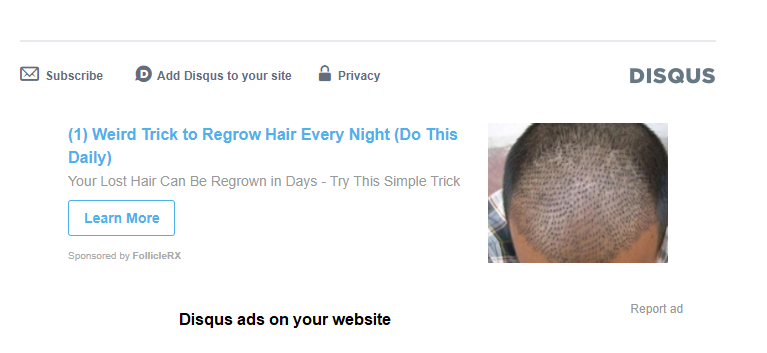
One really annoying thing regarding Disqus is that the widget slows down the site to a great extent. Yes there are condtional load plugins for Disqus available but I still didn’t get good results with Disqus and it was the number one widget which slowed the site down. Now with ads enabled on Disqus, it calls for a good reason to disable Disqus for a while and migrate all the comments back into WordPress (till we figure out a good alternative of both Disqus and WordPress comments).
Migrate WordPress Comments From Disqus to Self Hosted WordPress
If you want to migrate all your website’s comments back to WordPress from Disqus commenting system and disable Disqus on your website, follow the instructions below.
- Firstly, take a full backup of your WordPress database. You won’t need it anyway but just to be on the safe side, take a complete backup of your WordPress database right before you perform any of the steps below (just in case if something goes wrong). I would strongly suggest to take a gzip backup of the database from cpanel /phpmyadmin and not use any database backup plugins to take the backup. The reason – cpanel backups are the most robust and stable ones over any plugin backups.
- Once you have backed up the database, login to your Disqus account, go to the “Export comments” page and queue up an export file.

- Once you queue up the export file, you will get an email with a download link to download the export file for Disqus comments. You won’t be needing this but it is better to download this file first and keep it in your computer, just in case you need the backup later on.

- Login to your WordPress administration area and go to “Comments > Disqus”. You should see the following screen.

Click on “Plugin settings” in the far right and you should see the following

Note: Some tutorials may suggest you to disable Disqus plugin before syning the comments back to WordPress from Disqus. I won’t suggest you to do that, it is important to keep the plugin enabled, sync the comments to WordPress commenting system, save the comments to your WordPress database first and then disable the plugin permanently. - Scroll down in the same page and find the option – “Sync Disqus with WordPress”. Click the “Sync comments” button (this will actually download all your website’s comments from Disqus server and save it in the database of your Website’s WordPress installation).
 Depending on how many comments you are syncing back to WordPress, it could take a while. For example, this website had more than 20,000 comments stored in Disqus which I migrated back to WordPress. It took me more than 5 minutes to import all comments from Disqus to WordPress.
Depending on how many comments you are syncing back to WordPress, it could take a while. For example, this website had more than 20,000 comments stored in Disqus which I migrated back to WordPress. It took me more than 5 minutes to import all comments from Disqus to WordPress. - Once the import is finished, you should see the following screen
This means, Disqus has successfully imported all comments from Disqus to WordPress.
- Now go to the Plugins section of your WordPress administration area and disable Disqus plugin.

Once you are done with the import, check the old posts of your site and cross check to see if WordPress native commenting system is showing old comments which were stored in Disqus. In my case, all the comments were imported successfully and I had no problems with WordPress’s native commenting system, the theme and everything else.
It is important to show these comments because these comments contain text which helps in SEO and getting found for long tail of search. Hence, preserving these comments not only helps from the search engine perspective but it also helps foster the community of readers who come back to your site to find new and interesting content. Not to forget the fact that some readers have left extremely valuable comments which adds good value to the comments section and you really don’t want to lose that value addition.
Did you face any difficulties migrating and importing comments from Disqus to WordPress? Share in the comments below.
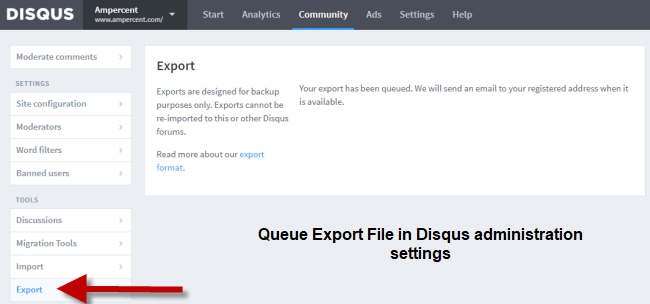



 Depending on how many comments you are syncing back to WordPress, it could take a while. For example, this website had more than 20,000 comments stored in Disqus which I migrated back to WordPress. It took me more than 5 minutes to import all comments from Disqus to WordPress.
Depending on how many comments you are syncing back to WordPress, it could take a while. For example, this website had more than 20,000 comments stored in Disqus which I migrated back to WordPress. It took me more than 5 minutes to import all comments from Disqus to WordPress.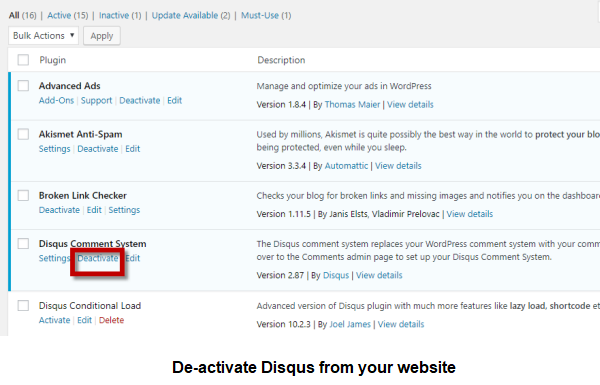




Disqus recently changed their dashboard and now requires more information to sync comments – which is making zero sense to me. I’m so sick of the stupid ads they show!
How will WordPress comment handle upvotes and downvotes of disqus comments?
Thrive Themes has a comment plugin that allows upvoting and downvoting of comments inside the WordPress comment taxonomy.
I have ditched Disqus in favor of WpDiscuz plugin for comments. Disqus ads was one of the reasons plus it was extremely slow and the comment box would disappear from the posts with more comments on it, Disqus support was pathetic and they have absolutely no clue of how to handle issues.
The WpDiscuz plugin on the other hand is extremely fast and has a clean layout and does the job quite well for me. And more importantly its handling the native comments system and not acting as a third party comment storage system. However I am facing difficulties importing comments from Discus as @Jolanthe said above they have made the procedure even more tricky for God knows whatever the reason. Im still unable to import the Disqus comments back into WordPress though..
Hello, I followed these directions and they didn’t work. It says the syncing is on but after 5 days nothing has actually synced. I tried a manual sync but it only goes back 1 year. Does this only work for paid subscriptions? How can I import the downloaded Disqus file?
Unfortunately, this doesn’t work now. Once I have deactivated the disqus plugin, the comments will disappear and won’t show on the integrated comment system on WP. Have to explore some new method on how to export the comments from disqus.
Unfortunately, this doesn’t work anymore.
Disqus panel in WP backend differs from the above, and there is no way to import back the comments.
Sync doesn’t work too, cause it’s impossible to get all the API keys properly.
Basically, we’re tied to them. Or simply, we’ll lose comments.
thanks anyway!
I took more time to decide myself but thank you for your post.
I’m giving up Disqus and coming back to WordPress standard comments. 👌