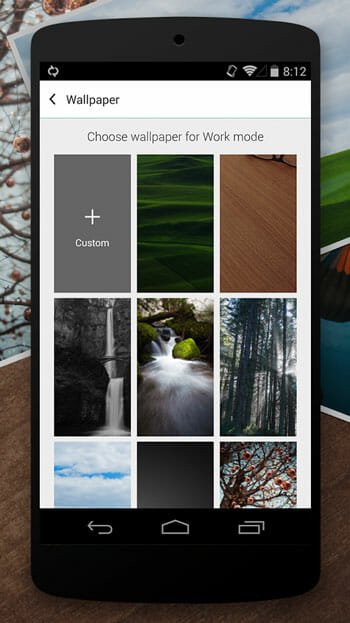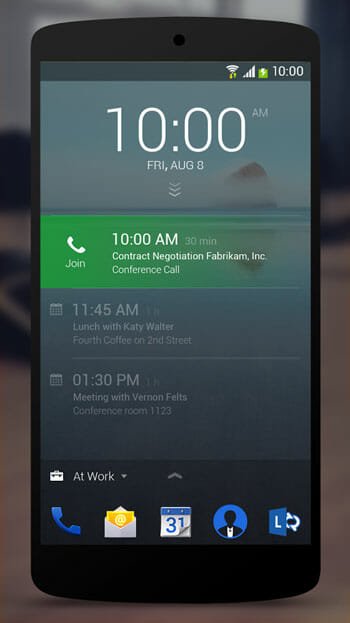Microsoft to Launch Next Lock Screen for Busy Professionals
If you always stick with your busy schedule alongside your mobile for making calls, sending SMS/email etc. here is an app that will assist you to save a little amount of your valuable time. Microsoft has been developing so many apps and their current project called Microsoft Garage is now set to launch some apps for changing daily lifestyle.
Microsoft has launched almost two apps called Journeys & Notes, which is perfect for travelers and Next Lock Screen, which is perfect for busy professionals. Security is a precious thing that you should be concerned for. To prevent others from using our personal information, we use password on our mobile and all the other gadgets. If you are being nuisance by your friends, you can set up parental control on your Android tablet.
However, the problem is, sometime it becomes headache for yourself to unlock your phone even when you are alone. Everytime, you need to enter your phone password or pattern to unlock your phone. No matter whether you want to make a call or do anything else, you supposed to enter the credentials.
Read Also: How To Control The Music App On Your Android When The Screen Is Locked
To solve this issue, Microsoft has developed a great lock screen widget that will let you add some important apps on your lock screen. You can add various things including calendar, dial pad, quick app launch and more others. Each feature has its own quality of being worthy of attention.
You can download this lock screen replacement on Android 4.0 and later versions of Android. Through, this is not confirmed but Next Lock Screen is not available in all countries like India. Anyway, let’s take a look at the features.
You cannot add your custom features because this is still in development phase. As of now, you can add dial pad, email, calendar, contacts etc. on your lock screen. On the other hand, you will get all your notifications right on your lock screen.
In terms of customization, this is awesome since you can customize it according to your wish. You can set custom background wallpaper and do more others. To switch from one app to another app, you just need to swipe from bottom to top and vice versa.
Alike control center of iOS 7+, you can access several features of connectivity like Wifi, Bluetooth, Flash, Alarm and more others. According to Microsoft, this is also possible to some of the useful app on the lock screen but the number is very limited. Microsoft has set a limit because they want to offer an uncluttered visual design.
To access or learn more about any notification you have received, just tap on that. You will be redirected to the corresponding application (e.g. Calendar, Call etc.) from the lock screen.
Although, there are plenty of lock screen replacements for Android but Next Lock Screen is better and simpler than them. You do not have to devote a lot of memory in order to install this app.