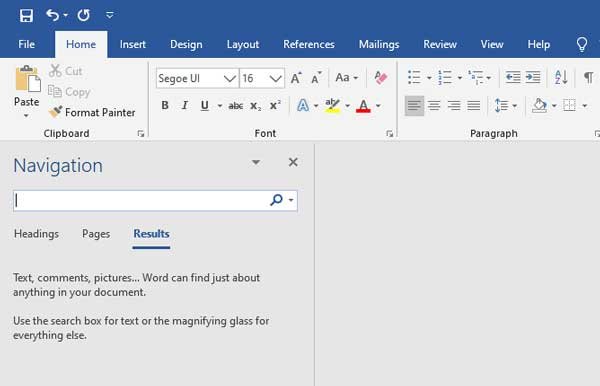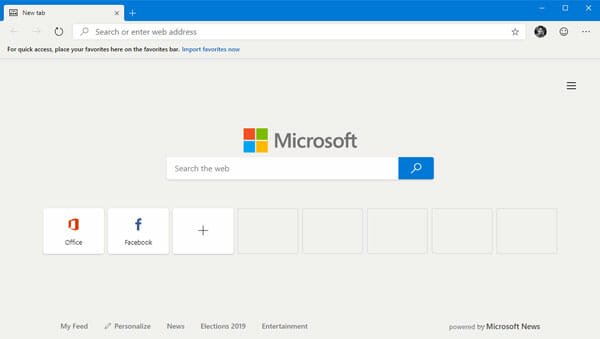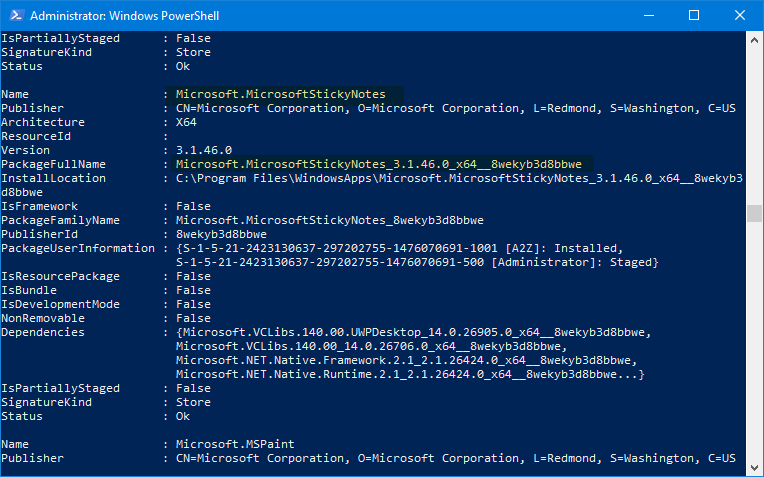Bing Partners With HackerRank To Show Executable Code Snippets In Search Results
All Programmers, Heads Up.
Bing, the search engine by Microsoft joined their hands with HackerRank, an Indian based platform for competitive programming challenges to deliver something because of which Programmers would rejoice for their lifetime. From now on, whenever you type a concept related to programming (like an array or a sorting algorithm, for example), you would see code snippet appearing in search results page right in front of you.
Recommended: Mastering Bing Search With Simple Commands: 10 Advanced Bing Search Tricks You Should Know
This is a lifesaver for many people who are coding because it is not always possible to remember every concept and that is the reason people come back to sites like stackoverflow all the time. If not for that, because of how important the reusable code is for a Programmer, many times what we do is copy the code and paste in our editor. It is not always sensible to write every line in a program on our own if the solution to a part of the problem already exists. This new update in Bing search engine eliminates navigation headaches and saves some time. This update would be of great help for others too. Imagine a person learning to program finds the answer he want right there in search results without navigating to various websites or a student who has an interview the next day who could use this feature to brush up his concepts.

Announcing the same thing in their blog, HackerRank says
“Microsoft’s search engine Bing is and HackerRank are teaming up to provide millions of programmers an easy way to find useful search results. The best part is that the code runs on a live code editor within Bing’s search engine.
Typically, engineers go to search engines to get answers on various sites like, Stackoverflow, Stackexchange and other blogs. Now, you have a streamlined alternative that will not only spit out the code solution you need but also edit the code and play with it in real-time. No IDE installation required. This will save you endless time you used to spend going back and forth from search to your code editor.
Which means, the code editor you see is a live editor. You can also run your own code and see the results for a quick check right then and there without installing any IDE into your computer. All you need to do is just remove the code which appeared according to your search, type your code and hit Run. The integrated IDE will run the code for you and displays results within no time. If your code is erroneous, it would also display it along with line number as normal code editor would do.

Currently, you can search concepts in Python, PHP, Java, C, C++ and C#. The great thing here is, for example, you want to search for, say, quick sort algorithm in Java. After you found the code, in the code editor, you can switch to another language from menu and see what the same program would look like in that language as well. This would be useful for people who are familiar with one language and willing to learn another because they would be able to see the changes.