Metadefender Endpoint: Free Security Tool for Windows
Opswat’s Metadefender is a true companion for Windows users since it allows users to be on the safe side. It doesn’t matter, whether you want to install a security tool or not, but you can certainly scan a file using Metadefender Chrome extension. However, if you want to a complete security suite for Windows, you can head to Metadefender Endpoint, which can help you to provide far better protection than any other third-party anti-malware out there. This is a straightforward and complete solution for Windows users to check the entire security as well as apps. Also, it scans all computers those are connected to a particular network on the go. Let’s see what you can get from Metadefender Endpoint security suite.
Metadefender Endpoint: Free Security Tool for Windows
First thing first. The user interface of Metadefender Endpoint is really excellent. This is neat and clean. There is nothing that may make complexity at all. As this is Windows 10 compatible, you can find a much better user interface in this tool. Like any other Opswat tool, Metadefender Endpoint scans your whole system using 42 scan engines. In simple words, you will be complete security at free of cost.
Talking about some specific features, you can find these following things with this app.
- It can check whether your anti-malware is configured correctly. It can gather information about your computer using behavior and check how it is protecting your computer.
- This is possible to check whether your hard disk is encrypted or not since it always tries to provide maximum possible security.
- Check software updates: Metadefender Endpoint can scan your installed app list along with their latest version so that you can always be up-to-date.
- Device backup: you can backup your device using this simple software called Metadefender Endpoint. It shows the status whether your device is backed up or not.
- Malware detection: This is needless to mention that this security suite allows users to scan your entire system for malware, Trojan, worms, etc. Like Metadefender Cloud Client, you can find some report after the scan.
- App removal: it can remove your installed apps within moments. There is a dedicated section in this app called AppRemover that helps users to delete nay app.
- Security score: Like the Metadefender Chrome extension, it shows a security rating. This score is out of 100. More score defines the better computer security.
- Visual security score: it not only shows a simple score but also you can find a visual graphics so that you can find where is the problem and what is the problem. You can get a firewall, hard disk encryption, public file sharing, patch management, etc. related issues on the graphics.
There are more other features included in this app. Talking about the hardware requirement, there is nothing mentioned on the official website. However, you should have Windows 7 or later version to install it.
To get started with Metadefender Endpoint, at first, download and install it on your machine. For some weird reason, you have to provide email ID, country, state, city etc. to download this tool. After opening, it will start scanning your computer. The Security Score looks something like this,
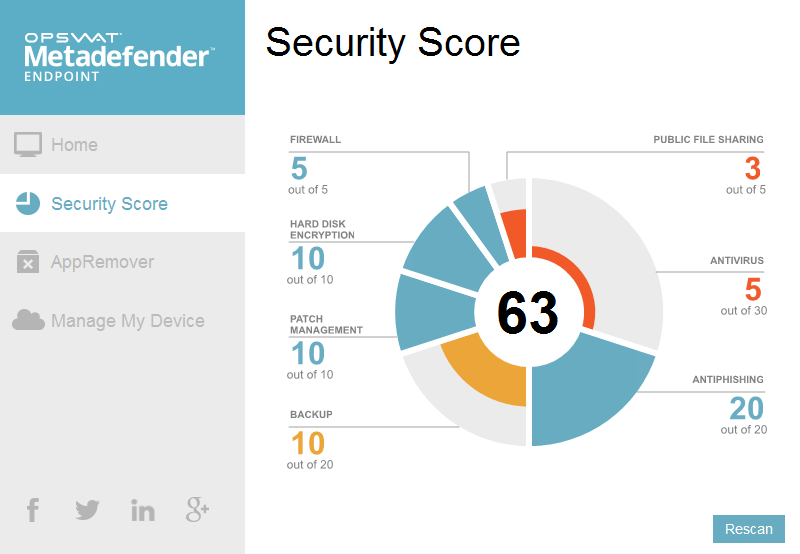
From here, you can get an idea what is wrong with your PC. Other tabs work as mentioned earlier.
That’s all! If you like this feature, you can download it from here.
