Metadefender for Chrome Scans File Before Downloading
Nowadays, malware can say hello from anywhere. It doesn’t matter how good your antivirus is on your PC, once the malware is downloaded from the web, it can spread in your network within moments in different ways. In case you have a bad internet connection, and you do not update your anti-malware database frequently, you can take the help of Metadefender for Chrome that allows users scan their files before downloading. How? Let’s take a look at this simple and free Chrome extension that provides maximum possible security.
Metadefender for Chrome lets you scan files before downloading
Previously, we have covered Metadefender Cloud Client that scans the whole computer for the suspicious file. However, if you use Metadefender for Chrome, you may not need that software as mentioned earlier on your PC. What Metadefender Chrome extension does is simply awesome since there are only a few tools available on the web that can scan a file even before downloading. Apparently, you can take the help of Virus Total, but that seems to be time-consuming when you have to download ten or fifteen software in bulk.
Metadefender for Chrome can be used from your right-click context menu, and that is how simple it is to use for security purpose. Also, this extension works pretty well and fast. Therefore, you should not get any issue while scanning a particular file from an unknown source.
Like Metadefender Cloud Client, every file goes through almost 41 scan engines. That means, if one anti-malware engine fails to detect malware, others will certainly do so. At the end of the day, you will get a full report of your scan. Not only that but also you can find score so that you can find the trustworthiness of a file. It shows score out of 41. If the score is 10 out of 41, that means ten different scan engines have detected that particular file as malware. Also, you can find the last search data on the report page so that you can find the hidden malware.
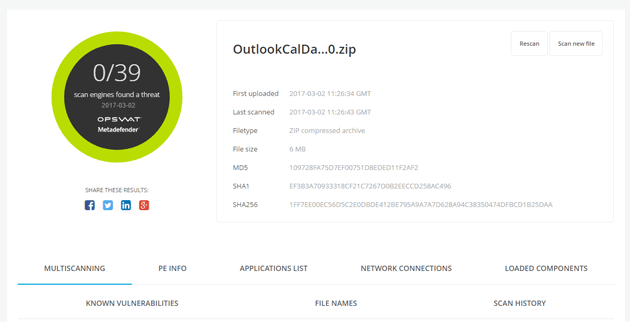
Apart from that, you can find known vulnerabilities, loaded components, network connections, apps list, portable executable information or PE info. Like the Metadefender Cloud Client, you can find a Summary tab, where you can find all the info about the executed scan. On the other hand, the Scan History tab shows all the files you scan those. Some of the features as mentioned above may not work without Metadefender Client, but most of them function without that.
To get started with Metadefender Chrome extension, at first, download the extension to your Google Chrome browser. After installing it, the official will assign an API key. Do wait for that until you get an API. After that, you can right-click on the download link to start scanning.
It may take a minute in case you have enlisted a large file. For your information, Metadefender works on files those are less than 140 MB. Also, you can scan only 25 files in every hour.
That’s it! Hope this small tool would be very helpful for you.