KuaiBoard – Best Text Expansion Keyboard for iOS
Text expansion is a brilliant and productive method to write more in less time. You can use text expansion technique to write long sentences within seconds. If you know what does text expansion mean or what is text expansion, skip the following paragraph. If you do not know what it actually is, read on.
Generally, any OS doesn’t have an inbuilt text expansion facility. However, you can get word expansion on almost all latest operating systems including iOS, Android, etc. There are some brilliant text expansion apps available on various platforms those can help you to do so. A text expansion app gathers all the records when you are typing. This record means the type of writing (essay, blog post, creative writing, address, etc.), shortcuts during writing and use them when you type the same thing again. You can use those predefined sentences or words to type faster.

You can find several free and paid text expansion apps on iOS. However, today I am going to introduce yet another great similar app. This app is called KuaiBoard, which is available for iOS 8 and later versions. Obviously, it is optimized for iPhone 6 and iPhone 6 Plus.
The concept of this keyboard is really innovative and much impressive. Generally, users need to input all the long texts manually for the first time on other text expansion apps. Whenever, you need to make use of those pre-written sentences, you have to start typing and pick out the sentence or words what you would like to use.
However, KuaiBoard has different options to get started. You can get an entire sentence instead of letters on the keyboard when you type. On the other hand, you can also use your clipboard to input sentences. This is where it excels.
KuaiBoard has three different boards. All the included boards are mentioned below;
TextBoard

This is for regular usage. You can make use of this board to write longer sentence within moments. Although, this is possible, but you should not write anything sensitive on text board since it supports only plain text. You can simply input your sentences manually or use your clipboard to get thing done. That means, if you are reading this article and want to use some lines in your email, just copy it into your clipboard. After that, you will get all the sentences on your keyboard.
MeBoard
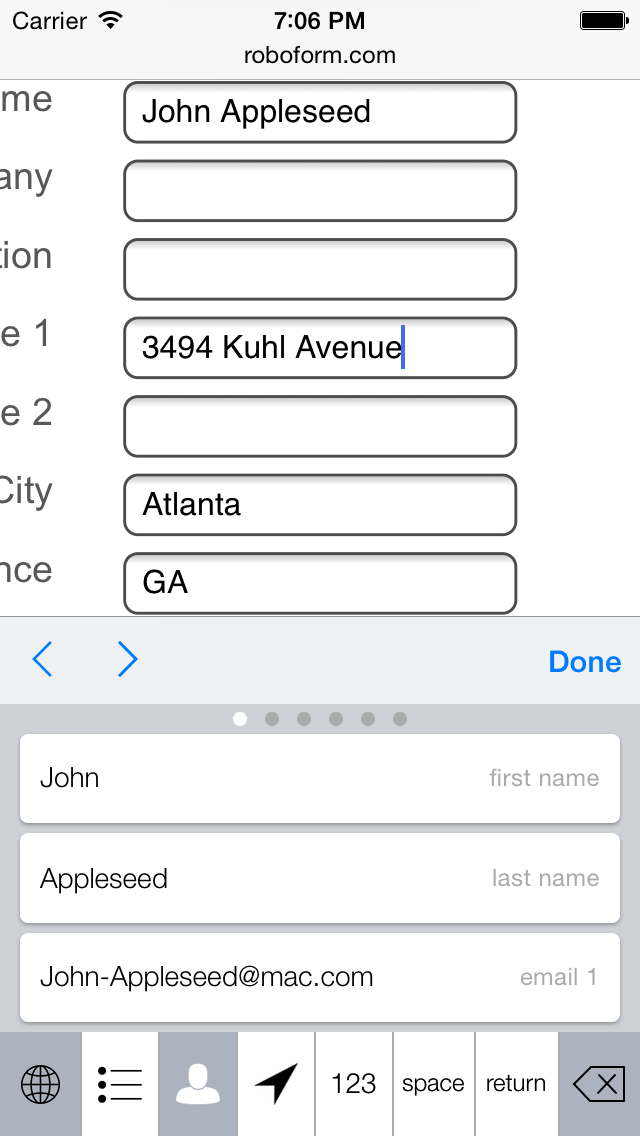
This is another necessary board to store and use private information such as online transaction details, email address, home address, mobile number and anything that is personal.
LocationBoard
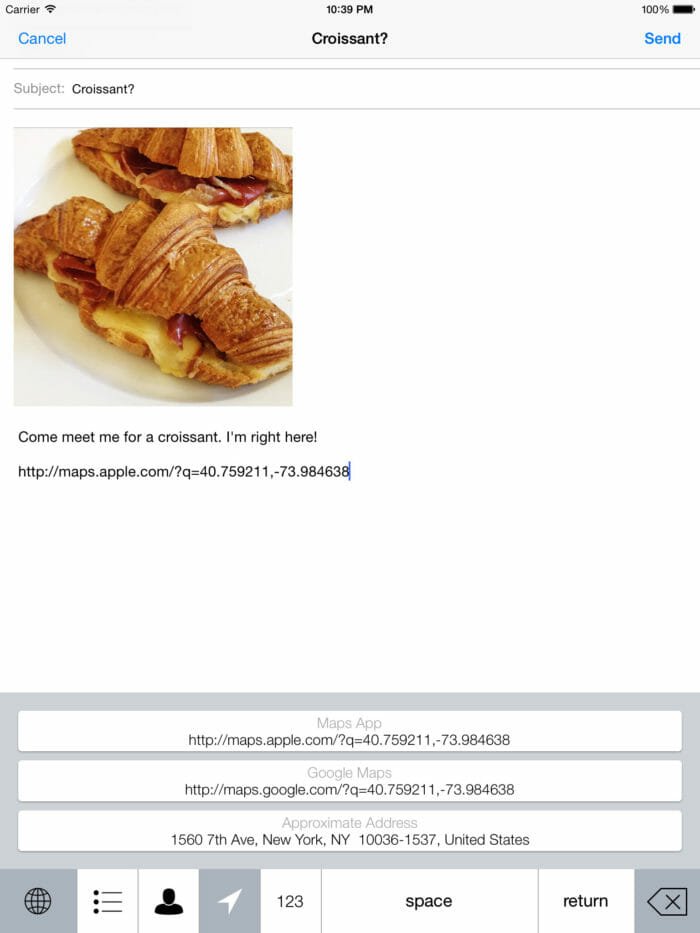
This is a last and final board, which has great options. You can write down any address and make that a link. All the map link will be opened in Apple Map and Google Map. This is really interesting since you can send the whole map instead of just written address.
User interface
This is truly awesome. This is an uncluttered keyboard with fewer options to set it up as per your requirements. Actually, the most important option is set up the texts. All the options to add a different kind of texts are included in the keyboard itself. You can find TextBoard (by default) after opening the app, MeBoard, LocationBoard, Number Pad, etc. on your keyboard.
Conclusion
This would be a great substitute to default iOS keyboard or TextExpander. If you want to type a longer email or any message to multiple people, KuaiBoard is a considerable solution. Although, this costs only $1.99, but it is actually worthless.
