Best iOS Browsers With Dark Mode Or Theme Option
Although Apple has started including the dark mode in various apps and system, that is not fully functional. That is the reason, why you might face problem to use an iOS device for a long time. If you are one of them, who use an iPhone or iPad to browse the internet for a huge amount of time, the light theme might cause various issues such as eye strain. Therefore, you can use these following web browsers those have dark mode or theme facility so that you can find a better environment to explore various websites.
Best iOS Browsers With Dark Mode
The Apple Safari browser is pretty good in terms of ease of use, features, and options. However, Safari for iOS doesn’t have the dark mode option. But, this is possible to get the dark mode in Safari browser. For that, you can follow this tutorial to enable dark mode in Apple Safari for iOS. If you want to get a browser with a dedicated option of dark mode, you can check out these following browsers.
1] Mozilla Firefox
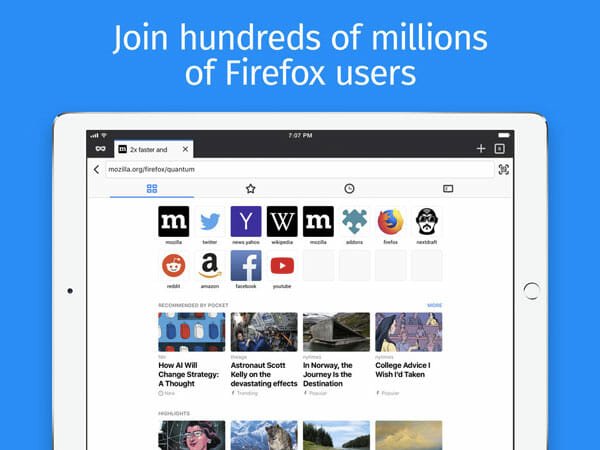
Firefox is probably the best web browser out there if someone doesn’t like Google Chrome. No matter whether you want to browse the web or watch YouTube videos, you can do everything with the help of Firefox browser. The user interface of Firefox is elegant and it should not give you any problem to open different sites.
The dark mode in Firefox works pretty well. There are two ways you can apply the night mode in Firefox. You can either turn it on all the time, or you can set it to be applied automatically. If you choose the second option, it will enable the night mode based on the daylight situation.
This is possible to synchronize bookmarks across multiple devices, block different trackers so that you can get a hustle free browsing experience and many more functionalities. As the security of this browser is very tight, you may not be able to find any loophole in the backend. Also, it supports add-ons, and that means you will be able to enrich the functions with ease.
To enable the Dark Mode in Firefox for iOS, you can open the menu button. Here you will get an option called Enable Night Mode. If you toggle the corresponding button, the night mode will be activated immediately.
2] Microsoft Edge
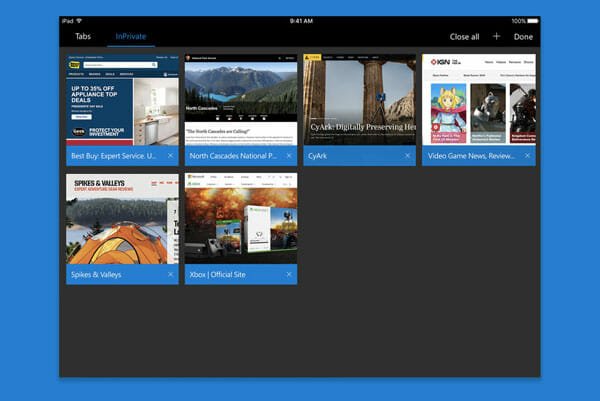
If you need a simple web browser with dark mode support, Microsoft Edge is probably the best option for you. As the name defines, this browser is being developed by Microsoft, which is one of the biggest software development companies out there. Microsoft Edge is comparatively new browser than others. However, feature wise, it is not lagging behind other browsers. In the initial days, it was available for Windows 10 only. But, now you can download it for Android as well as iOS. It doesn’t matter whether you have an iPhone or iPad; you can download it on both and use it accordingly.
The night mode works pretty well in Microsoft Edge for iOS. Having said that, you can find this functionality on all the platforms including Windows and Android. Although you cannot see the dark theme across all the websites, it should appear across all the panel of this browser.
Microsoft Edge comes with several useful options. The best thing is Continue On PC. Let’s assume that you are working on a website on your mobile and you want to open the same webpage on a computer. At such moment, if you are using Microsoft account on both of the devices, you can move your work from mobile to PC without any problem.
You can download the Microsoft Edge on any iOS device running iOS 10.0 or later version. This is quite easy to enable the dark mode in Microsoft Edge. To turn it on, you can find an option in the menu bar.
3] UC Browser

UC Browser has faced several problems for spying and other security breaches, but those things passed a long time ago. Now if you want to experience a clean browsing experience, UC Browser might help you get that on an iOS device. The only drawback is you cannot install UC Browser on an iPad as it is available for iPhone only. Talking about compatibility, you should have iOS 7.0 or later version.
It doesn’t matter whether you want to get a desktop-like experience or share a webpage with friends, everything is possible with the help of UC Browser. The user interface is pretty good, neat, and clean. It offers some additional options so that users can get most out of the browser while browsing a webpage or site.
This is quite easy to enable dark mode in UC Browser. In this browser, this functionality is known as Night Mode. Therefore, you can open the menu and find out Night Mode. To enable it, you need to tap the corresponding button. After that, you should find the dark theme across the browser.
4] Berry Dark Browser

As the name suggests, this web browser is mainly for them, who do not like the light theme and use the dark mode all the times. Berry Dark Browser works really well so that users can get the dark mode no matter which web page is opened. You can download it on the iPhone as well as iPad, and you should have iOS 11.0 or later version.
Berry Dark Browser has pretty cool gesture support that allows you enable to disable dark theme. You can open any webpage and use three fingers to swipe from top to bottom or vice versa to enable and change the depth of dark theme.
Talking about features, it offers almost all the options you might need. From sharing a webpage to open the desktop site, everything is included in the browser.
How to enable dark mode in Apple Safari
With the iOS 14 update, you can enable dark mode in Apple Safari browser as well. As Safari browser is optimized for iOS, many people do not like to move from this browser. If you are one of them, you can use the in-built browser with dark theme turned ON. Here is what you need to do.
For your information, you cannot enable dark theme in Safari browser only. When you enable the dark mode system-wide, it gets activated for the browser as well. To get started, open the Settings app and go to Display & Brightness section.

From here, select the Dark option on your screen. Now, open the Safari browser on your mobile to check whether the dark theme has activated for this browser or not.