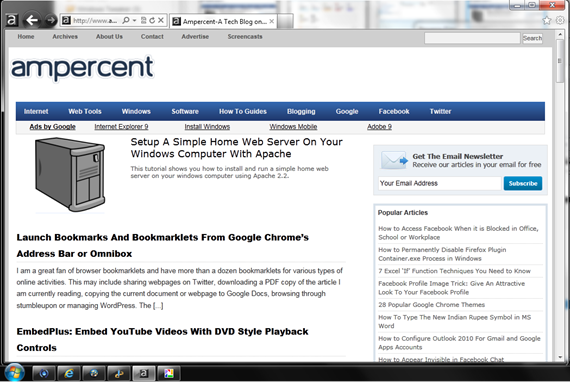3 Changes In IE9 That Made It Better Than Its Predecessors
A few weeks ago, Microsoft released the Release Candidate version of their new web browser, Internet Explorer 9. I have been using IE9 for a few weeks, and my experience with it has been positive overall. There are significant changes that Microsoft has made to the browser, and many of them are very good. I have compiled a short list of a few of the changes to Internet Explorer that I find to be the most interesting, dynamic, and useful changes that have been made to the IE platform.
1. IE9’s User Interface Redesign
The new visual representation of Internet Explorer is first on my list because it is what most people will notice first when they install the program. Looking at the new design, I think it is clear that Microsoft is trying to make the user experience feel very familiar to users of Windows 7. They have done away with the clunky, Widows XP-like frame and file bar, and have switched to a more updated set of shortcut buttons.
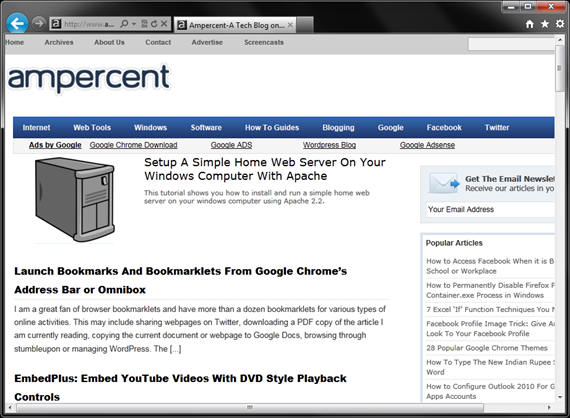
They have also taken a page from Google’s design book and integrated in an omnibar that rolls both address bar and search bar into one place. Also taking a note from Chrome, Internet explorer 9 now has a tabs page that gives you access to your most used pages when opening a new tab. If the default number of frequently visited sites is not enough for you, you can always display more sites in the IE9 Tabs page.
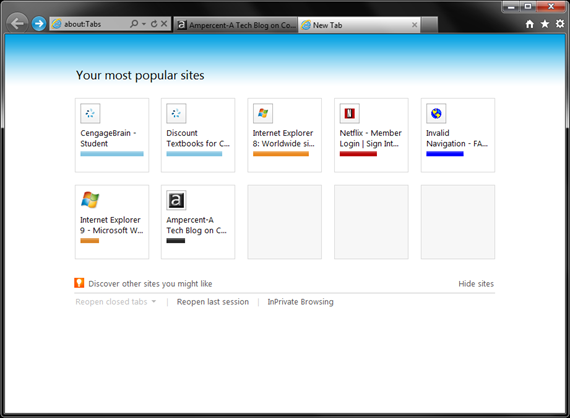
I personally find the changes to the user interface to be very positive. If Microsoft’s goal was to make IE9 feel more like it belongs in Windows 7, then they completely accomplished that goal for me. I tried to keep this section relatively short in my article, but as you can see, there are so many changes in the design of Internet Explorer that it is hard to list just a few.
2. IE9 Tracking Protection
One of the most talked about features in all new browsers is privacy settings, specifically those related to user tracking. All of the major browser developers are now including anti-tracking features into their products, and Microsoft’s Internet Explorer is no different. If you click the Settings cog in the upper right-hand corner of the browser window, and go to Safety and then Tracking Protection, you will find the new Anti-Tracking settings pane.
![]()
I included this feature on my list because of the principle, but not really the implementation. Microsoft is handling the issue of browser tracking by having ‘lists’ of sites that are not allowed to track you or your browsing activity. While I think this may work in theory, I do not like that is it completely user dependent. It is my hope that website hosts and content creators will shy away from user tracking on the whole, thus making the steps in Internet Explorer 9 obsolete.
3. IE9 Windows 7 Integration
As I mentioned when talking about the new UI design for Internet Explorer, I believe it was Microsoft’s hope to make using IE feel more like an integrated part of Windows 7. This feeling extended beyond the new look of the browser. As we have previously mentioned, it is possible to add dynamic IE9 shortcuts to the Windows 7 Taskbar. Certain websites, like Facebook, are more highly integrated into this process, while others will work simply like bookmarks. Another great feature is the ability to open a specific tab from its Windows 7 taskbar preview.
Finals Thoughts on Internet Explorer 9 RC
Like I said before, I am mostly impressed with what Microsoft has done with IE9. The changes make it more user friendly, safer, faster, and over all a better experience. I can see IE9 becoming the new standard for web browsing, with a few changes coming down the pipe for the internet as a whole. It is a more than ample update and replacement for any of it predecessors.
We have a host of great articles on Internet Explorer 9 Tips and Tricks that you can read if you are looking for a specific feature or functionality.
What are your thoughts on Internet Explorer 9? Do you have a favorite feature? If you have an answer to these, or any other comment or question, please leave a comment in the section below. We love to hear from you.