How to Install Outlook Add-in and Best Add-ins for Outlook Web
Microsoft Outlook is one of the best email services out there, which is being used by millions of people from across the globe. You can manage different email services such as @outlook.com, @hotmail.com, etc. using Outlook Web. The user interface, features, ease of use, etc. make it even better. It doesn’t matter whether you want to use email for personal use or professional, you can certainly opt for Outlook that would provide a good experience all the times. Outlook has tons of additional functionalities, and the add-in is one of them that allows users to do more and enrich the productivity. Here is how to install Outlook add-in and some best Outlook add-ins for your productivity enhancement.
How to install Outlook add-in?
This is very and not much time consuming at all. This is even simpler than opening an account with Outlook. However, you should always check the priority and usefulness of any add-in before installing. Otherwise, you may end up wasting your time and hurting your user experience. To install any add-in, at first, open the Outlook email > click on the settings gear button visible on the top menu bar > select Manage Integrations.
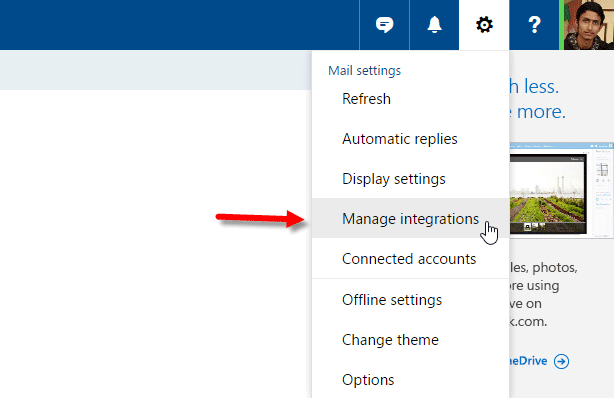
Here, you can find all the add-ins for Outlook. Select one that you want to install and toggle the button. By default, it should be set to Off. You need to toggle the button to set it On.
That’s it! This is as simple as said.
Best add-ins for Outlook Web
There are many available add-ins for Outlook Web. However, the usefulness depends on the user since an add-in can be useful for one person and the same may not be useful for others.
1] Boomerang
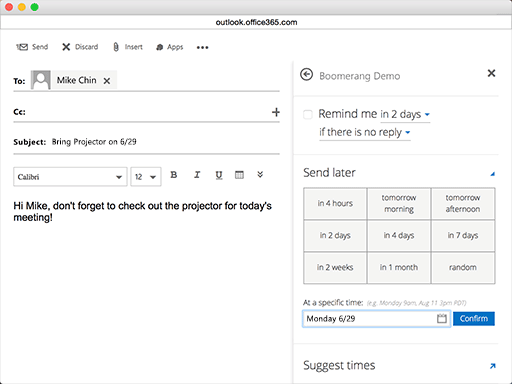
Boomerang is a well-known add-in for Outlook that allows users to send an email at a particular time. In other words, you can schedule email in Outlook using this add-in. Apart from that, you can track responses, schedule everything on the go with the help of this add-in. Boomerang is one of the best companions for productivity seeker.
2] Evernote

If you use Evernote for note taking, this add-in may help you to save important email to Evernote account. Apart from that, you can add tags, set a reminder, manage note, etc. using this simple add-in for Outlook. This is also possible to build digital cards, schedule meeting and more using this Evernote add-in. In fact, new users can have this add-in by default.
3] PayPal

PayPal is a very secure, accessible, easy to use, and safe service, which can be used to send/receive money from another PayPal user. You can use PayPal add-in for Outlook Web to send or receive money through email. You need to authorize your PayPal account before using it to transact money through Outlook. Do not use this add-in until or unless you know what you are doing.
4] GIPHY
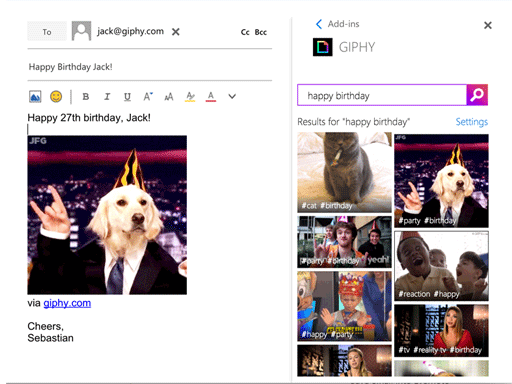
GIPHY is a popular meme or GIF image search engine that comes with loads of animated images, what we use on a daily basis in these present days. You can use GIPHY add-in for Outlook Web to send animated images in your email body. There is no need to find one in any other search engine, download that to your computer, upload it to your email. Instead, you can simply search for an image using this add-in.