Get 50 GB of Free Storage Space On Box.Net By Installing The Android App
If you are a Box.net user and have an Android device, here is a unique chance to upgrade your Box.net storage space to a lifetime 50GB. Box.net has released several updates to its Android app and is now giving away 50 GB of free storage space to all Android users, all you have to do is install the Android app and login to your Box.net account. If you are not a Box.net user yet, you can still get 50GB of free space by creating an account and installing the Android app on your device.

Needless to say, the storage space is not Android specific and can be accessed from any device e.g web, iOS, Linux, Mac, Windows and so forth.
Here is how to bump your storage space on Box.net by 50 GB:
1. On your Android device, open the market link and perform a search for “Box”. Alternatively, you can download the Box.net app using this link.
2. Once you have installed the app, login to your Box.net account. If you are a new user, switch to the Register tab and register an account right away.
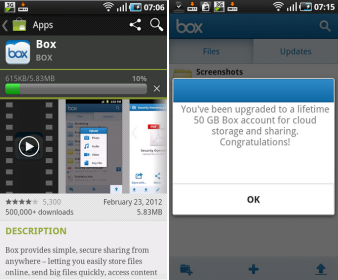
3. Once you are logged into your Box.net account from your Android device, you will see the following notification message:
You have been upgraded to a lifetime 50GB Box account for cloud storage and sharing. Congratulations!
Box is also bumping the maximum file size for file uploads to 100 MB per upload, which means now you can upload video files of moderate sizes to your Box.net account, directly from your Android phone. This gives Box.net some edge over competing services such as Dropbox and Windows Live Skydrive, as both Dropbox and Windows Live Skydrive offer less cloud storage space and don’t support automatic file sync from mobile yet.
The Android app has been upgraded keeping the latest version (Ice cream sandwich) in mind. Now you can bulk upload multiple files to your Box.net account from Android, post comment on specific files and allow other Box.net users to download your files via a shared folder.
Watch the following video to learn how the Box app for Android works:
http://www.youtube.com/watch?v=c2PdgaEiFtA
That’s not all, Box.net is also giving away 20 Samsung tablets to anyone who takes part in their recent giveaway contest. All you have to do is answer a simple question – why using Box.net and Samsung Galaxy tabs will help your business move forward. Head over to the giveaway page to learn more.
While increasing free storage space on cloud service providers is always tempting, it doesn’t help much. Without automatic file sync on desktop, mobile and multiple computers, it becomes really difficult to manage all your files and keep the same image on all your computers and of course on the web too. It is actually good to see a good number of cloud storage services fighting for user attention. Dropbox, Sugarsync, Box.net, Windows Live Skydrive – all these services are here to stay and more competition within these entities will only benefit the user.
Oh, it is expected that Google Drive is going to join the party soon. This is going to be interesting!
Related: Transfer files between cloud storage providers.