How to Import Notes from Evernote to OneNote
Evernote and OneNote are the most popular cross platform note taking apps. As just mentioned, you can download both of the apps to various platforms like Windows, Mac, Android, iOS, Windows Phone etc. and this is the reason, why they are so much popular. Evernote and OneNote – both of them are equally good and are being used by millions of people from across the world.
People opt for Evernote because this is very easy to use and it lets users to share Notebook with multiple friends, who are using the same app on their mobile of web. On the other hand, people use OneNote since this is yet another very easy to use service that assists users to get your notes on various platforms. The most interesting thing is you do not have to download OneNote to Windows Phone and Windows 10 PC as this is an in-built tool.
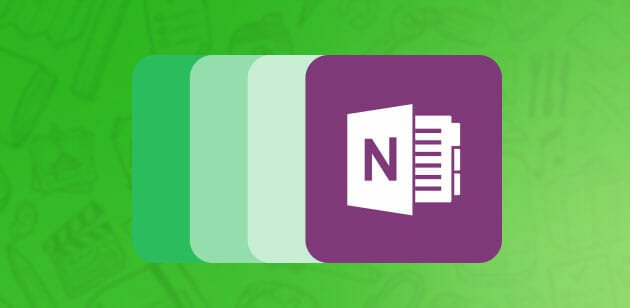
If you are Android or iOS user, you can still use the official OneNote app, which is very easy to use and comes with fewer but helpful options. But the main reason, why people use OneNote over Evernote is OneNote is completely free and it allows users to have unlimited storage. On the other hand, Evernote doesn’t allow users to have unlimited storage. Even though, it provides only 60MB per month free data but you need to increase it by purchasing the Evernote Plus account. This is the main reason, why people are opting for OneNote instead of Evernote. Otherwise, you will get almost same features in both of the apps.
Therefore, if you are using Evernote and do not want to spend money on a note taking app as the exact same thing is available for free, here is a solution for you. You certainly need to switch to OneNote immediately. As the OneNote app is available for almost all platforms, you should not get any problem at all. Now, as your Evernote account has all the notes, you need to import them to OneNote.
Import Notes from Evernote to OneNote
Previously, this was a hectic task for anybody to move notes from one Evernote account to another. But, now, this has been very easy as Microsoft has launched an official tool that will let you import notes from Evernote to OneNote. This is called Importer or Evernote to OneNote Importer, which is available for free. But, you need to have Windows PC since this is not available for Mac.
Before getting started with this importer, you should know that you must have Windows 7 or later version. Apart from that, you need official Evernote app installed on your computer. If you have them, just go ahead and download the importer from the here.
After opening it on your PC, you will get a welcome screen, at first. Go to Select Evernote content tab and select your notebooks. You can either import all of them or import only one or two – as you wish.
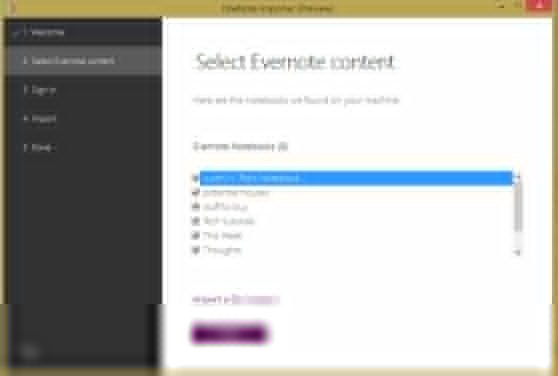
Go to the next screen and sign in to your OneNote account. Following that, you will be switched to Import tab. Here, you just have to hit the Import button. There is yet another option that is completely optional. You can also import Evernote tags to OneNote by checking the box that says Use Evernote tags to organize content on OneNote.
Following that, it will take a couple of moments to complete the migration. After migrating, you can find all the Evernote content on your OneNote account.
That’s it! Hope this little tool will help you a lot.