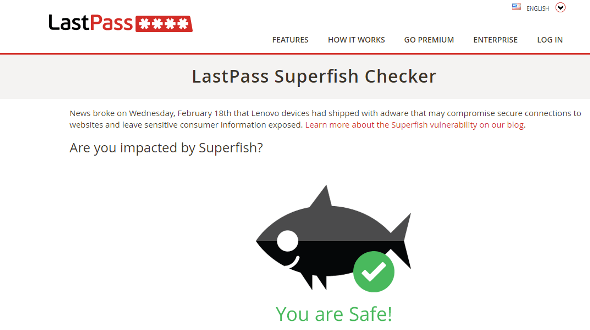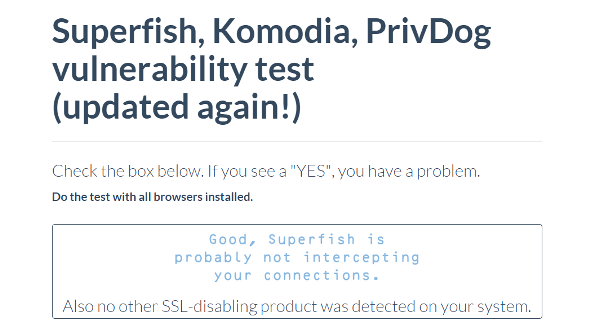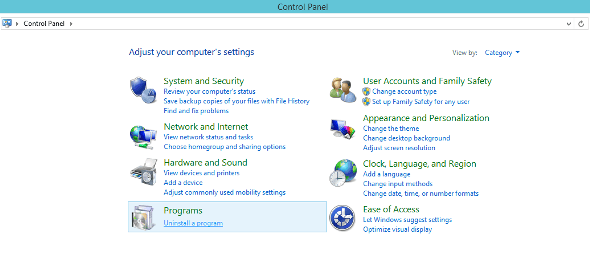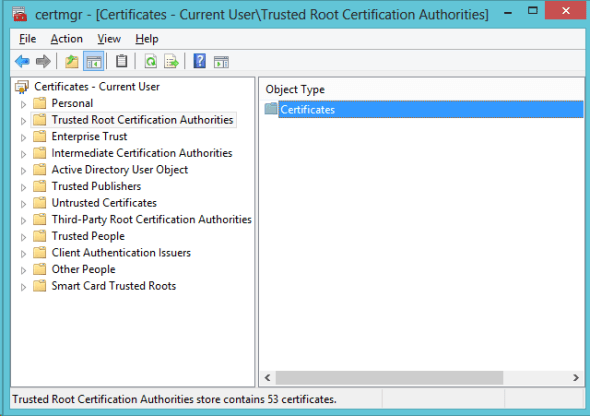How to Identify SuperFish Adware and Remove it from Lenovo Laptops?
We often make use of the best anti-virus or anti-malware or even a total internet security system tool to keep our PCs and laptops free from virus, malware, spyware, etc. However, there are new ways through which our computers or laptops are getting affected. One such adware infection labeled ‘Superfish Adware’ has been reported in recent times for several models of Lenovo PCs and laptops.
It has been learnt that most of the Lenovo PCs shipped in 2014 between October and December months are more likely to be infected by the Adware ‘Superfish’. There have been talks of Lenovo manufacturers themselves pre-loading several models with software named Superfish VisualDiscovery that has resulted in this Adware attack. In this article, we shall understand details about Superfish and how we can get rid of Superfish from our Lenovo systems.
Introduction to Superfish
This adware has started making several Lenovo users view additional advertisements besides Google listings even on extremely safe sites. There are chances of this adware judging your browsing habits (especially your search queries) and displaying unwanted ads accordingly. Such adware can easily compromise secure connections to any websites leaving sensitive consumer (customer) information exposed.
Which Lenovo models may be impacted with Superfish adware?
Apart from E Series E10-30 and Lenovo Edge 15, if you own the following models of Lenovo, you may be infected with Superfish:
YOGA Series: YOGA2Pro-13, YOGA2-13, YOGA2-11, YOGA3 Pro
G Series: G40-70, G50-70, G40-30, G50-30, G40-45, G50-45, G40-80, G410, G510, G710
Y Series: Y40-70, Y50-70, Y40-80, Y70-70, Y430P
Z Series: Z40-70, Z50-70, Z40-75, Z50-75, Z70-80
Flex Series: Flex2 Pro, Flex 10, Flex2 14D, Flex2 15D, Flex2 14, Flex2 15
S Series: S40-70, S20-30, S310, S410, S415, S435, S20-30Touch, S415Touch
U Series: U330Touch, U430Touch, U530Touch, U330P, U430P
MIIX Series: MIIX2-8, MIIX2-10, MIIX2-11, MIIX 3 1030
Steps to eliminate Superfish Adware from Lenovo system
The first step is indeed to check if you own any of the Lenovo models listed in previous section. If you do, then, you need to proceed further and know about tips to remove the adware.
Removing Superfish using ready-made tools and websites
You can directly visit the Lastpass website to test your laptop against Superfish attack using Lastpass Superfish Checker. As soon as you land on this website, you will be greeted with a message that lets you know whether your laptop is safe or not. I was delighted to read the message ‘You are Safe!’.
Along similar lines, one can directly visit the Filippo website that uses Badfish tool to identify Superfish adware on your Lenovo model. In fact, this tool does a Privdog and Komodia vulnerability test as well in addition to our Superfish check. I was again delighted to see the below message.
Now, you can even manually spot the Superfish software on your system by going to the following path: Windows Control Panel -> Programs -> Uninstall a program.
Then, you can perform a search for ‘VisualDiscovery’. If you are infected with the adware, you will find this software program which you then have to uninstall.
It is important to ensure that the root certificate inserted by Superfish in our trusted certificates list gets deleted or removed completely (as this list impacts our secured browsing experience). To remove the Superfish root certificate, we can run the Windows Defender security software as Microsoft has updated it accordingly. We can also do this step manually by going to the certification manager window by typing “certmgr.msc” in our Windows search.
Then, we need to click on the option “Trusted Root Certification Authorities” followed by click on “Certificates”. Finally, you need to locate the Superfish Inc. certificate and delete it directly.
Once you have completed all the above steps to remove the Superfish adware from your Lenovo laptop, you need to change all important passwords and keep track of your recent activity on your important online accounts. This is just a precautionary measure to ensure that the adware didn’t cause significant harm before it was deleted.
Note: There have been news of Lenovo being slapped with lawsuit because of the Superfish adware fiasco where it is believed to have pre-loaded this adware to consumer PCs.