How To Send Bulk Email From Outlook On Windows
Outlook is one of the best email services that you can use. No matter if you have a Windows or Mac computer, you can start using a Microsoft account in your Outlook application. The Outlook email client comes with several options, including a bulk email function. If you are trying to send bulk email from Outlook on Windows, you should check out this tutorial.
What is a bulk email?
Let’s assume that you have ten contacts and you want to send the same email to all of them. There are two ways to get it done. First, you can choose one contact at a time and send the email. Second, you can choose all the recipients and send the email at once. The second process is much time saving, and if you like this method, you should check out this tutorial.
The feature is called Mail Merge. In other words, you can send one email to everyone in your contact list at once. You do not need to compose the email for each contact, and that is certainly a time-saving tip.
How To Send Bulk Email From Outlook On Windows
This is very easy and not much time consuming too. To send bulk email from Outlook, you should follow these steps-
- Open the Outlook app
- Go to Contacts tab
- Select contacts
- Set up Mail Merge
- Compose an email and sent it
To get started, you need to open the Outlook app on your Windows computer first. Following that, click the Contact icon visible on the bottom-left corner of your screen. Now you need to choose contacts. If you want to send mail to all, press Ctrl+A. Otherwise, use the Ctrl button to choose contacts.
After that, you can find a Mail Merge button in the Home tab, and you need to click on it.

It should open a popup window. Choose “Only selected contacts” under the Contacts label and click the OK button.

Now you need to compose your email. You can write text, send attachments, make things easier for web, and more. If you are writing a letter, you can go to Start Mail Merge > Letter. There are more other options such as labels, Directory, E-mail Messages, and more. You can choose one option according to your requirements.
If you are done with the writing, you can click the Finish & Merge option that is visible in the Mailings tab. Here you should find an option called Send Email Messages.
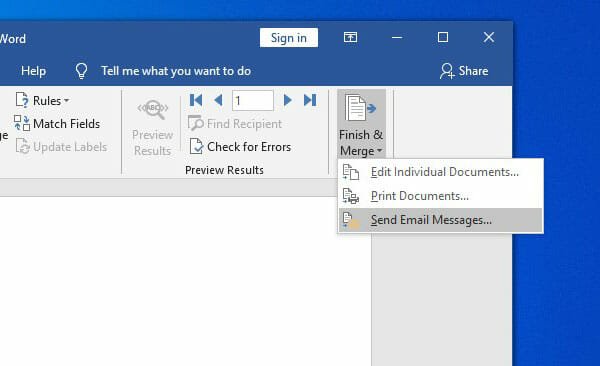
Then, you can write down the subject line, and hit the OK button to start the process. It generally takes a moment to send emails to all contacts if the list if big.
Best Bulk Email Senders For Professionals
If you have a marketing firm, and you want to send emails to multiple people every day, you should check out these third-party services.
1] MailChimp
MailChimp is one of the best bulk email senders that you can find in the market right now. It comes with several features to manage all the contacts, templates, timing, etc. The best thing is that you can schedule emails so that you can get more sales. On the other hand, A/B testing is also available to know if you are doing something right or not. It has a free version to experience the user interface and features. However, if you are serious about email marketing, you can check out other plans that are quite affordable. Check website
2] Aweber
Aweber is another excellent email marketing service that you can find. It offers a 30 days free trial to allow you to get brief information about the features they provide. They have several plans and all of the unlimited options except the number of subscribers. For example, if you have less than 500 subscribers, you can opt for the $19/month plan. The price increases alongside the number of subscribers. The good news is that you can upgrade your plan from your dashboard within a moment. Check website
3] Constant Contact
Constant Contact is yet another handy email marketing software that makes things easier for newbies. They offer a lot of templates so that recipients can get attracted easily. On the other hand, you can send recurring emails, trigger email series, send the same email to non-openers, and more. The user interface of Contact Contact dashboard is uncluttered and well-organized. Hence, most people often leave other tools for this one. For pricing and demo, you should check the official website.
That’s it! If you do not want to spend much money, you can use the Outlook guide to send emails to multiple people. However, if you’re going to start an email marketing campaign, you should check out one of these three tools.