How to Safely Use Facebook From Office Without Getting Caught
So you are a Facebook addict and want easy ways to use Facebook from office without getting caught by your boss or office colleagues. Some corporate organizations restrict employees from using Facebook during work hours by imposing strict guidelines that using Facebook during office hours is strictly not permissible.
Furthermore, users are also prohibited from chatting with Facebook friends during office hours or sending private messages to them from their official email address.
So how do you use Facebook during office hours without letting anyone know that you are logged into Facebook. Here are some ideas to consider:
Use Facebook From a Fake Excel Spreadsheet
1. Go to Excelbook homepage and download the fake Facebook spreadsheet app. The application requires Adobe Air to work, so you have to install it as well.
2. When the application is installed, connect it with your Facebook account and grant all the necessary permissions. Launch the application and you will see something like this:

Fun right?
Anyone looking at the above window will think that you are busy formatting an excel spreadsheet. The reality is that its nothing but your Facebook news feed, cleverly arranged into different rows and columns. The application will keep running and download all the status updates, links and comments of your Facebook friends as and when they happen.
To post a status update, click on the formula bar, type your message and hit the return key.
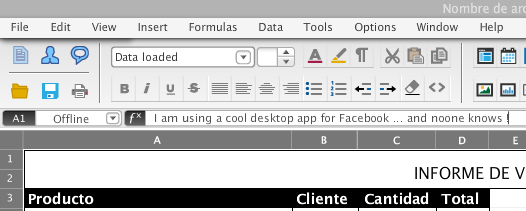
The app will never show thumbnails of your Facebook friends so there is very little chance of getting caught, while you are liking items, commenting on status updates or posting your own status updates on Facebook while working at office.
To chat with Facebook friends, simply switch to the “Chat” tab and you can see which of your friends are online. Friends are shown on the left pane while individual chat messages are shown on the right one. One disadvantage here is that there is no way to chat with multiple Facebook friends. Here, I would advise you to install Yahoo messenger and use it to chat with multiple Facebook friends without opening Facebook.com

Give this a try!
Setup your own Status updater Web app
If you have your own website and web hosting space, consider creating your own web based Facebook and Twitter status updater. When you have your own status updater in place, all you have to do is connect the application with your Facebook account and you can post status messages or links to your profile. The downside here is that you won’t be able to read status updates, news feed, profile wall or links shared by your friends but this might help in those situations when Facebook is blocked at office.
Use The Friend Mail To Get Facebook Notifications In Email
Another good way to safely use Facebook from office is to create an account with TheFriendmail. This service is very easy to set up and lets you set up email notifications for Facebook status updates, delivered directly to any email address of your choice. So you can connect your corporate email address with The Friend mail and the site will periodically email a snapshot of your news feed, profile wall, comments, likes, status updates and the list of links shared on your Facebook wall.
You can also comment on status updates of friends or post your own status updates directly from the email inbox, there is no need to login to your Facebook account all the time.
What is the advantage of The Friend Mail over Facebook’s default email notification system?
The advantage of using The Friend Mail over Facebook’s default email notifications is that the former looks more natural. The email messages that you receive from Facebook contain a Facebook logo so when you are checking or reading messages, a colleague or co-worker might take a look at your computer monitor and he will soon guess what’s going on.
Another thing you can do is get a smart phone and use Facebook app for Android. This works like a charm and you need not depend on the office internet connection and can use Facebook using your mobile internet service provider, anytime, anywhere.
Overall, I found the idea of Excel book the best but remember that your office colleagues or employer might also know about it so use it at your own risk.


