How to Disable Wi-Fi Assist on iOS 9
Apple always bring some new features in their newer edition of iOS and this time there is no exception. iOS 9 have come out with loads of new features and apps those can eventually help you to get things done faster. Although, Apple has included so many new features in iOS 9, yet, not all the people are happy with them. For instance, Wi-Fi Assist is such a feature what is being ignored by people who are using iOS 9. Do you know what Wi-Fi Assist is?
What is Wi-Fi Assist?
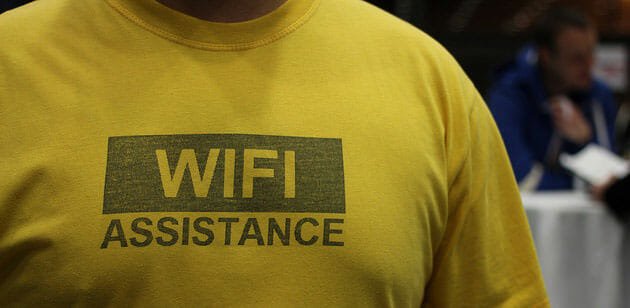
In simple words, an idea to reduce the internet connection issues is ruining the users’ money even when they are not aware of that. Wi-Fi Assist is such a feature of iOS 9 that connects to the internet using cellular data connection when the Wi-Fi connection is having any issue. For example, suppose you are watching a video on YouTube and meanwhile you have lost Wi-Fi connection due to any reason. At this moment, you generally try to re-connect to the Wi-Fi network or at least connect to the mobile network to continue the YouTube video. That can sometime make some interruption during that period. Wi-Fi Assist does all these things automatically. That means, you do not have to pause the video, connect through the mobile network and start watching the video again. Whenever, you will get any problem with your Wi-Fi network, Wi-Fi Assist you will automatically start using your mobile network.
Problem
This feature is actually great that can solve some serious issues. For example, you are doing something important on the web and meanwhile, you have lost the Wi-Fi connection. At such moment, you can continue working if you have Wi-Fi Assists since it will connect to the web through mobile network. But, the negative side is it can eat your mobile data dramatically without taking any permission from you. Whenever your mobile will connect to the internet through your cellular data, your mobile will start consuming the bandwidth. The worst part is it doesn’t need user’s permission to start using that.
That simply create problem if your mobile carrier provides limited bandwidth (What most of the carriers generally do).
To solve this issue, you can simply disable Wi-Fi Assist. By disabling Wi-Fi Assist you can actually reduce cellular data usage as well. To turn off Wi-Fi Assist in iOS 9, there is no need to install another third party software or jailbreak your device since the option is already included in your mobile.
Disable Wi-Fi Assist on iOS 9
At first, open the stock Settings app of your iOS 9 device and go to Cellular or Mobile Data section. Tap on it to open the corresponding settings. Following that, scroll down a bit and pick out Wi-Fi Assist. Here, you will get a button that you need to toggle to turn it OFF.

That’s it! After that, your iOS 9 device will not use mobile data when your Wi-Fi network will create any issue to connect to the web.
This new feature is great but the drawback is big too. That’s why if you want, you can simply turn it Off.