How To Delete Saved Location And Uber Account
Uber is a multinational company that helps you go from one place to another. In other words, Uber is an app-based cab service that is available in various countries, including the USA, India, etc. However, due to any reason, if you want to leave Uber, you should do two things. First, you should delete all the saved locations that appear when you try to search for a location while booking a cab. Second, you should delete your Uber account. If you do not know the process, you can check out this tutorial.
For your information, you do not need to download any third-party application or use any service for doing this.
As Uber is a mobile-based cab booking service, you need to use the mobile app to delete saved locations and whole account.

What is saved location in Uber account?
If you open Google Maps, you can find an option that allows you to save some location. This is handy when you visit a particular place frequently, and you do not want to search for that location every time. Like that, Uber has a similar option. Let’s assume that you go home from work using Uber. If so, you can save your home address in the Uber app so that you can call an Uber instantly without searching for the location every time.
If you have saved multiple locations in the Uber app or you saved a wrong location, and you want to delete it from your account, you need to follow these steps.
How To Delete Saved Locations From Uber Account?
This is very easy to do, and you do not need to contact the support team as well. To delete saved locations from Uber account, follow these steps-
1] At first, open the Uber app. If you are already logged in, you can go ahead. Otherwise, you need to sign in to your Uber account.
2] Tap the menu button that is visible on the left-hand side of your screen and select Settings.
3] Under the Favorites section, you can find all the saved locations. You need to click the corresponding ‘Delete’ button to delete the location.
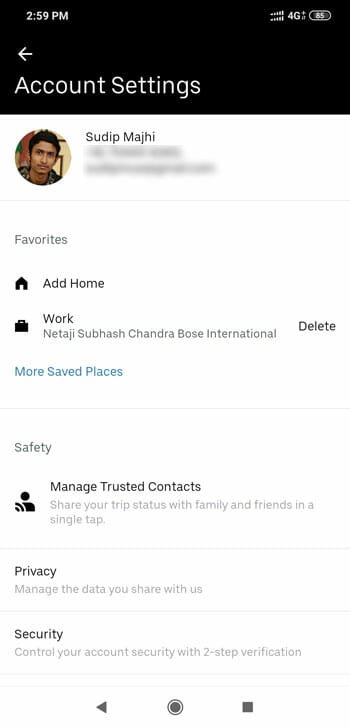
After doing that, if you want to save another location, here is what you need to do.
1] Go to the Settings panel.
2] Click the More Saved Places button.
3] Tap on the Add Saved Place option.
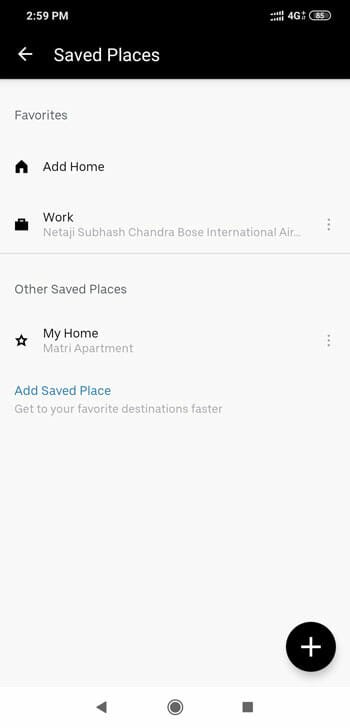
4] Now choose a location that you want to save. You need to do that on the Uber map.
5] You have to enter a location name so that you can recognise it quickly.
That’s it!
How To Delete Uber Account?
To delete an Uber account, you need to follow these steps-
1] Open the Uber app and make sure you are already logged into your account.
2] Open the Settings panel from the left-hand side menu option.
3] You can find a couple of options, and you need to choose Privacy from the list.
4] Here, you can see the Delete Your Account option that you need to tap.
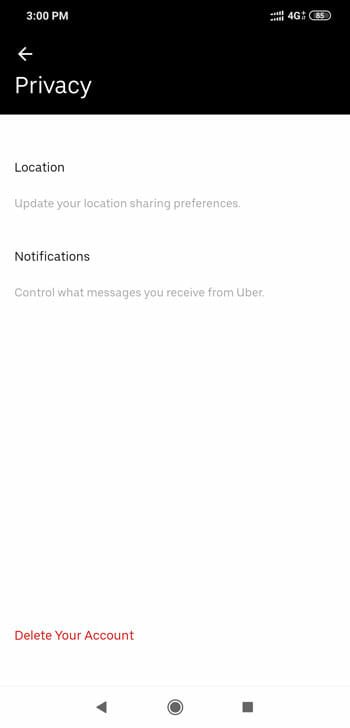
5] Confirm your account deletion.
That’s all! This is as simple as said.
What Happens If You Delete Your Account?
There are few things that you need to know when you are deleting your Uber account.
- All the promo codes and free trips will be gone instantly.
- You cannot recover your account after a 30 day period.
- After deleting, it will go for a ‘pending’ section for the next 30 days, and your account will be deactivated instantly. After that, it will be deleted permanently.
- You need to clear all the payments before deleting your Uber account.
Unable To Delete Uber Account
If you are unable to delete your Uber account, this is recommended to contact the support team. They are quick and very responsive.
Recover Uber Account After Deactivating
If you select the Delete Your Account option and confirm the change, it will be deactivated immediately. The good news is that you can get 30 days if you want to get back your account again. To do that, you need to download the Uber app on your mobile and sign in to your account.
After the 30 days period, you won’t be able to recover your account in any way.