How to Check Dell Warranty Status Online and Offline
The US-based computer company has grown a lot in various countries including India, UK, Canada, etc. If you have recently purchased a Dell product like monitor or printer or anything else and you want to check the warranty on your product, you can follow this tutorial to check Dell warranty status online. There are three different methods to check the warranty status of Dell products and all of them are mentioned below.
How to Check Dell Warranty Status Online
One method among these three tricks will be done online, and rest of the two ways can be done offline. You can check the warranty status of any Dell product from being in any country.
Official Dell Website
The official Dell website allows you check the warranty status of any product that you have purchased online and offline. From Laptop to printer or monitor, you can find the status within moments. All you need is the Service Tag, which comes with all Dell products. You can find the Service Tag on the sticker pasted on the product’s body.
Nonetheless, if you have a Dell laptop and you want to check the warranty status of Dell laptop online, you may not need the Service Tag. In that case, you can use the other option that will install software on your computer to detect the PC.
To get started, head over to this page. Here you need to enter the Service Tag of your Dell product.
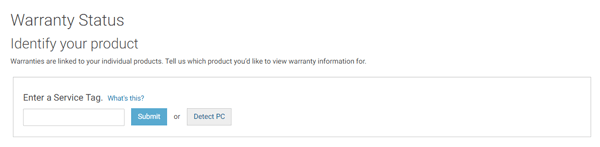
After opening it hit the Submit button.

Now you can find everything including the Service Type (Onsite Service After Remote Diagnosis, Next Business Day Onsite After Remote Diagnosis), Warranty Start Date, Warranty Expiration Date, etc.
How to Check Dell Warranty Status Offline
One of the following methods is for any Dell product. However, the first one is for only computers or laptops.
Dell Support Assist
Dell Support Assist is an inbuilt program of Dell computers that you can use to do different things like hardware checkup, system optimization, etc. The same program also shows the warranty status of your Dell computer. After opening this program, just check out the left side. You can find the Service Tag, Express Service Code, and Warranty Expiration Date.
Telephone Call
Dell support representatives are the best support I have come across. They are friendly, helpful and they provide the to-the-point answer that you can understand quickly. By calling them, you can come to know about your warranty status of any Dell product. However, you should know the Service Tag as well as Express Service Code.
How to Extend Warranty of Dell Laptop or Any Other Product
Generally, almost all Dell products come with one year warranty. However, if you want to extend the warranty of your Dell computer or any other product, there are three different methods.
- Online
- Telephone call
How to Extend Dell Warranty Online
This is quite easy and the fastest method to get your warranty extended within moments. This is 100% legit and secure. You can head over to this page on Dell website.
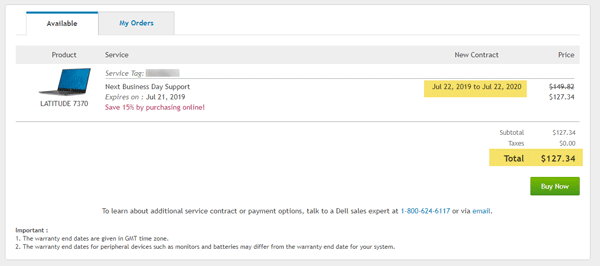
After entering the Service Tag, you can find a page containing all the information including the next expiration date, price, etc. You can pay the bill online using your Credit Card.
Extend Dell Warranty using Email or Telephone Call
These are more two ways to do the same. You can send an email by following this page.
Or, you can dial this number: 1-800-348-6147