How To Change Or Remove Credit Card From iTunes
You need to add a credit card or any other payment method to create an Apple account so that you can purchase something from iTunes. If your credit card has expired or you want to change or remove your credit card from iTunes due to any reason, here is how to do it. You can change your credit card information from Mac OS as well as the iPhone. This is recommended to keep a credit card in your Apple account if you want to continue your Apple music or any other app subscription.
As mentioned earlier, there are mainly two ways to add, change, or remove your credit card information from an Apple ID on iTunes. However, it seems that you can perform the same task from an Android device if you are using the Apple Music application on your phone. It does not matter which platform you are using or which device you are using to access Apple services, you can certainly change your credit card information on iTunes. This is recommended to turn off all the active subscriptions before removing a credit card or you may lose the subscription at the end of the billing cycle.
How To Change Or Remove Credit Card From iTunes From iPhone
As the iPhone comes under the Apple ecosystem, this is very easy to change your payment method from your iPhone, iPad, or iPod Touch. You do not have to install any third-party software or anything else to get the job done, as Apple has already included this functionality on your phone.
To get started with this tutorial, you need to follow the following steps.
At first, open the Settings app on your iOS device. After that, you need to scroll down to the bottom till you get the option that says iTunes and App Store. Tap on this option to show your Apple ID. Then you need to text on your Apple ID and select the option that says View Apple ID.
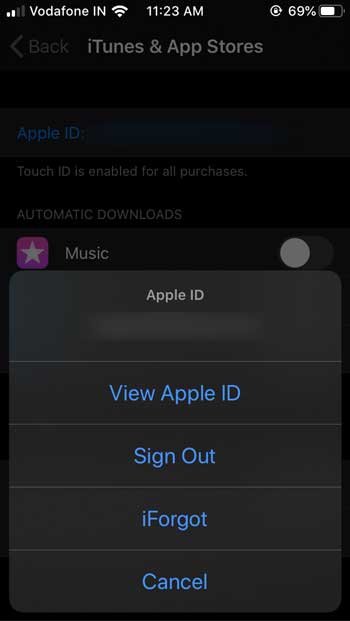
Following that, you might need to enter your password to verify your account. Once you do that, you can find an option that is Manage Payments. Tap on this option to get all the credit card information and other payment methods added to your Apple account. If you want to add a payment method or credit card, you need to tap the add payment method option and go through the screen instruction to get your job done. However, if you want to remove the existing credit card, you need to tap that edit option and select the credit card from the list to delete from your account.
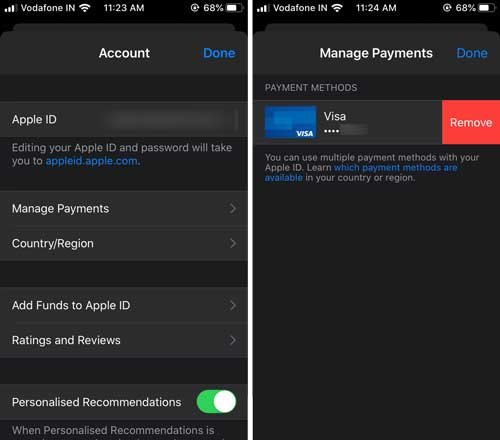
How To Change Or Remove Credit Card From iTunes From macOS
If you have a Mac computer and you want to add change or remove credit card information or any payment method from iTunes, here is how to get it done. For your information, you need to have an Apple ID password to verify your account through the app store. Therefore, to get started, you need to open the App Store on your Mac. After opening it, you can find your profile picture on the bottom left corner, and you need to click on your profile picture to go further. After opening it, you can find an option says View Information – you need to click on this option and enter your Apple ID password to verify your account.

After that, you can find your account information alongside and option that says Manage Payments, and you need to click this option.

Now you can find all the payment methods included in your Apple ID. If you want to remove a payment method or credit card information from your account, click the edit button and Remove option on the next page, respectively.
How To Change Or Remove Credit Card From iTunes From Android
For your information, this is possible to change or remove credit card or any other payment method from your Apple ID even if you are using an Android mobile. Many people use various Apple services such as Apple Music on their Android phones. If you are one of them and you use Apple Music paid version on your mobile, and you want to remove or change your payment method, you can do that with the help of these following steps.
To get started, you need to open the Apple Music application on your Android mobile and open the account settings. As usual, you need to sign in to your Apple ID by entering valid credentials. After doing that, you can find an option that says Payment Method.
Once you click this option, you can find all your included credit cards and other payment methods on your screen. From here, you can click one of the payment methods and remove them accordingly.
If you are wondering whether it is possible to do the same from a Windows computer, yes, you are right – you can do that. You must have the iTunes application on your Windows computer, which is available for Windows 7 and only other versions, including Windows 10.