How to Backup SMS, Call Log, Contacts to Cloud Storage on Android
Android is one of the best mobile platforms out there, which is being used by millions of people from across the globe. It doesn’t matter what you want to do with an Android phone, that is certainly possible. You can name anything, and an app would be available in Google Play Store. There are thousands of apps available in Google Play Store. If you want to backup SMS, call log, and contacts to cloud storage like Dropbox, Google Drive, or anything else, you can do that with the help of a simple app called Super Backup & Restore.
Although offline SMS is an old method, there are many people, who often use this option to talk to someone. From office collogues to friends, people talk with each other in every category. Sometimes you may send important information over SMS. At such moments, you should backup all the SMS on your phone to somewhere so that you can get them even if phone’s SMS gets deleted accidentally.
Just like SMS, sometimes the call log becomes important on your mobile. From personal use to professional usage, you can find the call log useful at different times. Therefore, instead of deleting the call log, you can back up that to any cloud storage.
On the other hand, if you want to backup contacts for any reason, you can do so with the help of this trick.
Let’s assume that you want to change your Android mobile. Let’s assume that you want to upgrade your mobile from an old one. At such moment, instead of losing all the data like call logs, SMS, etc., you can back them up and send it to another mobile you want. Although this is possible to get contacts on a new mobile, this is not possible to get call logs and SMS on a new mobile from any old mobile without using any third-party app.
Therefore, to help you, there is an app called Super Backup & Restore, which is available for Android 4.0 and later version. This is a free app, and it lets you backup everything on your mobile and send it to another mobile or anywhere else over Bluetooth, Email, etc. This is also possible to send the backup to another mobile over any file sharing app. The best part is you can backup those files to any cloud storage such as Google Drive, Dropbox, OneDrive, Box.net or anything else.
The user interface of Super Backup & Restore is pretty good, neat and clean. You cannot find any problem with this app related to advertisements or anything else. Although it shows ads sometimes, they are not annoying at all. The options are well categorized. Therefore, you should not find any problem to back up your data.
How to Backup SMS, Call Log, Contacts to Cloud Storage on Android
To get started, download Super Backup & Restore app on your Android mobile running Android 4.0 or later version. After downloading, you can find a UI like this-

Here you can find various options such as SMS, Contacts, Call Logs, Calendars, Bookmarks, etc. Choose what you want to backup. Let’s assume that you want to backup SMS. For that, tap on SMS option, at first. You would get some options in a window like this-
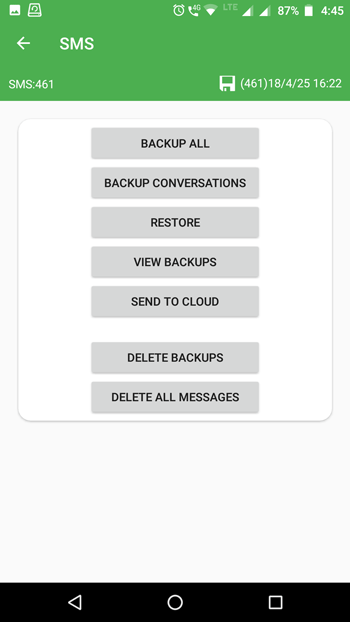
Before using the SEND TO CLOUD option, you need to backup all SMS. For that, tap on BACKUP ALL option, select a name, and tap on OK button.
Following that, you will get an option to send the backup to Google Drive or any other location. If you want to send the backup to Google Drive, opt for SEND TO GOOGLE DRIVE option.
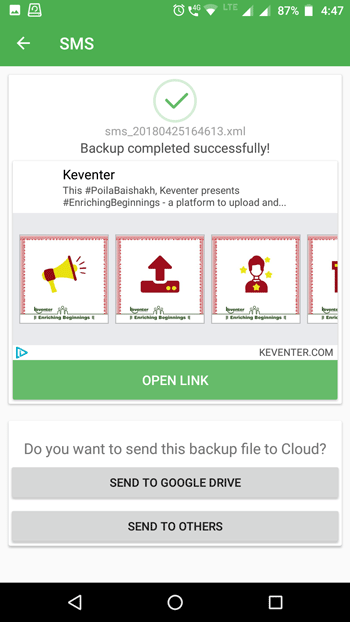
Otherwise, tap on SEND TO OTHERS option and choose another app that you want to use.
That’s all! Hope this simple trick would be helpful for you.