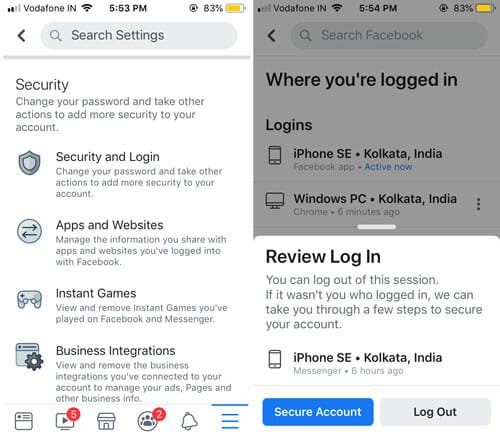How To Alter Your Reactions To Facebook Posts
Facebook, the unmatched king of the social networking jungle, gave answer to it’s users who want an ‘unlike’ button to Facebook posts in a uttermost diplomatic way, by changing the face of ‘like feature’. Upto now, When you feel positive about something, you used to press that well known ‘like’ button beneath to express you interest. When you feel like using your words, comment section is always there. From now on, when you want to express your interest to something on Facebook, not only you can do that by liking it, but also by reacting to it in a couple of ways – in six ways, to be specific, as of now. Instead of saying what you feel on someone’s face directly, diplomacy is good and always works. Facebook spent lot of time and came up with most appropriate reactions among all one could express –
- Like – When you feel positive about something/want to second it
- Love – When you extremely like/love something
- Haha – When you find something hilarious
- Wow – When you feel something amusing
- Sad – When you feel unhappy about something
- Angry – When you do not like what is happening.

At first, many could thing that why Facebook giving extra burden to itself by adding unnecessary things instead of just giving an ‘unlike’ button. The answer is obvious. Facebook is the place where everybody literally live right now. If you say something on somebody’s face, even though it is done via a mouse click, your manners going to get questioned. Even though many are still using it to connect with there near and dear ones, there are product launches, business deals, art exhibitions, promotions etc are going on there. It is very important how you respond to something on Facebook now. Even though this thing got announced earlier, my account got updated recently(India, I use PC) and I could notice the change.
As the above options are being added, the count telling how many likes for a particular post also got changed which is now looks something like this –

The count you see there is cumulative one – when all the reactions add up. It is not necessary that a post to have all reactions and one can react to a post in only one way. To view these options, you just have to hover your mouse to the like button (if you use desktop) or your can use your touch gesture on your mobile. Select the appropriate one depending on how you feel about it by sliding the pointer or using the touch. Here is how it looks –

If you react to something other than liking, below you would see your reaction getting displayed and the count getting updated. If you want to undo your reaction, you can simply click on that and its done. You can also view the persons who’ve given different reactions to something by hovering your mouse by the appropriate icon. Cumulative list can also be viewed by directly placing the pointer on the count. Now the same thing applies if you change your mind and want to react to something differently. Go to the post you want to react to (You can find it on your activity log/likes section), hover your mouse on the like button or on the reaction you’ve already given to get all options. Select the one now to get it altered. Mind you, when you change your reaction to something, your previous reaction would get vanished, getting replaced by the new one. The count would get not effected unless you want to remove it.
Do you think this feature could replace ‘unlike’ option on Facebook?