Quickly Host A Static Website With StatiCloud – No Registrations And Nothing To Configure
Do you have a local static website on your computer which is designed using Microsoft FrontPage or Adobe Dreamweaver and you are looking for a service which can be used to host a static website, saved on your computer’s hard drive ?
Do you need a really fast and effective way to test your static website from the cloud and see whether it works the same way as in your local computer ?
Meet Staticloud – an experimental startup which lets you publish static websites in no time. Simply archive your website’s folder to zip format and upload the zipped copy at staticloud.com. Then pick a sample URL of the local site and it’s up and running (see example )
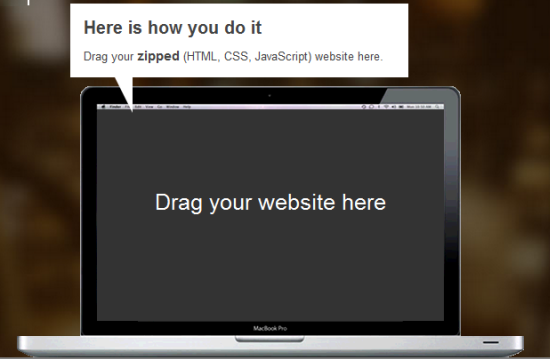
Previously, we have showed you how to use Dropbox’s public folder to create a simple static website from your own computer and share the folder’s public link with anyone. This works great for Dropbox users but if you haven’t given Dropbox a spin yet, Staticloud might be the service you can fall upon.
What’s unique regarding Staticloud is that there aren’t any registrations, no need to give them your email address and there is nothing you can tweak or configure. If you are developing a design or a sample prototype and want to test a series of local HTML pages linked together to form a mini website, using Staticloud would be a perfect idea.
How To Quickly Host Your Very First Static Website With StatiCloud
For noobs, who do not have any experience of building websites and they have never heard of terms like FTP, CMS and cpanel – Staticloud is a good start. You’re not given any control panel and neither you have to spend time learning the technical complexities of running a website.
1. First create a folder on your computer, give it any name and drop the HTML, CSS and JS files needed by your website to run properly. Remember that the folder should contain an index.html file (no index.htm).
2. Open up any HTML editor program e.g Microsoft FrontPage, Adobe Dreamweaver and build your local mini website. Link the pages, add text, photos, YouTube videos and design your website the way you want it to look.
Your local website folder should look something like this
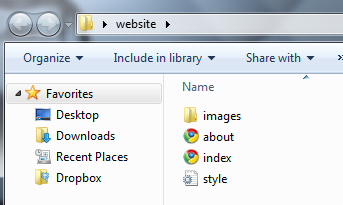
3. When you’re done, zip the entire folder as foldername.zip, go to Staticloud.com and drag and drop the zip file to Staticloud’s uploader. Done !
StatiCloud will upload the zipped archive on their servers and will let you choose an address for the website, as shown below
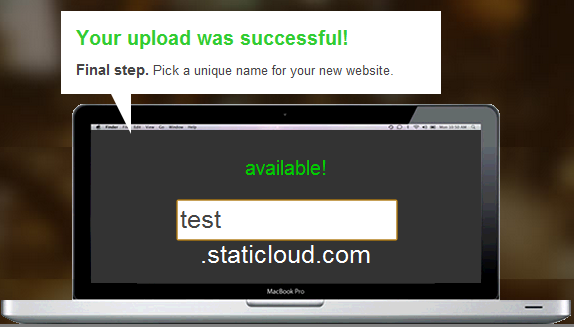
Now you can pass on the address to your friends or clients to gather feedback about your sample design.
All in all, this is really a simple but highly effective tool for designers and web publishers who work with a lot of prototypes and have to modify the design acording to clients requirements. Forget screenshots, simply zip, upload, pick a test URL and you have your mini website ready and accessible from anywhere.
The only catch is that only zip formats are supported so you should choose the archive format as ZIP and not RAR. [ via tips ]


