6 Profitable Google Apps for Project Management
Are you tired of having to deal with cumbersome software when it comes to office project management? If you’re using email for managing projects, you are wasting a lot of time, which eventually leads to miscommunication, stress and frustration among your employees, collaborators and team members. Project management, in itself, is a hugely complicated affair and your email inbox is just not competent when you have to assign tasks, collaborate on files, communicate with multiple people, manage billing, set up deadlines and what not.
Well then, the Superman of internet, Google, will bring a smile to your face yet again. Gone are the days of proprietary MS Excel and PowerPoint, now Google brings to you a plethora of exciting applications that will change your office experience for good.
So what’s new in it? Google already offers applications like Calendar and Docs that can be remotely used for office work. However ‘Google Apps’ has revolutionized the path of Office Project Management by introducing the app marketplace, packed with award winning applications, each designed to solve a specific purpose.
The Google Apps for Business allows you to work from anywhere anytime with a series of web based email, documents, calendar and other apps that can be synched together for comfortable working. You can start the free trial and feel the difference instantly! Your co-workers can now be connected in a common platform which will drive your business better.
A wide variety of integrated apps available at the Google Apps Marketplace add functionality to your business. One of the most dreaded arenas of business, Project Management will not be dreadful anymore; with a variety of wonderful applications, Google Apps promises to make project management, smart, fun and easy.
In this article, we shall discuss 6 of these top unique apps.
Do.com – The Social Productivity App For Your Team
Popularly known as Manymoon, this is one of the most efficient Project Management App on Google Apps Marketplace. Now go on a never-ending honeymoon with money; make use of it at home or work, for big or small projects. Be synchronized, organized as well as productive with ‘Do’ while planning a website, home renovation or organizing marketing campaigns.

With ‘Do’ you can share and compare notes, projects and tasks. You also get activity feeds which helps you track the progress of any particular project. Real time notifications are enabled which means that your tasks get updated when anyone edits it.
Manymoon allows you to add or assign tasks to your teammates, schedule events and share documents with your project staff. But possibly the best thing about Manymoon is that it is enabled for Mobile, so you can work on the go – from your phone, tablet or computer. Get the very best of next generation Cloud Experience with Do.com.
RapidTASK
When was the last time you went home early? When was the last time you had some free time? With RapidTASK, all these become a possibility as you can create and share unlimited number of To-do lists with your co-workers. You can delegate tasks to anyone via their email address, so this makes it a very good tool if you are responsible for managing human resources of your organization.
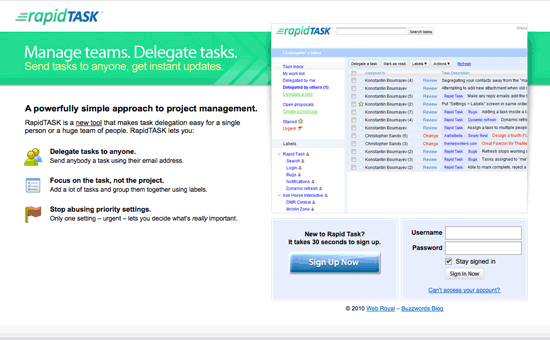
Not only this, RapidTASK allows you to track the progress of the delegated tasks with email notifications! The app also syncs with Gmail, Google Docs and Calendar thus making your work simpler.
This powerful App is your substitute for complicated project management systems. Rather, it would not be wrong to say that RapidTASK is the iPhone to your old land phone! The best part? It’s free.
Smartsheet Project Management
Say ‘Tadas’ to your cumbersome MS Excel file and ‘hello’ to the next generation avatar in Spreadsheet application. Your ‘easy’ spreadsheet will be turned into the next generation Transformer with an array of features like Gantt Chart, sub tasks, dependencies, discussions and attachments in any row.
Now you can collaborate on project discussions, tasks and files and relax with automated updates, reminders and notifications. The seamless Google Docs/Apps integration is an added advantage.

Your measly MS Project file can now be converted online instantly with threaded discussions and file attachments. Smartsheet has a traditional spreadsheet interface so you do not waste time learning new applications; however the best part is that unlike conventional Project Management, it can be perfectly customized to do your work the way you like to do.
Gliffy Diagrams and Flowcharts
The essence of project management is team communications. Gliffy allows you to do just that.
Almost everyone working in Information technology domain knows how boring facts can be. If you have ever stolen a nap in a project meeting when your senior was proudly presenting facts, then you know.

So what does Gliffy do? It simply helps to make your boring presentation attractive. An array of professional quality flowcharts and simple diagrams can be created in an extremely short time owing to Gliffy. Now you can communicate better with your colleagues but with less hassle and more fun!
GQueues

The most important part of Project Management is, yes you guessed it right, the Project. This can be a source of huge nervous ordeal unless you are up to date. GQueues helps you to be on track of the latest developments in your project. Setting of due dates and automatic reminders can bring great relief, especially since it syncs with Google Calendar. You can also share and assign tasks to your co-workers as and when needed.
GlassCubes
The last thing that you want in the midst of your hectic deadline and suffocating schedule is duplication. So if your work has ever been duplicated, or if you have ever duplicated work, you know how sad and frustrating it can be. The key reason for this is miscommunication.

Well no more of that! GlassCubes is an online application which allows you to communicate with your teammates.Through your own network you can now communicate with the people inside your Project Cubes. In addition to editing, sharing and leaving comments, GlassCubes also allows you to sync through Google Calendar.
If that’s not enough, you can also engage team members through free conference calls and use GlasCubes as your central communication system.
The Google Apps Marketplace is a treasure-trove of more such exciting applications so make sure you visit and check them out!



We’d love you to take a look at Siasto (http://siasto.com) too! It has an awesome integration with Google Apps and Dropbox! It also has some great collaboration features, and integrates with Gmail really nicely.