How to Get Two Factor Authentication in WordPress
When people talk about the best CMS or Content Management System for a regular blog or a business blog, WordPress tops the list. Actually, it doesn’t matter whether you want to start a blog for your company or just to write a daily diary, you can easily opt for WordPress without thinking twice. WordPress comes with hundreds of free/paid plugins and themes those will spruce up the blog within moments. You just need to decide the feature that you want on your site and you can get them by just installing a theme and a plugin.
However, attackers often attack on WordPress blog and according to a report, the rating is very higher than other CMS. This is because of having a comparatively low level of security. Only WordPress is not enough to prevent attackers from attacking your blog. You must have to take additional steps to secure your WordPress blog.
There are many things what can be done in order to protect your WordPress blog and tighten the security. Two-factor authentication is one of the best security related things what are a must for any kind of WordPress blog. You know that you can enable 2-step verification or two-factor authentication in Google, Yahoo and some other popular websites.
The same thing can be done in a WordPress blog. However, WordPress doesn’t have any feature to get so. At such time, you can install a plugin called Google Authenticator. This is probably the best and easiest method to get two-factor authentication in WordPress site. The most interesting thing is Google Authenticator is available for free. Therefore, there is nothing to lose. At the same time, you have to download the Google Authenticator app on your Android or iOS mobile to get the security code.

Get Two Factor Authentication in WordPress
At first, log in to your WordPress blog and install Google Authenticator. If you want to upload the plugin from Hosting cPanel or using any FTP client, you can download it from here. Although, the official download page has no such data about compatibility but you can install it on the latest WordPress version aka WordPress 4.5.3 (at the time of writing).
For your information, if you have changed your WordPress login URL, you can still use Google Authenticator plugin. After installing and activating this plugin, go to you your Profile. You can find some options like these,
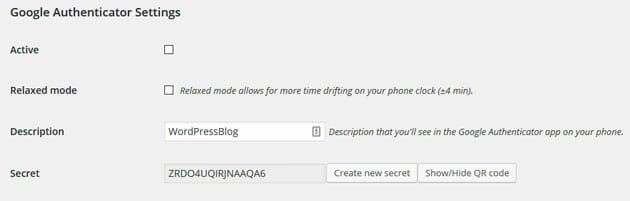
Just make a tick in the checkbox labeled Active to enabled this feature. Following that, click on Show QR Code and scan the code using your mobile camera. Before, that, you must have to install Google Authenticator app on your either Android or iOS mobile.
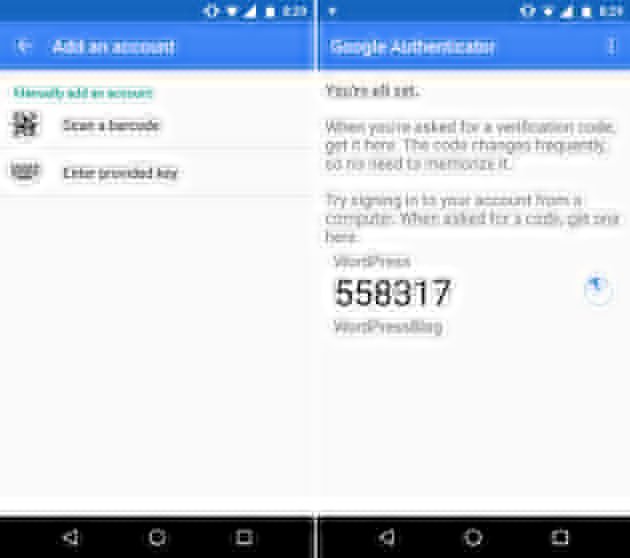
Now, you can get an extra field on log in page.

Whenever you want to log in, make sure your mobile is in front of you and a 6-digit code is visible.
That’s it! Hope this tiny plugin can help you a lot.
Bonus: If you can purchase iThemes Security Premium version, it would be better and you will get three different options such as Email, Mobile Scan, and pre-saved codes.