How to Get More Features for Timer in iOS Camera
iOS camera comes first in the mobile camera competition because of its quality and stability. iPhone and other iDevices can capture decent photographs using a mobile camera, which is pretty unique. You cannot get so many features in other mobiles.

However, if you still think that iOS camera has less features for settings up timer, here is a solution. This article will help you to get your problem solved.
You know that this is quite difficult to make all customers happy for any company and Apple is not out of them. Although, iOS camera comes with some awesome features but there is a lack of options for setting up a timer. You know that Android mobiles also do not provide more others except setting up the time.
But, iOS users can easily gain more other options to capture more beautiful pictures using the same camera. Timer is a popular and very common feature among all types of camera. You can set up a time and your camera will click the image at predefined time automatically on behalf of you. If this single feature is not enough for you, you can simply use a third party software that will include more other features.
Read Also: How to Convert Burst Photo into Video or GIF in iOS
How to get more features for Timer in iOS?
This is quite easy and very straightforward in Jailbroken iOS devices. MoreTimer is a free Jailbreak tweak that will assist you gain more options once you download. Before trying to install MoreTimer in your Jailbroken iOS device, just make sure that you have iOS 8. This is the only requirement of MoreTimer.
MoreTimer has a pretty good user interface as it has couple of features only. The first option will let you turn it ON or OFF. Just tap on the corresponding button to Enable or Disable MoreTimer.
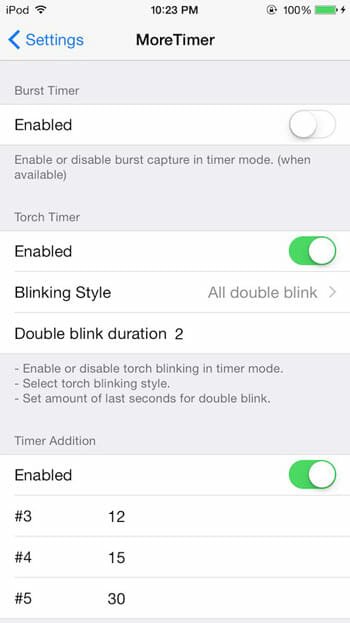
You know that a Timer enabled camera blinks the flash twice in each second before capturing. By default, it starts blinking before two or three seconds. However, if you want to enable or disable this flash light blinking, simply tap on the respective button that is positioned under Torch Timer. You can also change the blinking style.
The last option is time addition. This option will aid you to enter manual timer. That means, you can select any second (e.g. 5, 10 etc.) in your timer and can ignore default timers. This is where it excels.
All the manually set timers would be visible in your camera app. You can find the timers just like the following picture;
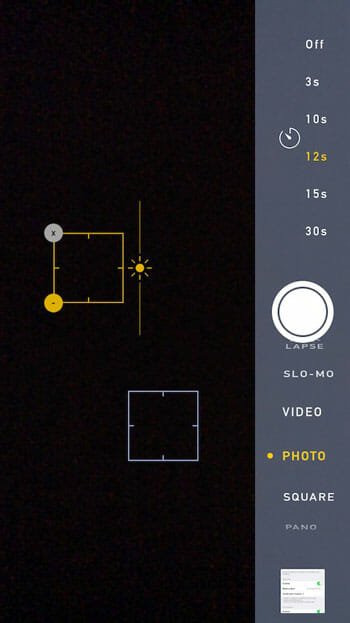
MoreTimer has one more useful feature. You know that generally mobile camera cannot use Burst mode in timer. This is quite difficult to integrate Burst More in Timer. Therefore, MoreTimer can help you to enable or disable Burst capture in Timer mode.
Bottom Line
When only timing setup is not enough for you, MoreTimer can surely assist you to get more features. This is free. Hence, you do not have to spend a cent to taste it. At least, give it a try. I am sure, you won’t be disappointed.