How to Get Instagram Like Effects on Windows
Instagram is indeed one of the most popular photo sharing platform available for anyone without any cost. People use Instagram because of many reasons. The most popular reason is you can share whatever image you want with friends or anyone, who is on Facebook. Second, you can share video and image, whatever. Size doesn’t matter for image, but it does matter for video though. On the other hand, who is not so familiar with Photoshop or any other photo editing apps, often opt for Instagram as it provides several professional looking photo effects before uploading to the main site or your profile.
No matter, how your raw image looks, but it looks professional, when you add some effects. Image effects turn any photo into a good looking and eye catching image within moments. But, unfortunately, Instagram app is not available for Windows. Although, you can download Instagram app for Android and iOS, but this is not possible to use Instagram from a Windows computer as you do on Android or iOS.

Get Instagram Like Effects on Windows
However, here is a simple photo editing app, which will let you get Instagram like effects on Windows computer. This is called Pomelo, which is a free software available for Windows. Although, no special system requirement has been mentioned on the website, but it seems it requires Windows 7 or later version to run properly. On the other hand, if you have a resolution of 1024 x 768 pixel or more, it would be better for you since the Pomelo window is bit bigger than usual.
You can edit any image manually with your custom effects, edit image with preset effects or just retouch it or edit it slightly with the help of Pomelo. However, the drawback is it doesn’t support very large image. During the test, we have inserted a 3072 x 2048 pixel image, but it converts it according to this tool. But, there should not be any problem with the outcome. You would be able to use your image anywhere with that converted size.

As this is a mid-level photo editing tool for Windows, you can get several effects and features in this software. You can get three primary tabs i.e. Edit, Effects and Retouch. Under those tabs, you can find all the options. As the interface is quite good, you won’t be cluttered after checking out this tool. All the features and options are well categorized.
Read More: Top 6 image Editing Apps for Windows Phone 10
All the effects are well managed. You can find some effects like Ektar, Superia, Vista, Gold, Provia, Reala, Migrant, Pinkish, Ocean and more others. All these effects are managed under some sub categories like Film, Lomo, Vintage, Fade etc. Therefore, you won’t get any problem at all.
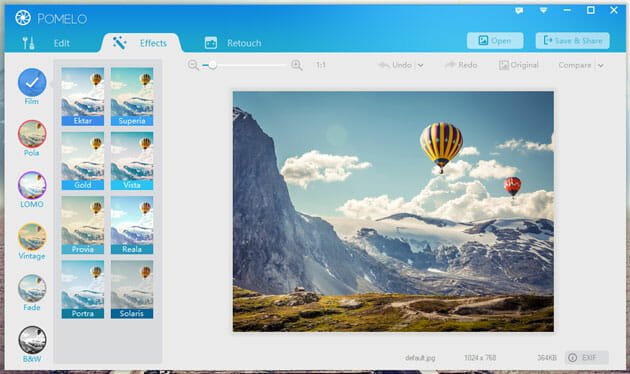
This is a very good tool for newbie. If you are learning portrait editing for the very first time, still you won’t have any problem. You can get some enhancers like skin, eyes, mouth, body and more others. They are very easy to use as well. Just select particular option and use your mouse to get things done.
Considering all the features, this is probably the best photo editing app, which can help you to get Instagram like effects on Windows easily. It should get some space on your computer.
Download Pomelo (Free, Windows)