How to Get Back Do You Want to Close All Tabs in Microsoft Edge
Being after a feature-rich web browser, Internet Explorer was always not enough for a power internet user. There are many reasons why people didn’t love IE as they did Google Chrome, Firefox, Opera etc. Therefore, Microsoft has built a new browser called Microsoft Edge, which comes with pretty much all the essential features, what an internet user should have. From extensions to smart download manager, this browser has almost everything. Being said that, in the few Insider Preview builds, Microsoft has disabled the Do You Want to Close All Tabs option while closing the browser after opening more than one tabs. Therefore, if you want to get back Do You Want to Close All Tabs in Microsoft Edge, here is how to do so.
What is “Do You Want to Close All Tabs” option in Edge?
As mentioned earlier, this is a simple option of Microsoft Edge that appears when you try to close the browser, and you have opened multiple tabs. For example, you have opened two tabs of Microsoft Edge. However, you want to close the browser for any reason. When you try to close this browser, you will get a warning message mentioning Do you Want to Close All Tabs. It helps users to get back the browser tabs if you click the close accidentally and this is the main advantage of having Microsoft Edge.
In Google Chrome, if you click the close button visible on top right corner, you lose all the tabs at once. Sometimes it performs good, but most of the times, it creates a problem. If you click the close button accidentally, you will lose all the tabs at a time. On the other hand, Microsoft Edge asks you a simple question that may let you get back the tabs even after clicking on the close button accidentally.

Like said before, you may not get this option in different Insider Preview builds. Also, if you think that this option has been removed from your current version of Windows 10, you can follow the following steps to get it back instantly. There is no need to use any third-party software nor any Edge extension. You can do so using the Registry Editor.
Get Back Do You Want to Close All Tabs in Microsoft Edge
Before doing anything in Registry Editor, make sure you have created a backup of Registry files and system restore point. In case, you face any problem; you can be on the safe side using these two things.
To get started with this trick, at first open Registry Editor. For that, press Win + R, type regedit and hit the Enter button. Following that, go to the following path,
HKEY_CURRENT_USER > Software > Classes > Local Settings > Software > Microsoft > Windows > CurrentVersion > AppContainer > Storage > microsoft.microsoftedge_8wekyb3d8bbwe > MicrosoftEdge > Main
On the right-hand side, you need to create a new DWORD (32-bit) Value. Therefore, right-click on the space on the right-hand side, select New > DWORD (32-bit) Value. Therefore, name it AskToCloseAllTabs.
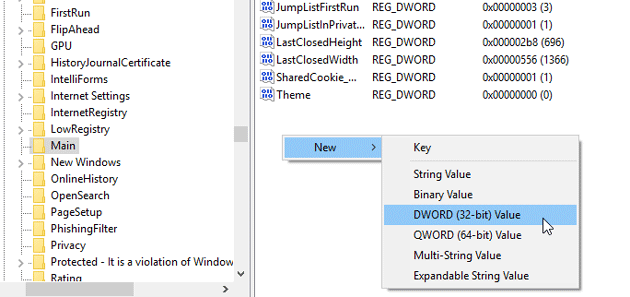
By default, the value would be set to 0. Just double-click on this value, enter 1, make sure Hexadecimal is selected and hi the OK button.
That’s it! This is as simple as said.
But why has Edge lost the ability to hover over a tab and r-click to close? R-clicking over a tab offers me options to influence all the other tabs. Sure one can click the hair-thin grey x but if you miss, you’ve now activated the tab next to the one you’re on.
Please MS as a leader you should not change what was/is/does/can work already. The other browsers have this functionality for a reason…