How to Get Aero Snap in Any iPhone
Aero Snap is probably the best feature of computer to put multiple windows side by side. You can just click and hold the window and place that in a corner of your screen. It will let you put that window on right or left side of your screen so that you can place multiple windows and do or check different tasks simultaneously. This is a very useful feature of Mac as well as Windows.
However, iOS device users do not get it. Although, iOS 9 will provide such feature for multi-tasking, yet, previous iOS users will not get it right now. They need to update their iPhone or iPad to get Slide Over for doing multiple tasks at a time. That is actually great since you will be able to check your Facebook news feed alongside calculating your tax.
However, if you are using a jailbroken iOS device, here is a Cydia tweak or app that lets users get Aero Snap in any iPhone. As Jailbreak helps users to unlock several features and download apps from third party repositories, you can check out this Cydia tweak.
Get Aero Snap in Any iPhone
Multiplexer is a 6-in-1 Cydia tweak that comes for free in BigBoss repository. All the six features of Multiplexer helps users to do different types of things but the core part is same. All of them will aid you increase multi-tasking ability rapidly. All the six features of Multiplexer are mentioned below.
Aura: It is consisted with some essential options like Show Icon Indicators, Show on Status Bar, Show Native in Status Bar, Background Mode, Show Native Mode Indicators etc. It also has settings for particular app like Calculator. If you enable this feature, the selected app will be running in the background continuously. No matter, whether you open any other app or settings, but that opened app will be running and you can switch to that anytime from the Status bar.
Empoleon: This is a new feature, which helps users to enable Snap Windows so that you put multiple windows on your screen and keep doing things all the time. You can move the background and the poped up window will be running on your screen. This is also possible to put multiple app windows on your screen.
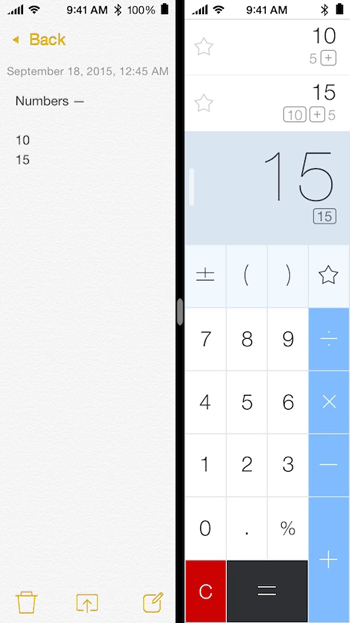
Mission Control: This is probably the best feature of this app that helps users to get multiple windows so that you can get a neat and clean home screen. You do not have to go to the recent app list if you enable Mission Control. The whole Mission Control panel will be opened from Status Bar and this is possible to drag any opened app windows from current window to another window.
Quick Access: Quick Access allows you to have an application in Notification bar. Your app will keep running and you can switch to that using sliding.
Reach App: It helps users to do multi-tasking side by side. You can put two windows side by side or over another one.

Swipe Over: This is something like iOS 9’s Slide Over. It helps users to open another app by swiping from the right side of your screen. You can open app, switch to another app using Slide Over feature of Multiplexer.
However, to enable Aero Snap in any iPhone, you must have to get a Jailbreak iPhone, iPad or iPod. But, this is available for iOS 8.0-8.4.
This is probably the most in-depth Cydia tweak that has 6 different features and allows you to do the productive thing. Users do not have to wait for another iOS update to get Aero Snap. Just download this Cydia tweak and get over all the roadblocks.