Recover Lost WhatsApp Data From iOS Devices For Free
Losing data in our electronic device is something we don’t usually pay attention to, but when it happens, the repercussion could be catastrophic. But then we would depend on data recovery software we know of and try to extract our lost data. Sometimes we could be successful in fully extracting lost file, sometimes we may end up extracting files in bits and pieces. There are great free data recovery software out there in the market which would work with high accuracy possible. Again, there are different ones for different file types, and many times we would get confused which one to choose.

Coming to WhatsApp, the software which would help us getting our lost data recovered are less in number. Out of which, many aren’t free. Considering the fact that WhatsApp is part of life for so many people these days and upon which we rely on to transfer photos, videos, and text to our near and dear ones personally, it is very important to keep an eye on it. Even though it is safe to create backup often, it is not always possible to do so. Well, if you use an iOS device, there is a solution to your problem using which you can backup your WhatsApp data from an iOS device on Windows or Mac Operating Systems.
Recommended: How To Completely Backup WhatsApp Chats, Contacts And Restore Them Later?
Solution is a free tool offered by famous data recovery software, Tenorshare and called as Free WhatsApp Recovery Tool. This thing works easily extracting lost WhatsApp data consisting- chat history which includes Photos, Videos, and other message attachments and it works on devices running iOS such as iPhones, iPads and iPods. So if your data got deleted accidentally or due to iOS update failure or anything, you can use this software easily.
The great thing about this tool is it works for free and on top of that, it offers you two solutions to recover your data. If you happened to create a backup for your WhatsApp data on iTunes, you can choose the first one, but if you do not have a backup, you can go for option two. The prerequisite for both is to have iTunes installed on your computer.
Recovering WhatsApp Data From iTunes backup
After installing software on your PC, connect your iOS device via USB to your computer. The software will detect automatically backup files (iTunes/iCould) and display the list for you. You can preview each backup on the right panel.

You can select photos and videos individually by right-clicking on them and selecting “Export To” to export them in your WhatsApp messages. When you are done, finally select “Export” button at the bottom to save the data. You can choose .vcf, .xls, .txt and .xml formats depending on your convenience. Photos and Videos would get saved in original formats.

“Chat” option is selected by default, you can also save contacts by changing “Contacts” tab, but you need to upgrade to premium version.
Recovering WhatsApp Data Without iTunes backup
This option is pretty much handy for those who doesn’t have iCould/iTunes backup available. The first step is same, connect your iOS device to your Windows computer via USB cable. After the device got connected and the software finishes scanning, you would get to see all deleted and existing WhatsApp messages listed. The good thing being, you can preview all your messages and choose which ones you want to recover.

You can “Export” media items in WhatsApp messages individually (photos, videos) by right clicking them thereby you could free up space on your device. When you are done doing that, select “export ” button at the bottom to save them in .vcf, .xls or .txt formats in your computer. Photos and videos would get saved as they are.
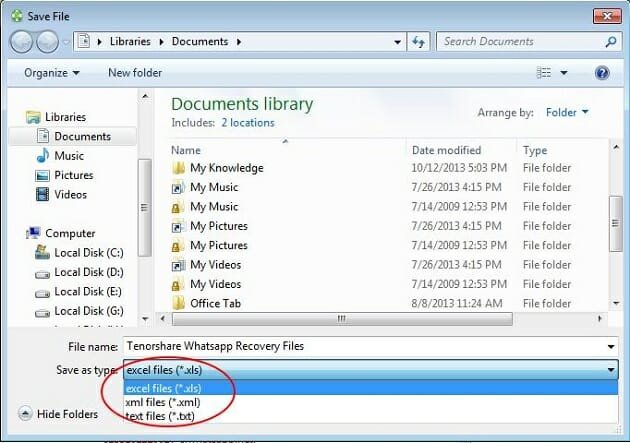
You can check Tips section if you have some doubt regarding the procedure.
That’s it. You can download Tensorshare Free WhatsApp recovery for Windows here. This tool is also available for Mac, you can check that out as well.
Recommended: How to Back Up WhatsApp Chat to PC
Did you find this tool helpful? Do let us know in comments!