Fix Item Not Available In Particular App Store On iOS, Mac
Sometimes you may not get an app on iOS or Mac in a particular app store. Although app store is available for all the iOS and Mac users, some apps are not available in all the countries across the globe. You can face ‘Item Not Available’ error message while trying to install an app, which is not available in your country. Therefore, this article will let you fix that issue.
Although, iOS is probably a stable mobile platform, you can find some problem while using it for a daily basis. Different problems may occur while using iOS as well as Mac. If you have switch from Android to iOS, you have a good news. You can find Google Play Store like app store for iOS as well, which can be used to download hundreds of free apps and games. Similarly, mac users can find a dedicated app store to get apps. However, as mentioned, you can find the Item Not Available error message on your screen if you try to install an app that is not available in your region.
There are 2 options in your hand. First, you can find an alternative. Second, you can follow this tutorial to bypass that error and get the app.
The whole problem looks like this,
Item Not Available.
The item you’ve requested is not currently available in the [X] Store, but it is available in the [X] Store. Tao Change Store to view this item.
Root of this problem:
Although, most of the iOS and Mac app developers launch their apps for all the people, some developers do not do the same. Sometime, you can find that one iOS app has launched but it is not available in your App Store. That means, the developers have launched the in a particular country’s App Store like US App Store, Indian App Store etc. If you land on an app page in App Store from browser, you will get the aforementioned problem, which looks like this,
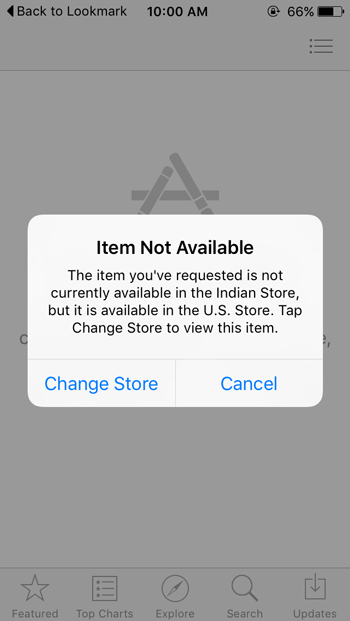
Now, you can certainly download that app if it is very much essential to you. Sometime, we want to check some apps without thinking twice and at any cost. If you want to do so, here is a trick that will let you change the app store and let you download the app by bypassing Item Not Available in particular App Store issue.
This is very easy and the most important thing is you do not have to download any third party app as well in order to solve this problem. You just need to change the app store region to fix the problem. That’s it. But, you have to go through a few couple of options to get things done. The following steps will show you the exact method to change App Store region so that you can download unavailable apps from iOS and Mac App Store.
Fix Item Not Available In Particular App Store On iOS
If you have got the above screen, which has Change Store option, just tap on that. However, if you have dismissed that screen, just go to Settings >> iTunes & App Stores. Here, you can find your Apple ID that is being used in your iOS device. Tap on that. You will get an option called View Apple ID.
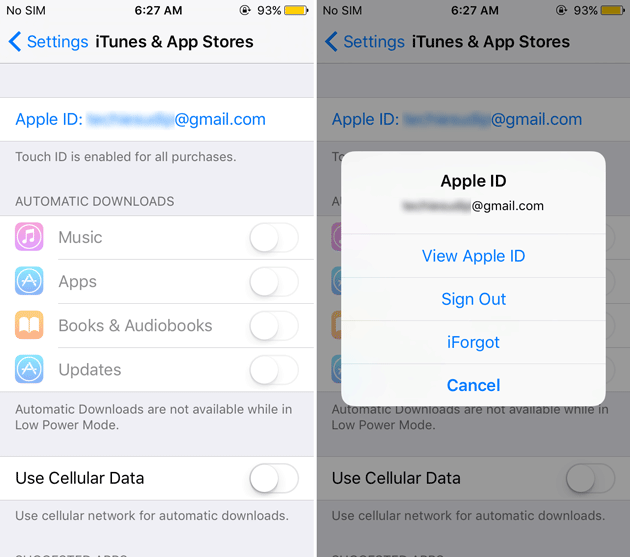
Select it. Again you can find your Apple ID along with couple of options. Here, you can find Country/Region. Tap on it and select Change Country or Region.
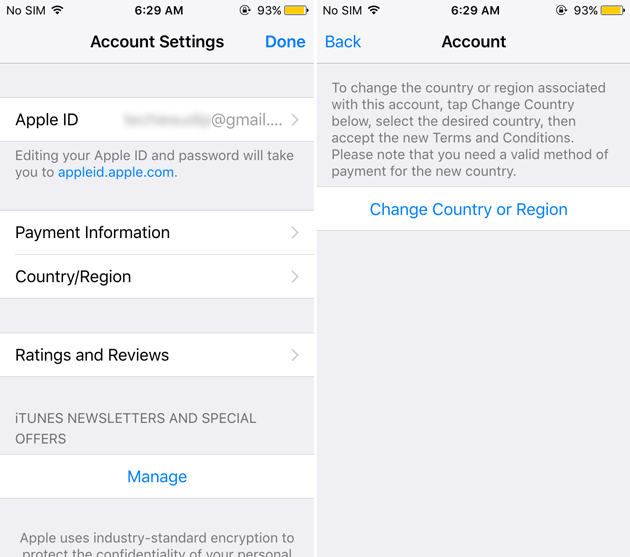
Now choose the particular App Store, where your app is available. Following that, you may have to enter a postal address. Do enter it and save your settings. After that, you can install your app that was previous unavailable in your App Store.
Fix Item Not Available In Particular App Store On Mac
Like iOS, you can easily change the region of your Apple ID on Mac computer. Obviously, you need internet connection to get that done. To get started, open the iTunes app, click Account option and select View My Account.

After that, you have to enter your Apple ID and the password to verify your account. After that, scroll down to the bottom, where you can find an option called Country/Region. Alternatively, you can go to Account option as well. Here you should get an option called ‘Change Country or Region.’
Click on this button, enter all the valid details and save the change.
After that, check if you can install the app or not.
That’s all! Hope these simple solutions would be helpful for you.
Hi, am having trouble. It wants me to not only put in my postal (zip) code but also a card linked to an address in that country. What can I do to by pass this?
Thanks,
Josh
Trying to download ‘EDF & moi’ app , which is French.
I’m getting exactly the same thing, ie needs a card with an address in France, and I’, in the UK and do not have one.
It says that I have to spend all my credits first..
But I can’t by anything since I have $0.62..
Not as simple as you imply as I do not live in the country I wish to down load the app from I do not have a credit card and address associated with that country. So how do I get round that?