Firefox Focus: A Privacy Focused Web Browser for iOS
Although Android often leak confidential information, iOS has almost no problem like that. Naturally, you can find flaws, but Apple fixes them very quickly. On the other hand, the quality of iDevice’s hardware is excellent, and that is why people often opt for iOS over Android. However, when it comes to a reliable web browser for iOS, only a few names come to our mind. Apple Safar, which is the default browser for iPhone and iPads, Google Chrome, Mozilla Firefox, etc. But, the problem is they somehow leak browsing history to their developers to improve your user experience.
Firefox Focus for iOS Review

However, recently, Mozilla has launched another web browser called Firefox Focus, which is a privacy-focused web browser for iOS. The best part of this browser is all your browsing history is very much protected, and you just need to tap on one button to delete everything within moments. Browsing history has been a problem for many people – no matter whether it is mobile or computer. To era everything such as cookies, cache, passwords, etc. from the browser, users need to go through several options in other web browsers. However, that is not a problem when you have Firefox Focus since (as mentioned before) you can delete them all by tapping on only one button.
Features of Firefox Focus
Regarding features, you should know that you would not get a huge list of options like Chrome, Firefox or Safari. Instead, you will get some simple options that too are well managed. The single toggle can make a lot of change. In other words, this browser for iOS does everything by default. For example, it can block ad trackers, analytics trackers, social trackers, content trackers, web fonts, etc.

Ad Trackers: When you visit a website, you get some advertisements. Those advertisements use your browsing behavior to serve ads on your browser. That is why you can get two different advertisements on two different devices on a single webpage. Firefox Focus can prevent those trackers from tracking you from the background.
Analytics Trackers: Webmasters use various online analytics to check their visitors’ statistics. For instance, Google Analytics helps users find out how many visitors a website is getting, where the visitors are coming from, which language do the visitors speak and more. If you want to prevent that site from tracking you, you can enable Analytics Trackers.
Social Trackers: Not only blog or regular internet sites, but also social media websites such as Twitter, Facebook, etc. track you even when you are not using them. They do so to show more relevant ads. However, if you do not want to them to track you, the simple option is this.
Block Web Fonts: Many websites use different web fonts in content so that the site looks good and different from other websites. If you do not want to get web fonts on any website, just disable this by activating this feature.
User Interface of Firefox Focus
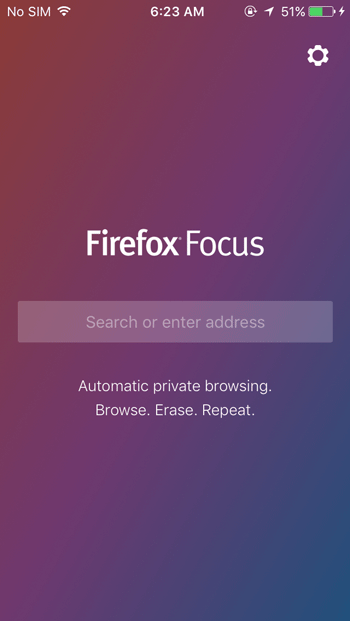
Firefox Focus looks awesome, and there is no doubt that it can be better than this. As this browser doesn’t come with a lot of features; you cannot find any clutter. The start screen looks minimal, which consists of a single search box and a settings gear button. Apparently, the search box will help you find anything. On the other hand, the settings gear button will let you find the options mentioned above.
After opening a website, you can find an ERASE button. Even if you have searched for ten sites, you can delete all browsing history, cache, cookies, etc. by tapping on this ERASE button. Everything will be erased within moments.
Considering everything, Firefox Focus is a great web browser when it comes to privacy. However, it can be better regarding features. However, current options are not bad either.