Finch: Free Twitter Client for Android
There is no doubt that Android is one of the most popular mobile platforms out there, which is being used by millions of people. People often opt for Android as Android mobiles are very cheap and affordable. On the other hand, thousands of free apps/games are available on the Google Play Store only. Apart from that, you can find more other resources to download free apps and games for Android mobile.
On the other hand, Twitter is yet another social networking and microblogging platforms, which has millions of users. As Twitter is not covered by junk users as Facebook, most of the public figures often use Twitter instead of Facebook. However, you can create Twitter account for free – just like Facebook.
If you are using Android and want to use Twitter, you can simply opt for the official twitter app for Android, which is pretty good in terms of features, UI and ease of use. However, the main problem with the official twitter app for Android is it consumes a huge amount of battery in a very short span of time. On the other hand, it consumes a lot of bandwidth as well. Therefore, most of the people uninstall this app after using for a couple of days.

Therefore, if you are looking a Twitter client for Android, you can search for that on Google Play Store. There are various of twitter clients like Plume, Talon etc. However, today, you are going to be introduced to a third party Twitter client, which is called Finch. Finch is a free twitter client that has a strong fan base and this is because of the user interface and smart look.
Finch: Free Twitter Client for Android
Although, it comes with less features but you can certainly find them useful as they are essential for any kind of Twitter user. Finch is available for Android 4.0.3 and later version and this is very short in size. Therefore, people can opt for it if they are running out of memory.
The very first thing you should know is it comes with two different themes and both of them are having material design. The dark edition can assist you to read tweets better in low light area and the light theme will do the job accordingly. On the other hand, the main attraction is you can get the UI flat or boxed. There is a button on your top right corner, which will let you make the switch. Anyway, after opening Finch for Android, you can get a screen something like this following picture,

The single tweet looks like this,
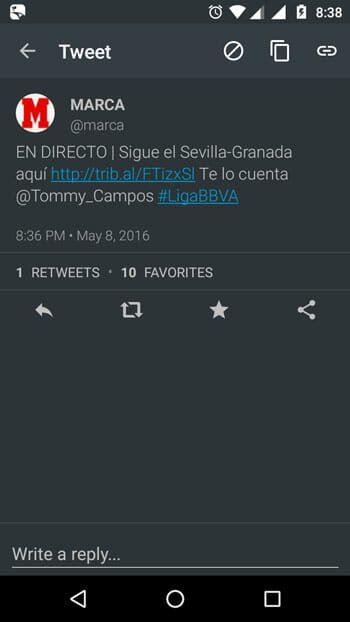
You can do various things like share it on other social networking websites, copy link to the clipboard and more others. Alike the web version of Twitter, you can find all the trending hashtags by switching the screen to TRENDS section.
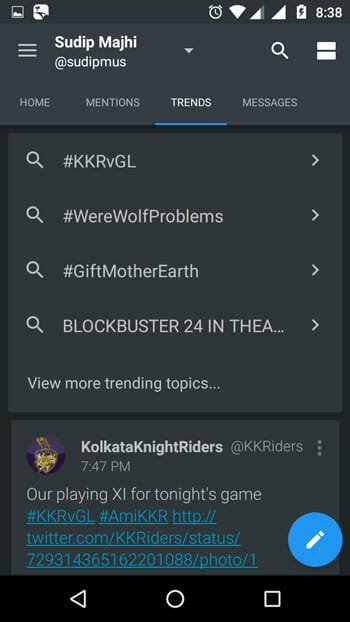
Whenever, your account will receive a new tweet, it will notify you. However, this particular thing has an advantage as well as disadvantage. The advantage is you will not miss any tweet and the disadvantage is you will be distracted.
Nevertheless, it comes with some settings to let you use it according to your wish. For example, you can change theme, accent color, font size, language etc. There is an in-app web browser in this app. If you want, you can disable it right from the settings panel.

This is it. This is very tiny yet very useful Twitter client for Android. If you like, you can download Finch from here.