How To Extract APK Files From Installed Android Apps Without Root
Although users can install apps from the Google Play Store, it doesn’t allow people to extract the APK file. There were some tricks that help users get the APK file from the Google Play Store directly. However, those tricks have become abolished over the years. However, if you are willing to extract APK files from installed Android apps, you should check out this trick. It will let you get the APK file from any third-party app that you have downloaded from Google Play Store.
Why Do You Need The APK File?
There can be any reason, why someone needs the APK file and some of them are mentioned below.
- Let’s assume that you have an app in your phone, which was not available in Google Play Store and the developers have removed it from all the other third-party resources. At such moments, if you want to install the same app on a secondary mobile, you cannot do it since APK files are not available right now. Therefore, you can extract the APK file from that installed app and move it to another phone so that you can install the app without any problem.
- If you have Android Studio in your computer, you can edit the APK file with the required signature, and use the customized version of the app. It may not get accepted by popular Android app repositories, but you can use it in your own mobile.
It doesn’t matter what the reason is; you can follow this following guide to extract the APK files from installed Android apps.
One important thing you should keep in mind that you cannot extract system apps from your phone. If you have installed an app manually from Google Play Store or any other sources, you can use this trick to get the APK file.
How To Extract APK Files From Installed Android Apps
To do it, you can take the help of various apps. There is a kind of app that lets you scrap the APK file from your Android phone. Later you can share the APK file with anybody and any device.
1] Super Backup & Restore
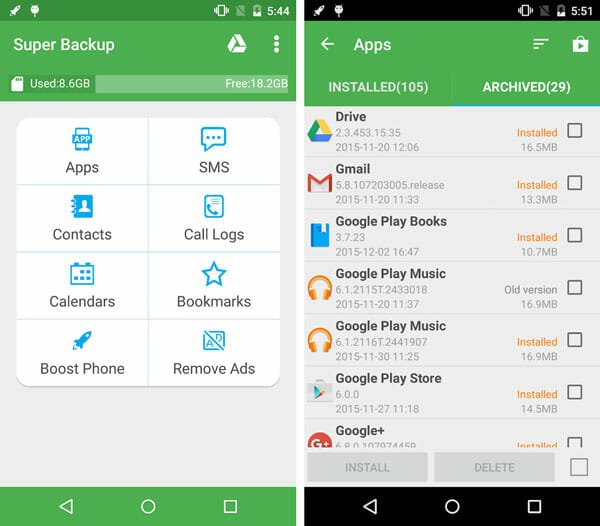
Super Backup & Restore is an all-in-one application that lets you backup all the apps that you have installed from Google Play Store or any other third-party repository. It doesn’t matter whether you have apps, SMS, contacts, call logs, or anything else; it is a one-stop solution for you. Many people, who do not sign into the Google account on a new mobile, use this application to move all the essential data from old phone to new phone. This application is available for free, and you can download it on Android 4.0 or later version. The UI of Super Backup & Restore is pretty good, and it works smoothly and without any lag. Download
2] AirDroid

AirDroid is one of the best solutions when you need to access your phone remotely and transfer some files easily. Apart from accessing phone remotely, you can mirror your Android screen on your computer. The most important feature is you can extract the APK file to your computer. That means you do not have to move the APK file from your phone to save space since AirDroid does that by default. You can connect your phone to your computer via AirDroid and follow these steps. You need to find out the Apps option. After that, you can find all the installed apps that are accessible on your phone. You can choose what you want to extract by making a tick in the corresponding checkbox and click the Download button. You can find those APK files right away. Regarding compatibility, you should have Android 4.0 or later version. Download
3] ES File Explorer
ES File Explorer is a very common and widely used Android file manager app that is available for free for Android 4.0 or later version. With the help of this free file manager app, you can extract the APK files from your Android mobile. In fact, it does the job automatically. You can simply share or move the APK file to any other device via email, or instant messaging services. After opening the ES File Explorer app on your mobile, go to the Home section and tap the APP button. It will show all the extracted APK files. The best part of this app is you can find APK files of some system apps as well. For your information, this app shows advertisements. If you want to disable that, you can purchase the paid version. Download
4] APK Extractor
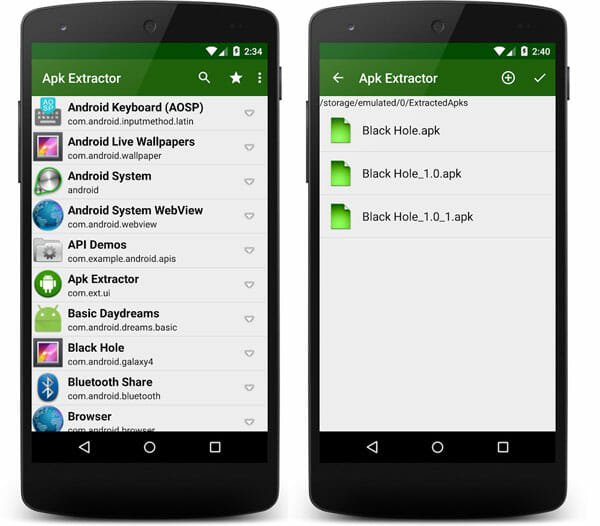
APK Extractor is a very simple Android application that is made to do only one job, which it does perfectly. As the name says, you can extract the APK file from all the installed apps. It is very easy to use. Basically, you can back up the app from your phone and move the backup file to another device via email or so. From manually installed third-party apps to some system apps, it can extract anything with ease. Although the download doesn’t say anything about the compatibility, you should have Android 5.0 or later version to download it from Google Play Store. Download
That’s all! These are some of the best apps you can use to extract the APK file from your Android mobile. I hope they will help you to get the job done.