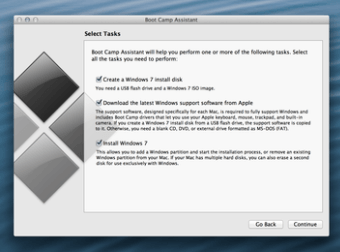Dual Booting OS X Yosemite and Windows 8
Do you like using the Mac OS X or do you prefer the Windows 8? Well, everyone has their own choices but not everyone has the chance to use both operating systems on one system & that is the best part about owning a Macbook. You are not restricted to using a single operating system and with a simple partition, you would be able to install Windows 8 and switch usage as you please. In this article, let us study the process of dual booting OS X Yosemite and Windows 8 on Mac.
Of course there are applications that work better on different applications. Some work great on Windows and not so well on Mac or Linux, so installing both is a great idea. There’s a pretty simple way to do it and here’s a guide to creating a new partition in Mac and installing another OS on that partition. These steps aren’t the same for Windows 8 or OS X Yosemite – so keep an eye out for that.
Installing Windows on your Mac device is quite easy to be honest and you need to have ‘Bootcamp’ installed on your Mac OS X. So, purchase the Windows license and proceed further with the steps to dual boot Windows 8 on Mac.
One of the first steps involves downloading Windows 8 ISO & saving it onto a USB drive. Before you install this, you need to have the Windows 8 kit. This can be downloaded from the internet and the need of license is again stressed upon here.
A rather important second step is to enter BootCamp. You need to enter the application folder that is present on your desktop and then enter utilities. Once entered, you can find an icon that marks BootCamp and a simple double click will launch the BootCamp Assistant.
Using BootCamp is a great way to create a partition and the only way to install Windows is using this. You need to set aside disk space so that the OS works just fine, so keep aside 16 GB of space for the OS and click on partition.
Once your system restarts, you have to insert the USB stick and run the Windows 8 installation file. Once this starts installing, you can choose the partition you want to install it on. Choose the BootCamp option. Once this is completed, you have to choose the Drive options and format the space. This will prompt the installation and your computer would know when it is complete. You would have to remove the USB device and then you would have Windows 8 installed on the partitioned space.
So, there would be the new OS installed on your partitioned space and thus you would be able to run any of the chosen operating systems on your computer.
Yes, there is the obvious inconvenience of having to choose the OS you want to opt for at the start of your boot. So, you would have to hold the option key and then decide on the operating system you want to proceed with. This is probably the easiest way to set up a dual boot Windows on your device and it actually takes no time to get installed.
The biggest advantage is the ease with which you would be able to not just install Windows 8 but also use it on a regular basis. No doubt that you would have better productivity by being able to use apps better on either OS.