Download Windows and Office ISO using Universal Windows Downloader
There isn’t any doubt that Microsoft is a software giant, that has been building numerous products including operating system for PC, mobile along with other tools like Microsoft Office and more. If you are a computer user, you should emphatically know that Microsoft has a product called Office, which has a number of sections. In particular, you will get Word, Excel, PowerPoint, Outlook etc.
There are different uses of those tools. But, no matter what method you apply to get them, you will have to obtain a legitimate product key. Otherwise, this software will not last for very long. After 3-7 days, you would not be able to use Windows or Microsoft Office. At some point, Windows 10 makes it possible for users to utilize Windows up to 90 days without any product key but that is predominantly for Insider Preview users.
You can download Windows from official Microsoft website. The same website can provide you the Microsoft Office tool. Concurrently, you can buy Windows and Office from any Microsoft Priority Store or ecommerce websites. But if you check those things minutely, you’re going to get that you have to open a good amount of webpages to get the ISO of distinct tools of Windows.
To solve this problem, here is a simple trick that will let you download Windows and Office ISO without opening any webpage. There is a tool called Universal Windows Downloader that will let you download those ISO files right from your desktop. The best part is you do not need any browser either.
Download Windows and Office ISO using Universal Windows Downloader
This is a very easy to use Windows software that is available for Windows XP and later version, which includes Windows 10, Windows 8.1 as well. The best part is Universal Windows Downloader is a portable app and available for 32-bit as well as 64-bit Windows machine.
What can you download using this tool?
This is possible to download almost everything what Microsoft offers generally. That implies, you will get Windows 7 – 10, Office 7, Office 10, Office for Mac etc. More specifically, you would be able to download each and every version of Windows and Office, which includes Windows 7 Home, Professional, Enterprise etc. On the other hand, you will get Office Personal, Professional, Home etc. The best part is Universal Windows Downloader can assist you to download Windows 10 Insider preview as well.
How to use it?
This is very easy and not much time consuming as well. As this is a portable app, you do not have to install it on your Windows machine. Therefore, just download and open it on your computer. You will get a window like this,
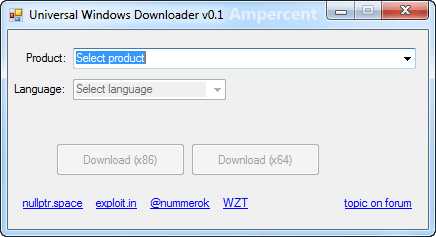
Now, you have to choose the product that you want to download.
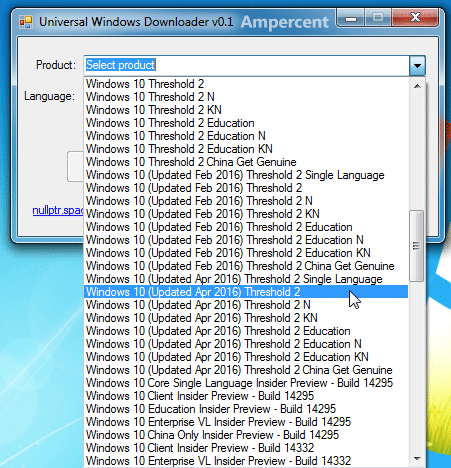
Following that, you may have to choose the machine architecture (x86 or x64).

After that, your download will be started. However, you will have to select a download path as well. So, this is as simple as said.