How To Download Chromium Based Microsoft Edge On Windows 10
Microsoft has been testing a Chromium based Microsoft Edge browser since a quite long time now, and finally, they have launched the Preview version for the users so that people can try and help them improve it over the time. If you want to try the old interface in a new browser, do check out this post. You can download and use Chromium based Microsoft Edge on Windows 10 computer with the help of this article.
What is Chromium based Microsoft Edge?
Chromium is an open-source platform, which is being used by many tools including Google Chrome, Vivaldi, etc. In fact, the Chrome OS is also based on the Chromium OS. This open-source project has helped Microsoft to create a new browser.
Microsoft already had Edge browser, which is pretty good in terms of user interface, essential options, etc. However, most of the people often got disappointed because of a low number of essential options. Although a regular user had no issue with the Microsoft Edge, most of the developers encountered different problems while testing a website in Edge browser.
Also, Google Chrome and Mozilla Firefox users have a massive add-on/extension repository. Though Microsoft Edge has an extension store, that is not sufficient for most of the people since it doesn’t support most of the third-party extensions. These are prevalent issues. There are countless other problems people faced with Microsoft Edge.
The good side of Microsoft Edge is it is quite fast and battery saver. You can use your laptop for more one hour if you use Microsoft Edge instead of other popular browsers. Keeping that in mind, Microsoft has built a new browser based on Chromium. In other words, they kept the user interface of Microsoft Edge but changed the backend entirely, and that is called Chromium based Microsoft Edge.
What is the advantage of Chromium based Microsoft Edge?
There are several advantages of using and having Chromium based Microsoft Edge over the old or standard Microsoft Edge browser. Some of the advantages are mentioned below.
- More features: As this browser is based on Chromium, a massive list of features has been unlocked automatically. That said, you can find tons of new features in this browser.
- Chrome extension support: This is meaningless to mention that now you can install Google Chrome extensions in this new browser. You do not have to use any third-party software or any service to make a Chrome extension compatible with Microsoft Edge. You can directly head over to the Google Chrome Web Store and install any extension you want.
- Edge://flags: Now you can test more experimental features in Microsoft Edge. Like Google Chrome, you can enter edge://flags in the address bar to find them all.
- Availability: Although this browser is not available for other platforms, Microsoft will release Chromium based Microsoft Edge for other platforms as well. Being said that, you can install this browser on Windows 7, Windows 8.1, Linux, as well as Mac. The standard Microsoft Edge is available for other platforms except Windows 10. However, you can download the new browser for other platforms as well.
- Same speed and battery consumption: As mentioned earlier, Microsoft Edge is a good battery saving browser. The same thing comes with the new Edge browser as well. That means you do not have to worry about battery consumption after installing this browser.
There are more other advantages of using new Microsoft Edge.
Download Chromium Based Microsoft Edge On Windows 10
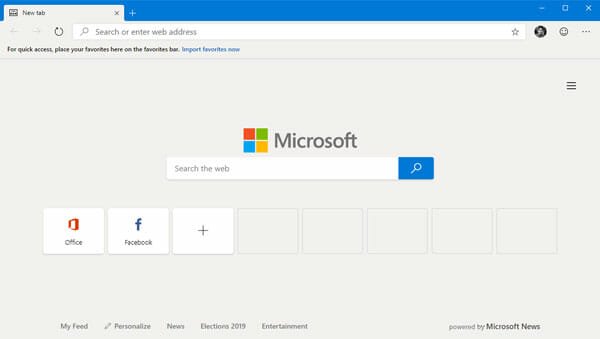
Before getting started, you should know that Microsoft has not released the stable version of Microsoft Edge. As of today, you can download the Beta version, Dev version, and Canary version. The Beta version is the most stable release. If you want all the features Microsoft is working on; you can try the Canary version. However, if you want a mixture of Beta and Canary, you can try the Dev version. To download Chromium based Microsoft Edge, visit the Microsoft Edge Insider website. Here you can find all the links to download it.
As this is currently under development, you might find some bugs while using this browser. You should always check the known issues before installing a build.