How to Disable Mobile/Cellular Data for Specific App on iOS
iOS comes with several awesome features and it manages the mobile or cellular data very well. Actually, Apple has given a close attention to this problem as generally, no network service provider or carrier offers unlimited bandwidth for their internet package. In most of the times, you can find limited data package in most of the countries from across the globe.
Therefore, there is a common problem. When your carrier is provided very low data at very high price and you do not have any other option left in your hand, you need to opt for that. That means, you cannot do whatever you want with your mobile because of having a limited data package. Although, there are so many methods to save bandwidth on iPhone but this is very difficult to use 1.5GB or 2GB per month on an iPad as it consumes more data while loading a page.
There are many people, who depend on only cellular data. They cannot use Wi-Fi to do various things like browsing internet or so. Therefore, they often run out of bandwidth after few days is using a limited data package. You cannot consume your bandwidth to update your apps (& you have to disable auto app update on iPhone), watch YouTube video or even browse internet a lot.
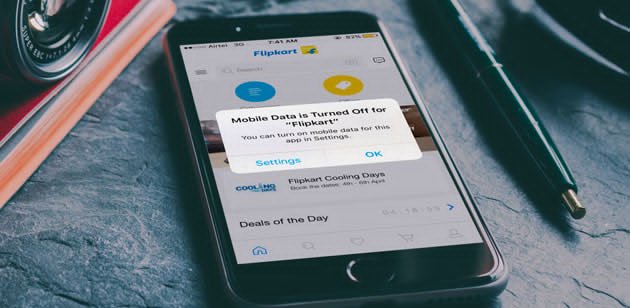
At the same time, iOS device can consume data in different ways. There are many background processes and apps that require cellular data all the time to run properly. You have to provide your mobile so that your background processes can run smoothly and allow you to get a better user experience. Nonetheless, if you think your bandwidth is getting finished by your background app and processes, you can simply disable mobile/cellular data for specific app on iOS.
This is possible to prevent any app from using your cellular data if that is listed on the corresponding list. This is very easy and not much time consuming to block particular app from using your data. At the same time, you do not need any other third party app to do so as the feature comes with your iOS device and you can make use of it on iPhone as well as iPad.
Disable Mobile/Cellular Data for Specific App on iOS
As mentioned before, there is no need to install any other third party app. Therefore, follow these subsequent steps. At first, open Settings and go to Mobile Data. In some countries, it may be labelled as Cellular Data. Both are same and have same options under them. Therefore, go to Mobile/Cellular data section and turn on Mobile/Cellular Data by toggling the corresponding button.
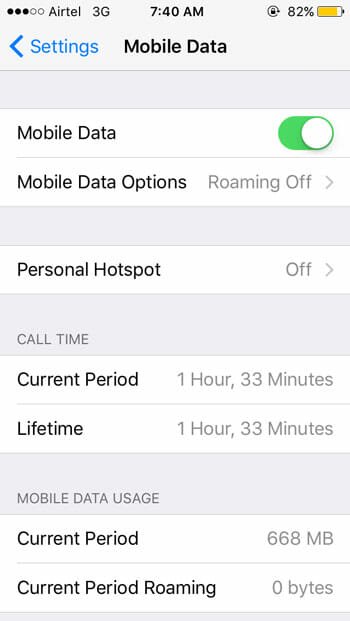
Then scroll down on the same page. Here, you can find all the apps that use your mobile data. By default, almost all the buttons should be turned on. You just have to toggle the button the turn them off. You can turn off any number of apps that is listed on this list.
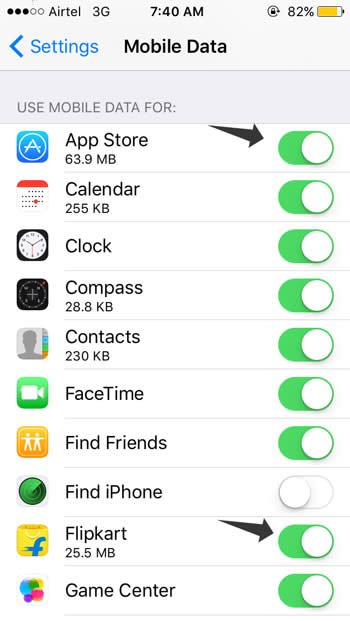
Following that, whenever you will try to open an app, you will get an error like this,
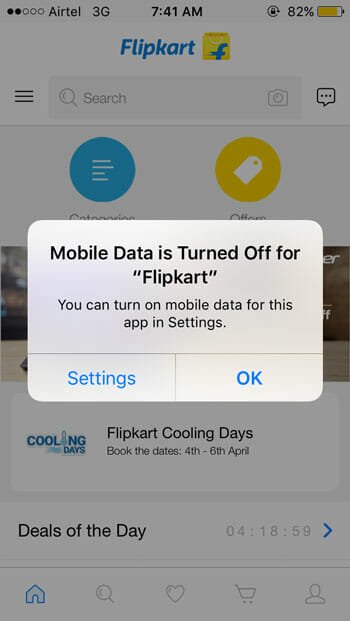
Therefore, you will have to provide Wi-Fi connection to run that app on your iOS device. Otherwise, you cannot work with that app using Cellular Data.