How to Disable Location Tracking of Uber for Android and iOS
Uber is one of the most popular taxi services available in the world. Uber is popular because of the service quality. Although some regional cab services offer fewer charges, Uber can always stand out from the crowd because of the quality of the service. This is very easy to book an Uber cab right from your mobile. At the same time, Uber launches booking from the website that helps users book a taxi within moments even when your mobile data is not king properly. However, the latest update of Uber is quite controversial for many people since it requires permission from you to track you even when you have left the cab. It doesn’t matter whether you have opened Uber app or not, but your location will be tracked all the times if you have installed Uber app on your mobile. Therefore, this tutorial will let you disable location tracking of Uber for Android and iOS.

Disable Location Tracking of Uber for Android and iOS
To prevent Uber from tracking location, these tutorials will be helpful. Also, you should note that you must have to the latest version of Uber app. If you are using an old copy of the same app, there is no need to use this tutorial since Uber won’t be able to track you as it does to the latest version.
There are mainly two different solutions. Those are temporary since this location tracking is integrated with Uber app and there is no permanent settlement. First, you can disable location service of you mobile. However, if you disable location service on your mobile, all the other apps won’t be working properly those require location tracking. Second, you can block location service for Uber only. In this case, Uber won’t be able to use your location, and hence, you will get a screen something like this,
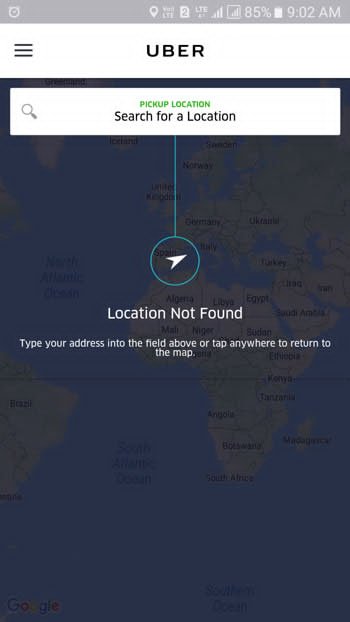
Prevent Uber from tracking location on Android
This is very easy to block location service on Android. To disable location service altogether, just open Status bar, find the Location Services icon, tap on that to disable it. However, if you want to disable location service for Uber only, do follow the following steps. At first, open all apps page that is visible in the Settings app. find the Uber app and open the corresponding configuration. You should get an option called Permissions. Tap on that and toggle the button visible next to the Location.
![]()
It will disable location services for Uber. However, you must have to enable it when you try to use Uber later.
Prevent Uber from tracking location on iOS
It is easier than Android version. Make sure you have the latest version of Uber app. If so, go to Settings, and find the Uber app. It should be listed in the bottom of your screen – scroll down to find it. Following that, you will get Location under ALLOW UBER TO ACCESS option. Tap on that and select Never – by default, it should be set to Always, for your information.
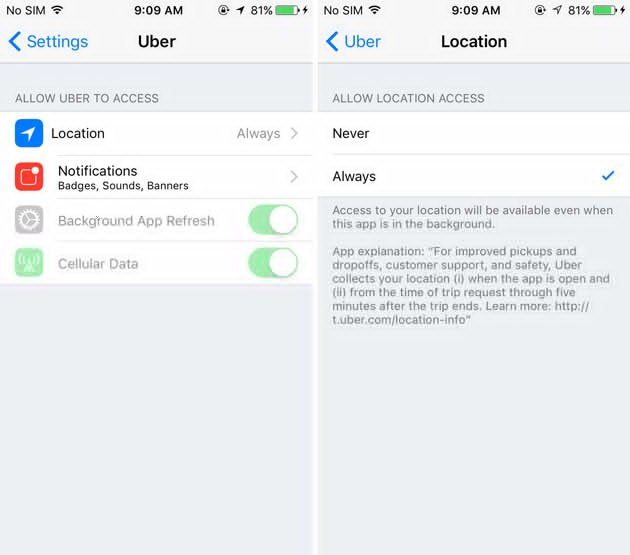
That’s it! Like Android version, you have to enable the location service for Uber to book a cab.