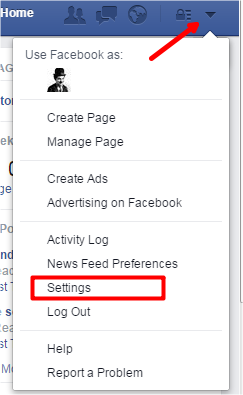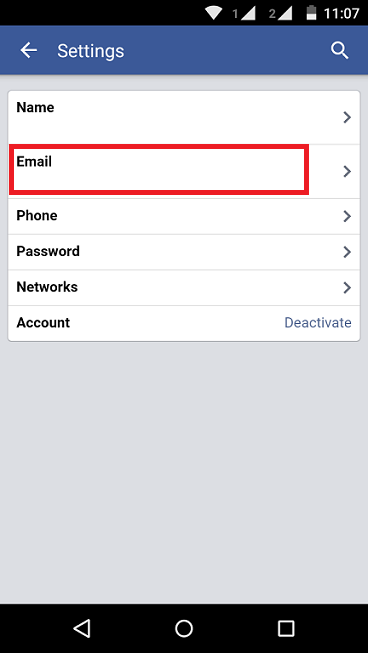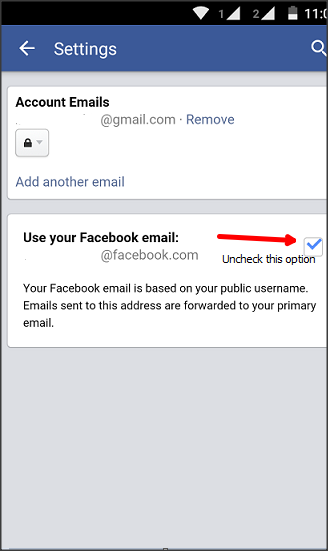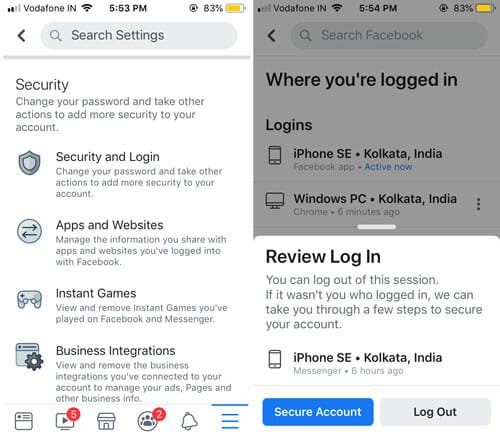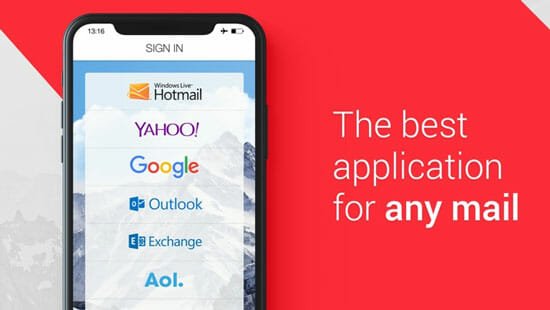How to disable Facebook Email Id?
Every one of us uses Facebook once in a day. We may post something, runs through news feed, shares, like or comments on a photo and many more like this. We do everything on Facebook and how many of us know that, there is an email ID associated with Facebook? We use some email Id to create a Facebook account and Facebook provides every user another email ID specific to it in the form of [user name]@facebook.com. We have username to our Facebook profiles and appending with ‘@facebook.com’ is an email ID of your Facebook account.
Anyone who sends a message or mail to this email address will be redirected to your primary email address which you use to create Facebook account. So, it does not look safe from security point of view and we will see how to disable it.
How to disable Facebook emails Id?
As it is very easy to find Facebook email Id and send mails to primary email address by just knowing the user name of your Facebook profile, it is a security concern. Anyone can send mails and it is really a big problem. But, we have a solution to overcome that. We can disable this Facebook email Id, so that when someone sends anything to this email address will not be redirected to you. In this way we can be safe from such things and let us see how to disable Facebook email Id.
Recommended: How To Block Game Requests On Facebook In Two Ways
Log in to your Facebook account and click on the down arrow of the top right corner. Select “Settings” from the list and the General Account Settings gets opened.
Under the section “Email”, you can see your Primary email address. Click on “Edit” link beside that.
Here, you can see your Facebook email which is checked by default. Uncheck that option. Click on “Save Changes” button.
From now on emails sent to this address are not forwarded to your primary email address.
Apart from desktop users, there is a rapid growth in Facebook mobile users. You can disable the Facebook email Id from mobile itself.
To do that, open your Facebook App and tap on the menu button on the top right corner. Scroll down till you reach “Help & Settings” section and click on “Account Settings”.
“Settings” section gets opened up and click on “General” section.
Tap on the “Email” option where your primary email address is shown.
Here, you can see option for “Use your Facebook email” which is checked by default and just uncheck it and it shows you that changes Saved.
Conclusion:
It is always good to be safe online. So, when there is an option to disable Facebook email Id, it is better to use that in keeping us safe from any kind of online threats. It does not allow any emails sent to this email address getting forwarded to your primary email address.
Have you disabled Facebook email Id? If you have anything regarding security and tips on how to be safe online, please do share with us through comments.