Official DevianArt App is Now Available for Android and iOS
Do you download wallpapers, themes, icon packs, software etc. frequently? If YES, you might have already heard and used DevianArt. If NO, let me tell a bit aregarding this website. DevianArt is one of the most popular websites out there where you can get striking wallpapers, Windows themes, tiny software and more allied to PC customization. On the other hand, you can also download numerous application user interface designs, icon packs etc. from this website. There are some people, who use this website to promote their work related to graphic designing.
Anyway, let’s come to the core point. Although, this website had been available in a mobile responsive version but still, there was something missing. Don’t know what but there was a lack of something that is very important. However, DevianArt has developed and launched their official mobile app to fulfil the users’ demand. Now, DevianArt is looking a total package of designing for professionals and users.
DevianArt app is now available on iOS and Android and you can get them at free of cost. Let me describe the awesomeness of the DevianArt app.
Although, DevianArt web app version is available on iPhone and ipad since past couple of years but do not try to compare these two versions since it would be foolish. The dedicated DevianArt is much better in terms of stability and performance. It takes less memory in internal storage. Hence, it runs quite faster even in slow data connection.
Visual Design

The visual design looks really great and there is nothing that makes you annoying. Although, the user interface has multiple color combinations such as Black, Green, Blue, White, Grey etc. but still the whole UI looks pretty much attractive. It has so many useful and essential options but you will not be felt cluttered or exhausted having all those options. All the features step in a compact version.
Features of DevianArt
The mobile app of DevianArt has almost everything as the web version has. If you have a DevianArt, you can do whatever is possible with web version. The account creation is totally optional. You can use DevianArt app without having an account.
The app has five different tabs. Each tab has their own function and all of them are useful as well.
Today:

This tab provides all the stuffs those are uploaded and updated by today. That mean it does what it says. You can get all types of stuffs in the TODAY tab.
What’s Hot:
This tab shows all the most trending stuffs. As this app is mainly developed for wallpaper seekers, you will get all most popular wallpapers in this tab.
Undiscovered:
This tab will help you to find some unique and attractive wallpapers within moments.
Daily Deviations:
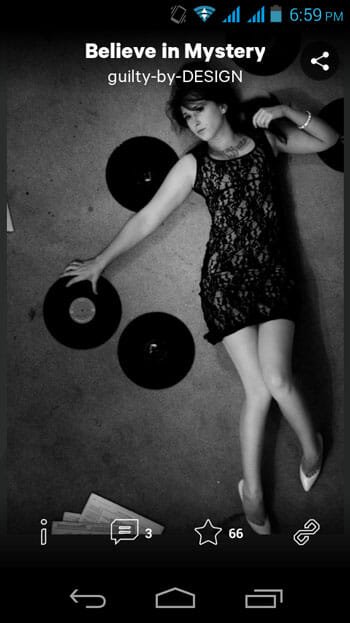
You know that DevianArt automatically shows a picture that is commented and liked by most of the people. You can get such wallpapers in this section.
Explore:
It does what it says. That means, you can explore entire DevianArt right from this tab. No matter what kind of wallpaper you are looking for but you can get that in this tab.
Browse:

This is the main tab of DevianArt app. If you want to download wallpaper by any particular category, just go to Browse tab and select a particular category to start finding.
As mentioned above, this app has more other options that these. For example, you can comment on picture, make anything favorite (sign in required), search image by any designer and so forth.

Considering all the features of DevianArt app, anybody will love this app. But, the only problem is DevianArt app is available only for mobiles. The tablet version is still under development.

