Delete Facebook, Twitter, Google, LinkedIn Account of A Deceased Person
Death is obviously an undeniable thing. There are many people who use someone’s death as a marketing material. If someone has died recently and he/she was using Facebook, Twitter, Google, Linkedin account and you want to get them deleted, do check out this article. Almost all social networking sites have such an option. You just need to use them accordingly.
Delete Facebook Account of a Deceased Person
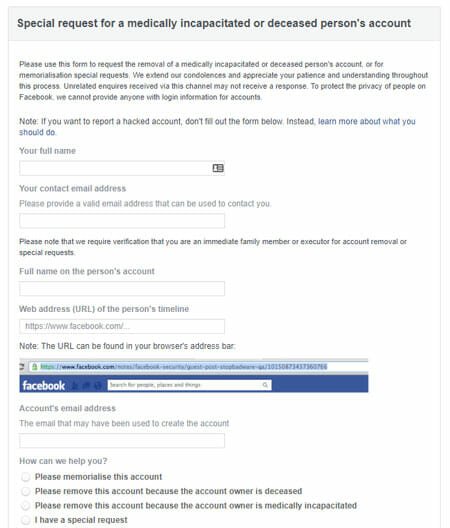
Facebook is one of the most popular social networking sites, and millions of people use this site every day. If you know someone, who has been deceased recently and you do not want to keep that Facebook account alive, here is the process you can follow. Facebook allows you to perform various things including removing of an account permanently. While using this method, you can find four different options, and those are-
- Please memorialise this account
- Please remove this account because the account owner is deceased
- Please remove this account because the account owner is medically incapacitated
- I have a special request
Most importantly, you must have proof of the death of that person.
Therefore, to get started, visit this page. You have to enter your name, your valid e-mail address, Full name the deceased person as shown on the account, Facebook profile URL, account’s e-mail address that was used to create that account, and valid proof of the death. It can be a death certificate as well. If the person is currently debilitated and you want to deactivate the account temporarily, you can request that as well. Facebook will deactivate the account temporarily so that the original account owner can reuse it when he/she is fine.
Delete Twitter Account of a Deceased Person

Like Facebook, countless people use Twitter every day. If someone used to be a Twitter user before his/her death and as a family member, you want to get that account removed from Twitter due to any reason; Twitter can handle that problem for you. Just like the other social networking sites, you can ask Twitter to remove an account of a deceased or medically incapacitated person. Although Twitter doesn’t ask for the proof while submitting the form initially, you need to provide that during the confirmation.
To get started, visit this page of Twitter and select the option that says ‘I want to request the deactivation of a deceased or incapacitated person’s account.’ Following that, you need to enter the twitter handle of the person, full name, your relationship with the person, your full name, and your valid e-mail address. Please note that Twitter will contact you for validation and confirmation.
Delete Google Account of a Deceased Person
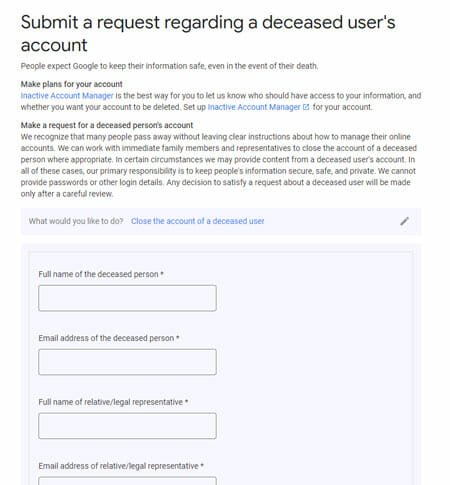
Google is quite smarter than other companies when it comes to managing a deceased person’s user account. Google offers a tool called Inactive Account Manager that every Google account user can use right after creating the account. It helps you perform a particular task after a particular day of inactivity. For example, you can deactivate your account if your account is not in use for 3 months or 6 months or so. However, if someone didn’t set it up and you want to delete that account after the death of that person, you can do so with the help of in-built request form made by Google.
To get started, visit this page, where you need to enter the following details:
- Full name of the deceased person
- E-mail address of the deceased person
- Full name of relative/legal representative
- E-mail address of relative/legal representative
- Your relationship to the deceased person
- Country
- ZIP code
- Date of death
- Remove Google account or YouTube
- Your government-issued photo ID, i.e., passport, driving license, etc.
- Death certificate
After submitting the form, Google will contact you for further details. After the verification, it will be deleted.
Delete LinkedIn Account of a Deceased Person
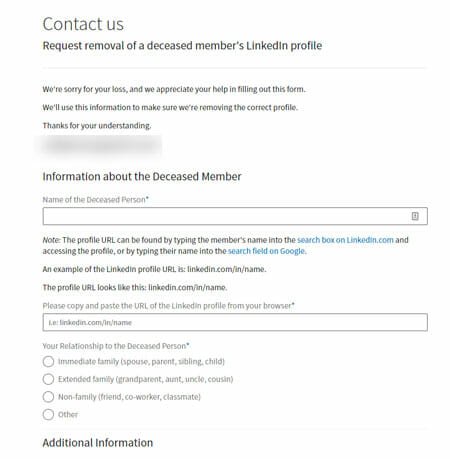
LinkedIn is a great job searching website and if a deceased person had a profile and you, as a family member, want to delete that profile, here are the steps. At first, visit this page and enter the following details-
- Name of the deceased person
- LinkedIn profile URL
- Your relationship to the deceased person
- E-mail address of that LinkedIn account (if possible)
- Date of death
- Any relevant news article published online (If any)
- Your digital signature
After submitting that, LinkedIn will contact you for validation of death. If everything goes well, that particular LinkedIn account will be deleted.
That’s all! Death is unfortunate but hope these tutorials would be helpful for you.