How To Delete A Facebook Account Which Is Impersonating You
Profile impersonification, however is a serious issue – some people can completely replicate your profile, steal photos from your albums and have the same information displayed on social sites e.g Facebook, Orkut, Myspace. Here is how to delete a Facebook account, which is impersonating you.
Internet spam is everywhere, you get quite a few spam emails every week and if you are active on social sites, you have seen so many spam profiles here and there. From Facebook to Twitter to other social networking sites – you can see fake profiles, spam accounts on each platform.
What is profile impersonation?
In simple words, if someone is using your name, photo, personal details such as email ID, phone number, etc. to create a dummy account on various social networking websites, you can call that profile impersonation. This is harmful for you as well as your friends, relatives, colleagues, etc. Why? Because other people would treat the dummy account as you, and may share confidential information with that person.
Also every website including Facebook takes every impostor account request very seriously. Therefore, if you can find someone is impersonating you on Facebook, you can report that to the corresponding authority. They take further action after verifying all the details.
If you or any of your friends find someone impersonating a Facebook profile, here are the steps to ask Facebook to remove or block the spam profile.
Delete a Facebook Account Which is Impersonating You
First, note down the profile ID and the URL of the spam profile. This is required, because later you would want to check whether the same profile still exists or not.
Since you want Facebook to completely delete that profile, deleting the person from your friend list isn’t going to solve the problem. You have to report the profile as a spam profile and wait for some time till Facebook removes that person.
Open the profile in your browser and click the three-dotted button visible under the cover photo. Here you can find an option called ‘Give Feedback or Report this Profile.’ You need to select this option.
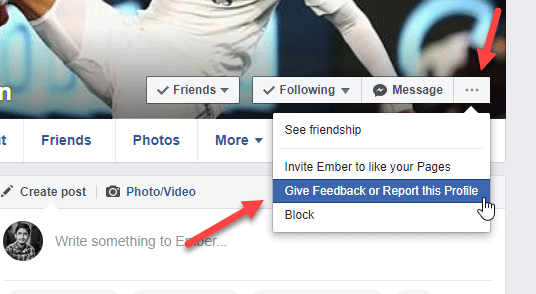
After that, you need to select an option why you want to report that profile. You can choose ‘Pretending to be someone’ option from the list and click the Send button.
There is another way to report a fake profile to Facebook. You need to visit this page first. Here you can find some options like these-
- Someone is using my email address on their account
- Someone has created an account for my business or organisation
- Someone has created an account pretending to be me or a friend
You would get various options based on the selection. Do follow all the screen instructions one after one and hit the submit button and you are done. An Administrator from Facebook will review your application and take action as a result of your report. You will not be notified whether any action has been taken to remove the profile, but you can enter the spam profile URL in the browser address bar and check whether it exists or not.
If you are redirected to the home page or get an error message, this means the profile has been successfully blocked and removed from Facebook.
More tips on Facebook:
1. Access Facebook when blocked in school office or workplace.
2. Download Facebook photo albums, videos.
plz plz help me. some one has made an id with my name and harrasing and abusing me. i want to block that id and my pictures. plz plz plz heelp me
plz help me some one is using my profile inforation as to b me how shuld i remove that persom from fb please tell me is there any 1 for help please
heya sum1 has made my fake a/c n has blocked me so i cant even report me how can i delete it asap. plz reply fast
someone is impersonating me in face book..shes destroying my name..she uses my real name and picture at the same time..pls help me how to delete that account.i already reported that account but until now it still exists..pls help
a friend used my computer to access his facebook account. Now when I try to access my facebook account, his comes up instead. How to delet his account from my computer?
One easy solution for this stupid problem…. STOP USING FACEBOOK AND IF YOU HAVE TO BE IN TOUCH WITH YOUR FRIENDS THEN USE PHONE OR EMAIL…
FACEBOOK IS NOT AT ALL REQUIRED IN OUR LIFE. WITHOUT THAT YOU CAN SURVIVE… :)
social networking is one of the biggest problems now a days. probably one day will come when people will be more concerned about social networking than terrorism
hi.my name is anju kataria from khanna( Punjab). someone has created a fake account ussing my name and profile picture’s, and may be he/she can missuse my profile,pic. i am frustrated with that account(anju_kataria2732@yahoo.com) plz help me out to remove that account thanks
Dear friends some one opened 2 fake profile please help me to delet this profile i dun know more about this in face book please help me big.I beg you please help me.he’s been running my life 4ever please help me.please report them as many times as you can
http://www.facebook.com/#!/profile.php?id=100003747949112
http://www.facebook.com/#!/profile.php?id=100003767383508
Someone created a PAGE with my name and profile picture. I and many of my friends reported it but the page is still up…it has been reported as spam, as abuse, but there is no way to report it as impersonation…this page posts on other pages as me…what can I do?????
Omg, this is nuts, I have a fake person posing as me in Arabic, and getting help is impossible. I can’t post URL of it in. Can’t copy and can’t submit Statements of Privacy, it’s frozen . Been trying for 2 days!!!!!
Omg, this is nuts, I have a fake person posing as me in Arabic, and getting help is impossible. I can’t post URL of it in. Can’t copy and can’t submit Statements of Privacy, it’s frozen . Been trying for 2 days!!!!!
sir someone is using my picture as his profile picture on facebook and making a lot of friends and people are considering this id to b mine plz help ………
hey i wan’t ur help can u help me to delete my profile pic from other fake account plz..?????????
Is there anybody who can help me from this situation? This is very very urgent…
A rouge has started impersonating me in a fake profile since March, 2012. Since I do not have any Facebook account of my own I didn’t know about at first; but later came to know from friends who use Facebook. This person has somehow got hold of my photos and all my personal details, and is defaming me by these means. He is pretending to be me and has added several friends.
I know almost nothing about Facebook. I tried to sort out things initially by finding some ‘report’ link in the Facebook Homepage. But that did not work. I googled and it returned me with almost no help as such. I was thus forced to make a GD with the police. However, even after reporting to the police, the account still exists and the friends number is increasing. All these I have kept track of logging through some of my friends’ accounts.
My questions are, precisely:
1.Can this account be closed at all?
2.Can I follow the procedures mentioned in this article by logging in through someone else’s account, as I don’t have a real account of my own?
3. Is there some tracking mechanism like hacking and cracking into the account and getting hold of the password so that I can close it down myself?
4. Can this person be sued if caught?
5. Are there any contact link to Facebook authorities to whom I report directly through email?
6. Is it advisable to open a real account of my own and publish the fact that the other is fake?
Please help. This person is making my life a hell. These criminals in the society should be given the strictest punishment so that they don’t even think about bossing into others’ lives and affairs.
PLEASE HELP ASAP…
https://www.facebook.com/adreeta.tas please report as fake id. He is bullying my sister with fake id. Thanks help is appreciated.