Create And Remember Strong Passwords Using A Browser Bookmarklet
If you are using the same username and password combination for all the social networking websites, email addresses, blogs and other web accounts – your online identity is at high risk.
Consider a situation – a hacker manages to guess your Facebook account’s password and successfully logs into your profile. The first thing he is going to do is take a shot at your email account and see whether you are using the same username and password combination on all websites.
Hence, it’s advised to choose different passwords for different websites and pick up a fairly long and complex password. Now here is a serious problem – how do you remember long passwords for more than a dozen websites?
Supergenpass: Create and Remember Strong Passwords Using a Browser Bookmarklet
Supergenpass is a neat browser bookmarklet which can be used to remember strong passwords for different websites. All you have to do is drag and drop the bookmarklet in your browser’s toolbar and pick up a master password.
SupergenPass uses your master password and the domain name of the web site you are visiting as the “seed” for a one-way hash algorithm (base-64 MD5). The output of this algorithm is your generated password. If either your master password or the domain name of the Web site changes, even by one character, the generated password will be drastically different.
Example: Let’s say you want to use Supergenpass with your Facebook account.
1. First, head over to Facebook.com and choose a master password which you can remember easily(e.g JackandJill) . The master password will be required to recover the original password, in case you forget it.
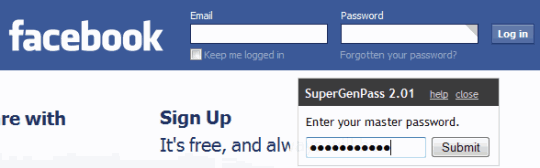 2. Hit “Submit” and the bookmarklet will map the domain name with your master password and generate a really strong password. Here is an example
2. Hit “Submit” and the bookmarklet will map the domain name with your master password and generate a really strong password. Here is an example
3. Now All you have to do is change your Facebook account’s password with the password generated by Supergenpass bookmarklet.
Recovering the Strong Password Later
When you forget the original password of your Facebook account, simply head over to Facebook.com, hit the bookmarklet and enter your master password. The bookmarklet will map the URL with your master password and recover the original long password.
Word of caution: When you are generating the strong password for any website, always note the full URL of the domain name. The URL should exactly match with the URL when you are recovering the password. A slight change to any character and the recovered password would be entirely different.
The same idea can be applied for any number of websites and email accounts. Just remember one master password and use the bookmarklet to create different passwords for different websites. This is because the Supergenpass algorithm will map the login URL with your master password – hence the password chosen for Yahoo.com and mail.google.com would be entirely different.
The passwords are never stored in a browser’s cookie nor Supergenpass logs them to their servers. You can also save a copy of the mobile version to your hard drive, in case you need to generate a password offline.
It’s completely safe to use, however you might want to check their FAQ before giving it a try.
Related: Keepass – a portable password manager.


