how to Create Android App from Excel Spreadsheet and Google Form?
Nowadays, the web is flooding with search queries like, how to create Android app without coding? How to create android app from Excel spreadsheet? How to create Android app from Google form? There are many more question and each of those questions have solutions. Yes. There are different ways to create Android app without coding from each of the aforesaid data capturing apps.
Truly, A functioning Android app without any valid dataset is a technical impossibility. Eventually, data is the core of any web or mobile app. Moreover, an App is just a processor of data. So, in a way, without data, an app is purposeless and without an app any dataset is unprocessed.
Let us roll into the actual ways to create Android app from Excel spreadsheet, Google form, and alike data capturing applications.
AppSheet – A Simple Google sheet & Form Add-on

AppSheet is a No-Code app building platform which is intelligent enough in processing raw data from spreadsheets and spew those to build an Android app. Now, data can be generated from every face of this global socio-economy- Agriculture, Media, Stock, Health, Education and god knows what.
So, right now, if you are editing an Excel spreadsheet or a Google Sheet or a Google form or similar spreadsheets, you can use each of those to create an Android app. Most importantly, you can share the App with your target users. The result is an instant responsive Android app, just using your datasets, which is ready to be published and shared.
I just tried to build an Android app from my Party invitation form which is a Google form. I searched for the AppSheet Add-on for my Google form and added the same. The rest was a walk in the park.

Now, when I prepared and launched the app, the app control dashboard was beaming with an array of awesome features like form factor, security, app intelligence and more.
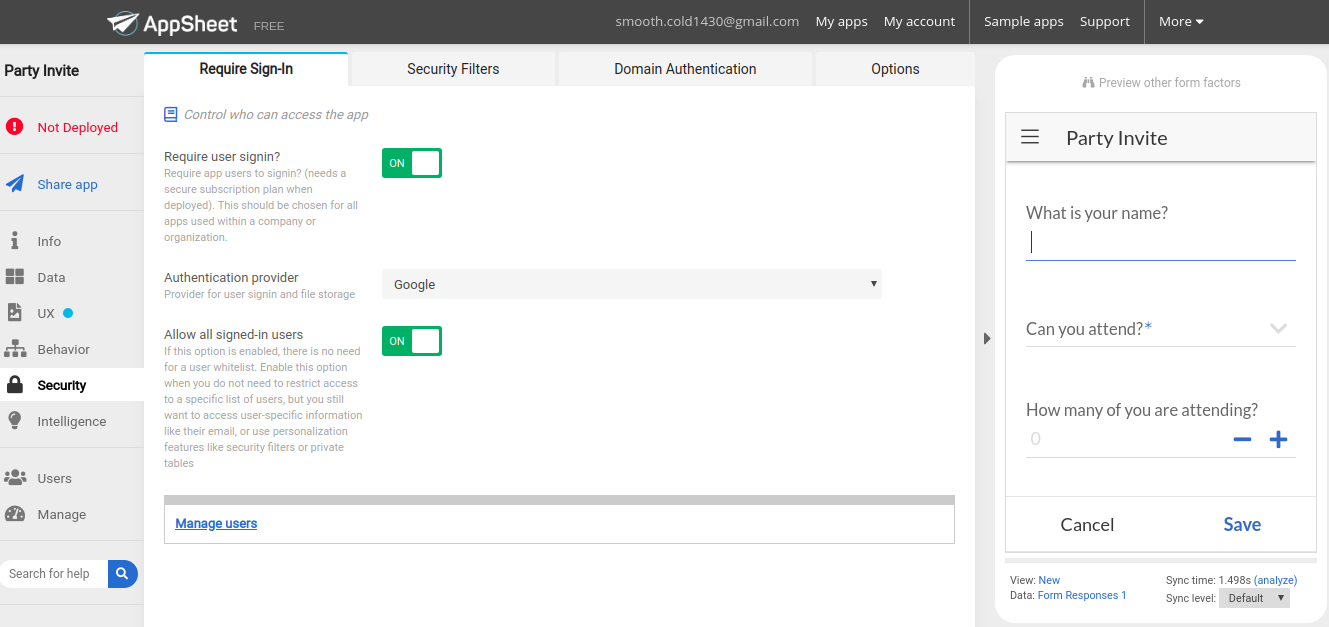
So, what it’s going to be for you? A party invitation or a predictive maintenance schedule or else? The possibilities are endless. Moreover, you can do the same if you are working with Google Sheets. You can create android app from your Google sheet too by adding the same add-on. Try it to have fun.
Using this web app, you can create android app from excel spreadsheet too if your using excel on Office365. Lastly, do not lose heart, if you are working on a different data platform. Appsheet got you covered.

Also read: How to Setup and Run Android Apps on your PC?
Openasapp – Create android app from excel spreadsheet in a spartan way

The concept of the Openasapp is simple. Data= app. And, that too in a minute. As simple as that. That’s why the name is open any spreadsheet as an app. Not only Android app you can drag and drop everything to build but iOS apps too using this beautiful app.
You can create Android and iOS apps using Openasapp for your team members and customers too right from the data of your daily work. Instantly.
Simply, select a data source which can be an excel spreadsheet. Select templet for your app. Select input and output data cells. Choose which excel data cells controls your app. Choose a design(advanced designs are also present). Publish your app. Bingo.
You have just created a fully functioning and interactive smart application right from your excel spreadsheet. What this app can do?
This newly created app can share complex business data professionally. It can run on a mobile, web or as a chatbot. It can present your data through an array of rich business templates. Technically, a one-stop-shop for your business data visualization. Need anything else?
Appypie – Create Android app from Excel Spreadsheet, Google forms in no time.

Appypie is probably the strongest contender on this list. The vision of the team behind appypie is simple – Create an App, as easy as pie. The boldest voice behind the philosophy – create android app without coding skills. Moreover, this web app also lets you create android app from excel spreadsheets, Google sheets or forms.
While creating the android app using its ‘drag and drop’ design functionalities, you can easily add your excel spreadsheet or google sheet to this.
Simply, login to Appypie. Name your app. Start designing by choosing the templet and the niche. Go to the ‘Features’ tab to add the required features to your app. Under this tab search for ‘Sheet’. Click on it and form the popped-up window connect your spreadsheet. That’s it.
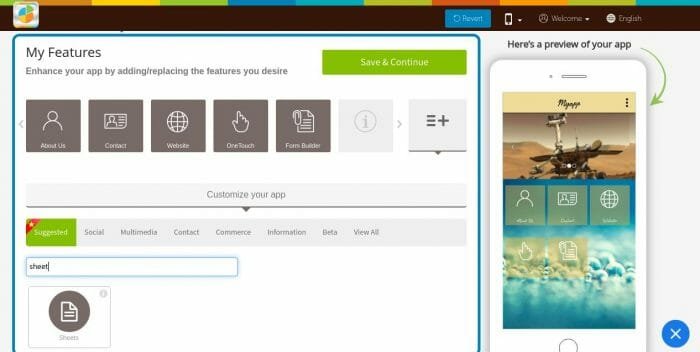
Moreover, you can update and revise your android or iOS app in real-time. Send unlimited push notifications. And, lastly, you can start monetizing your app within a blade of time.
I bet, this list is not the bible for creating android app from excel or google spreadsheet. Surely, there are some other names like XLApp, Calcapp, and other important web apps which let you achieve the same. For this time being this detailed list appears to the near best in our eyes.
You always can bug us if you find anything interesting happening in this niche. Cheers.

