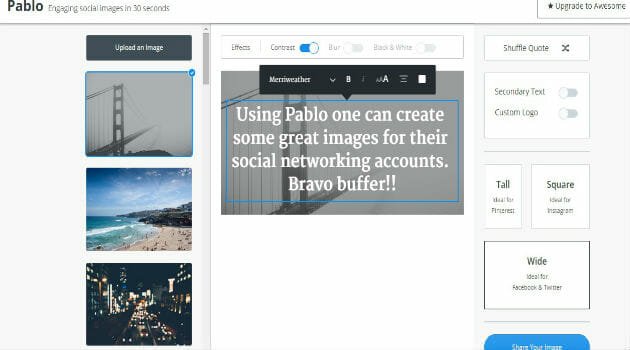How to Create Images Suitable For All Your Social Accounts
Internet is something people cannot live without now a days. It made the whole world a smaller place, by bringing people closer. People add, search and share information on the Internet everyday. Since the advent of Social Media, people started using Internet for their personal communication also. Sharing their feelings via status messages, sharing their life events such as photos, videos etc are something everyone does today. No wonder you would hardly find a person without a social networking account now a days.
Sharing Photos is one of the major things that people do over the Internet. People connect more to a visual portfolio rather than a text message. That’s why many love to share their important moments via photos online. All social networking sites feature photo sharing. Even there are only photo- sharing sites like Instagram , Pinterest which becoming popular day by day with this feature. Even there are services to store, edit your photos online and change the way you want to.
Even though every networking site online supports photo sharing, every site has it’s own design and patterns. For Example, the way a photo gets displayed on Instagram is completely different from the way it is on Pinterest or Facebook. If you have multiple accounts and multiple followers to you, you have to use different services to get connected with all of them. So, if you upload same size photo on all accounts, it might look weird to the visitors. Thumbnails, previews of your photo sometimes cut the important aspect of your photo, which might not attract your followers on the first look, because many would open your photo depending on their first impression on the thumbnail/preview of the photo.
If you are facing this problem, don’t worry, we have a solution. It is a web service called Pablo 2.0, created by buffer. You might already know about buffer, which is like one place for all your social accounts. You can schedule posts, analyze your statistics, manage all your social accounts like Facebook, Twitter, LinkedIn at one place easily. This time they came up with this product which allows you to change your photo depending on the social networking site you want to post it in.
Using it fairly simple. Go to Pablo. Upload an image you want to post.You can sign up if you want to. After uploading, you can see different options on your right side indicating different sizes fitting for different social networking sites like Facebook, Twitter, Instagram and Pinterest. Pablo re-sizes your image without losing a single detail with better view. You can even use the existing images on your left side and add some quotes to it and share.
Even though there are other services which allow you to share photos across multiple sites, Pablo automated the whole re sizing process. With available nice photos and quotes, you can feel some inspiration.
You can edit the text and write your own message. You can change font, size, color, alignment of the text if you want to. There are effects for the background of the image such as Contrast, Blur and Black and White to turn your image into something nice.
If you use chrome, you can install buffer from here. This extension basically lets you to do some nice things. If you see an image online, right click on that image, select buffer option then you can use it in Pablo. Likewise if you see a text and wanted to make it as image quote, you can select the text and right click and chose buffer. Then you can use that text as a quote on an image, re-size it depending on the social network you use.
What do you think of this service? Do let us know in comments.