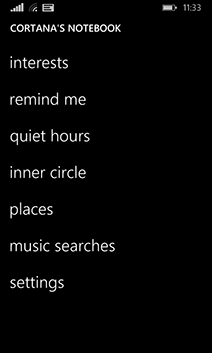Your phone was never more friendly,thanks to Cortana
Cortana is new virtual assistant in town that is developed by Microsoft for its Windows Phone users. Fancy the name? Well it must not be a new one to the folks who have spent time saving the world in Halo, for the rest, Cortana is a name inspired from Microsoft’s game series, Halo. In which she is your personal assistant in saving the world. Microsoft ended up with this name after a lot of users requested for the same on Windows Phone User Voice, after the news about it was leaked online.
After Apple launched Siri, Google launched Google Now and even Samsung joining the game with S Voice, tech pundits were keen on what will Microsoft cook for a personal assistant? After the news been revolving around for a bit, Microsoft introduced us with Cortana, when it announced the launch of its new Operating System Windows Phone 8.1.
Ever since its launch, Cortana, is still in Beta. Microsoft is still doing some under the hood changes to its functionality and responses. But you can take the pleasure of playing with it. Microsoft officially announced the availability of Cortana in UK, China, India and Australia, which was only available to US residents at first.
You can watch this introductory video of Cortana from the Windows Phone team:
What does Cortana offer?
Cortana offers a wide range of functionality, that includes taking text notes to making calls, setting up reminders to silent your phone. i mean there is wide list of things that you can do with it and variety of features, but we will sum up with these:
Personalized Notebook:
Cortana keeps a personalized notebook for its user. This is where it stores all the data about you. Your name, your home, your office, your family info, and all the data that you give it access to. This is Cortana’s unique way of organizing data in an intelligent manner. You can view what data Cortana has stored about you in its notebook by clicking the the bars on the top right corner when you open Cortana. Or you can access it via settings.
Inner Circle:
People that are more important to you are kept in inner circle. This is inner circle is used to organize your contacts and also prioritize your day to day call handling. Cortana uses intelligent tracking to see who is calling and at what time. This inner circle is also useful when Quiet Hours (discussed later in this post) is enabled.
Easy Music Access:
Cortana helps you find and play music with ease. Just say or type in the name of the track or artist whose song you want to hear, and Cortana will do it for you. You, now don’t have to shuffle through your playlist and find that favorite song of yours. Cortana is there for you.
Quiet Hours:
Quiet Hours is unique functionality that helps you silent your phone when in such situations where your phone’s mouth needs to keep shut. You can set Cortana to automatically silent your phone when in meetings, or when you are sleeping. It will automatically detect when you are in a meeting, using the calender on your phone (if you added it there, obviously). You can set, on whose call will the rules of Quiet Hours be broken. Like when someone from your inner circle calls you, or someone calls you three times in a row within 2 mins. You have the flexibility to do that Cortana.
Favorite places:
Cortana can save the places you like the most. Like your Home, your office, friend’s place etc. And then you can use Cortana to do a whole lot of function like reminding you some thing important when reach a certain place. Or to start navigation when you leave office. or anything that your phone can do.
Reminders:
Reminders are of course a basic necessity when it comes to personal assistants. And with Cortana reminders get a lot better. besides the basic reminder functionality that a phone can offer, Cortana adds a bit of her personality, and some unique functionality to the reminders. With Cortana you can set a reminder in between calls and text conversations. For example you can set a reminder to tell your wife to cook pasta the next time you call her, or anything that suits your need. You can also set reminders for texts messages! Isn’t that incredible?
Well the list with Cortana and its features and what all it can do in your daily life is a bit long and its getting longer day by day, as Microsoft continue to add more features to it. Check out Joe Belfiore, Windows Phone Team head, explain some other cool and fun stuff that Cortana is good at. (good sense of humor is the one I like)
Show us some love, share this article and tell us what you think in the comment below!