Formsly Lets you Create Better Contact Us Pages For Your Website
If you own a website, blog, forum, service or any other type of web publishing platform , one of the most important pages of your website is definitely the “contact us” page.
Readers and visitors may use the “Contact us” page of your website to get in touch, ask a question, report a bug or introduce a deal or offer. In addition to this, advertisers who want to advertise their product on your website or clients who want to use your service – will always try to find the contact us page and send you an email.
A typical contact us page is the one where the reader is asked to fill up a web form, add his name, email address and then type his message. Some webmasters simply display an email address in their contact pages while some prefer to use anonymous contact page widgets like Contactify or Google Docs for gathering feedback
However, if you want to add more features and details to your website’s contact page without much head hunting, try Formsly
How Formsly Works
Formsly lets you create a customized and branded contact us widget which can be embedded anywhere in your website(all platforms supported including Blogger). You can completely format the content of the contact form, add street directions, attach a Google Map and the latest social media updates of your website or company. (see example of a demo contact form)
Choose the recipients: Formsly lets you associate multiple email addresses to the same contact form which is really useful when you want to allow site visitors to contact different departments of your company, without having to remember or fiddle through a dozen email address.
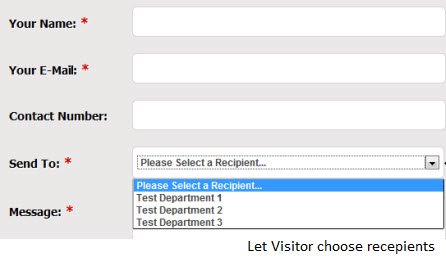
This helps in easier management and saves you valuable time, there is no need to forward incoming emails that are sent from the contact form to multiple employees of your organization.
Add CC: and Bcc: Fields: This one is again a useful feature, allows you to define a “Cc:” email, so that the same incoming contact message can be auto forwarded to a specific person of your organization. Useful, when you are on a vacation and want to send auto responses or want someone else to look after incoming emails that are sent using the contact form of your website.
Add Street Directions To Your Offices: If your business demands adding a physical address, phone number or a Google Map of your company’s head office, Formsly is the way to go. You can quickly pin point your office and branches on a Google Map and add step by step street directions, so that potential customers or visitors can find your office, without having to wait for your manual response email.
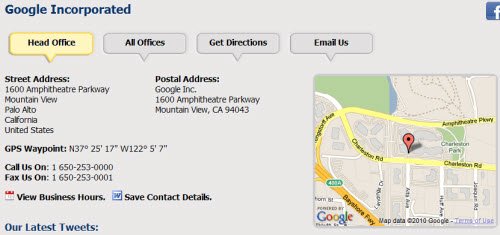
Moreover, visitors can download the entire contact information of your website as a word or PDF document. Sweet !
Social Media Updates: This is one of the unique features of Formsly, which sets it apart from other contact form widget providers. You can add your website’s social media profiles on the Formsly contact page so that the visitors can read the latest tweets, updates and other recent updates, which you post to your social media profiles.
In addition to all these nifty features, Formsly incorporates Captcha protection, offers an online dashboard for reading and replying to incoming emails and provide some basic visitor demographics.
The free plan of Formsly is ideally suited for small blogs but if you have a medium sized business, you can try the pro plan at $11.95 a month. The premium plan has more advanced features like downloading user emails, tracking referring pages, downloading tracked data and adding Google Street view capabilities.
Why Not a WordPress plugin: There are advanced contact form plugins and widgets for WordPress (like Cforms 2) but I don’t recommend using a contact form plugin because these plugins heavily affect the loading time of your website.
Do try Formsly and if you know of any better tool for creating a professional and informative contact page for websites, leave your suggestions and links in the comments.


