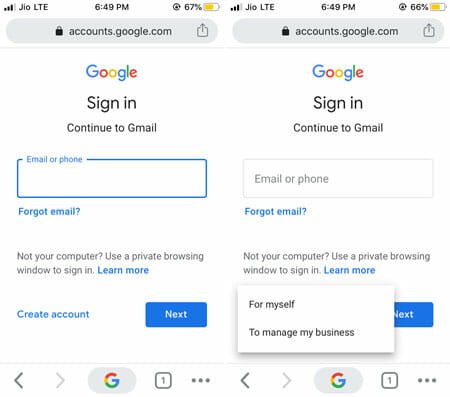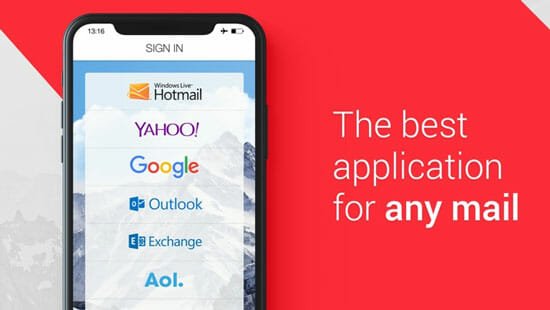Getting Too Many Emails? Here is How I Clean My Inbox Every Morning
Email is a real productivity killer. If you work on the web and have multiple email accounts that are registered across every other website on the world wide web, you know what it means. You inbox flows with tons of emails every single day and there seems to be no way to cut through the noise and filter important conversations which needs your immediate attention. Gmail has been doing a good job on this, they have introduced quite a good number of features which prevents useless messages from entering your primary inbox. Things like “Important” conversations, multiple inboxes and tabbed inbox are very useful and does a moderately good job in filtering less important messages.
However, sometimes it feels like these settings are not just enough.
There is just too much noise out there and you have to devote some time to manually clean up your Gmail inbox and make sure its in good shape. I have been struggling with email for past couple of months. I have close to 8 Gmail accounts which needs daily monitoring. I agree not all of them receive the same volume of messages but a couple of them get more than a thousand new emails every day and I cannot afford to spend more than 20 minutes each day checking email (I now work full time and have less time to waste). I prefer a “Zero inbox” theory to save time and I just can’t get to work unless I have cleared away all the unread emails from my Gmail inbox.
Coming to the point, here is how I keep my Gmail inbox in shape
1. Use Keyboard shortcuts to mass delete Junk emails – No Mouse Please
If you’re not using keyboard shortcuts in Gmail, you’re doing it wrong.
Go to the “Settings” page, select the labs tab and enable keyboard shortcuts in Gmail.

Keyboard shortcuts help you perform actions blazingly fast, a mouse or your laptop track pad just doesn’t fit the bill. Here is how I delete messages, the first time I open my email inbox every morning.
- X – select a message
- Down arrow – select the next message
- Down arrow – select the next message
Repeat this unless you’ve selected all the messages you want to delete. Now when you want to delete all the selected messages, hit the # key. Done!
2. Use Keyboard shortcuts to archive emails quickly
I maintain a special folder in my email inbox – its called “Archive”. This folder contains emails which are less important and can be replied later. I clear this inbox when I get some time.
In order to quickly archive email messages, all I need to do is hit the E button. Gone – the message is removed from my Primary inbox and out of sight.
3. Regularly Unsubscribe from newsletters and other Promotional emails
This is something I have been following religiously from the last couple of weeks. Unsubscribe! Prevention is better than cure.
Whenever I see another promotional email, I try to find the unsubscribe link in the email body. Most of the promotional emails come with an unsubscribe link, clicking which will remove you from their email list. There are different ways to tackle the unsubscribe issue, but the manual route works out just fine for me.
4. Check email less often, probably after Lunch
Email is certainly not the first thing you should check in your morning. I have developed this habit of not checking emails when I am beginning to work. Instead, I go straight to my to do list, see the list of pending tasks that needs my attention and choose one from the list. While I am done with that task, I take a brief peek at my inbox, this is to check to see if there is anything extremely important. If I find something extremely important, I reply back right away. Otherwise, I put on the snooze and postpone checking email until Lunch.
After, I have had my lunch, I feel a little sleepy and hence use this time to clean up my Gmail inbox. This is the time when I am not in the modd of working and hence its better spent doing routine cleanup.
How do you keep your Gmail inbox in shape? Do you check email multiple times during the day?