AskKids.com: A Search Engine For Kids, From Ask.com
The internet is one of the ultimate ways to find information on any subject, containing billions of webpages with en enormous amount of information.
At the same time, the Internet is also a very unsafe place for kids and small children due to the nature of adult and inappropriate content being created and shared every single hour. Imagine this – your 6 year old kid just typed his favorite actor’s name on any of the search engines and there are high chances that he will be exposed to vulgar content, images, videos, scams etc.
There are ways to protect your kids from getting exposed to adult content on the internet. Some of the methods which we have discussed earlier are:
- Enabling safe search filters in Google and Bing –
- Make YouTube safe for kids by blocking adult content – discusses the use of “YouTube Safety mode” and alternative video sharing websites.
- Block porn and adult websites using OpenDNS – Using OpenDNS, you can set up different levels of content filtering and restrict those websites that encourage nudity and inappropriate content.
- Setting up parental controls in Windows 7 – By setting up parental controls in Windows7, you can restrict the computer use of your children and define the programs and websites he is allowed to use.
The problem with Content Filtering Techniques
All the above methods work great but only up to a certain level.
Since your kids are also tech savvy and know a thing or two about search engines, they can quickly disable the safe search filters themselves and find out workarounds to remove the content filtering restrictions.
How many websites can you block ? It’s impossible to block millions of porn websites which are evolving every day, you block a dozen and an entire army of unsafe websites evolve the very next morning.
Ask Kids – A Safe Search Engine For Kids
If you are looking for a search engine made for kids, try AskKids.com. The site’s interface is ideally suited for small children with images of funny cartoons, crayons and a paper background.
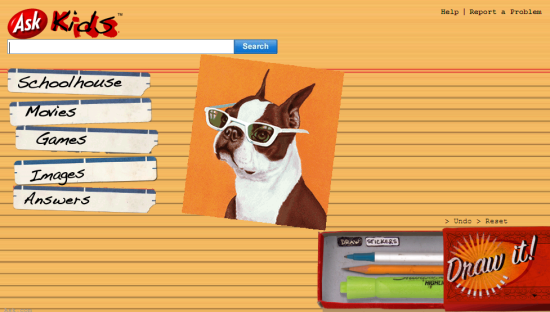
The good thing regarding AskKids – the search queries and results are closely monitored and there are very less chances that your child will get expose to adult content from search results.
How AskKids.com Works
Each website that is crawled and shown in AskKids.com’s search index was selected by Ask.com’s editorial team and checked whether they are child safe or not. The websites are regularly monitored for new content and the search algorithm identifies whether or not the content served is relevant for children, as far as learning, education and information is concerned.
Example: If you search for “porn” at Askkids.com, you get a “Sorry, Your search did not match any web results” page.

Child Friendly Features
Mathematical: Askkids.com can solve basic arithmetical equations e.g 4*(8+9) and display the results on top of the search result pages. The solution is also accompanied by normal web search results in the bottom column.
Enhanced Image search: Small children and school students may not have the knowledge of using different words and their combination to find better , relevant search results. AskKids.com helps students find better images for their class projects by suggesting similar keywords and words they might be interested in.
 Dictionary Search: When your child needs to find the definition or word meanings of complicated words, ask them to perform the same searches on AskKids.com. The general syntax is fairly simple – “What does [word] mean” or “Definition of [word]”.
Dictionary Search: When your child needs to find the definition or word meanings of complicated words, ask them to perform the same searches on AskKids.com. The general syntax is fairly simple – “What does [word] mean” or “Definition of [word]”.
In addition to dictionary meanings, pronunciation and correct spelling suggestions, AsKids.com also shows mini biographies of famous people, celebrities and important historical figures – right at the top of the search result page.
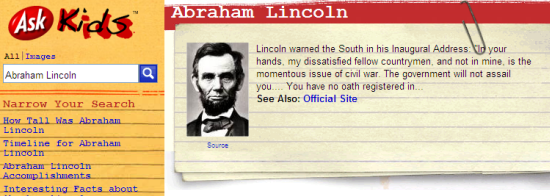
As it turns out, AskKids.com is one of the best search engines ideally suited for kids and small children. Parents, Teachers and organization should change their browser preferences and introduce the child friendly search engine to students.
Do let us know any good child friendly search engine or better alternatives of AskKids.com in the comments below.
Also read: WatchKnow.org: Educational Video Site For Children And School Students



Thank you for this resource!