Desktop Plagiarism Checker Lets You Cross Check Text Files, Word Documents And PDF’s For Copied Content
Online plagiarism or duplicate content is a curse for every blogger or webmaster, who works hard and produces original content on his own. Spam sites use a lot of different methods to plagiarize content from legitimate sources and as the owner of your content, it is your responsibility to knock away the imposters and make sure your content is not plagiarized on another domain or aggregator channel.
Why?
The simple reason is that search engines are sometimes clueless on detecting the original content curator and might rank spam sites higher on search result pages. In those circumstances, you neither get any credit for writing that long blog post, nor you get any conversions. Worst part: search engines may consider you as a scraper and permanently remove your site from their index.
This is one of the reasons why I take duplicate content very seriously. I have set up Google Alerts for this domain and use a couple of online plagiarism checker to get email notification when someone rips off content from this website.
Check For Plagiarism In Word Documents, PDF’s And Text Files
But what about text files, word documents, PDF’s and other content which is not available under a website but as a file on your computer? How do you check for duplicate content in office documents, PowerPoint presentations and Excel spreadsheets?
One easy way to cross check a document for plagiarism issues is to copy a portion of the text and search for the same in Google or Yahoo. After completing your search, you will be able to quickly figure out whether the same text was directly lifted from another source.
This method, though universal in nature, has one disadvantage. You have to repeatedly copy text from the document and search it on Google. This can get really boring and hectic, considering the size and volume of documents you have to check on a regular basis.
A better alternative is to use Desktop Plagiarism checker – a free utility which can be used to find duplicate content in word document, PDF files, PowerPoint presentations and text files, without having to copy content from the document and paste it on Google, over and over again.
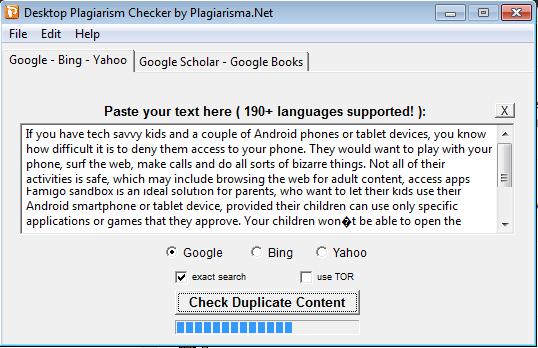
This is a great tool for students and teachers who have to frequently check project reports, homeworks, assignments and other textual material for duplicate content issues.
Once you have installed the desktop plagiarism checker on your computer (Windows only), remember to register a free account or the document import feature won’t work. Hit Control + O and drop the document you want to check in the program window. Next, choose the search engine (Google, Yahoo Or Bing) which you want to use and that will be all.
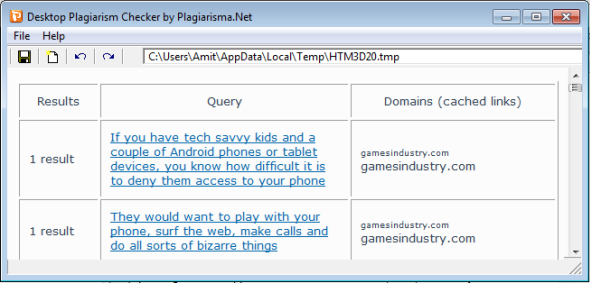
I must say that the results are pretty accurate and better than a usual Google search, which sometimes, depend on your Google account preferences (if you are not using an incognito window to search). The program will quickly find all the closest possible matches and will list them one by one, acording to the number of matching words, freshness and number of links.
You can export the list of all URL’s as an HTML file, so this will be handy when you want to keep a backup of all the plagiarized versions. The next step is to send a DMCA notice with their hosting provider or use the Google Adsense complaint form or the DMCA complaint form at Blogger (if the concerned website is using Blogger.com as its content management system).
Overall, this is surely one of the best duplicate content checker for Windows, which can be used to bulk check duplicate content in Word Documents, text files, Excel spreadsheets and PDF’s. If you run an educational organization and need an easy way to cross check research work, assignments or essays of students, who sometimes, copy paste all the stuff from Wikipedia and other websites.
Note: In order to make the maximum out of this tool, remember to use all the three search engines and select the “exact match” option.


Is there a means to automate this to check for duplicate content on a document management system? I am struggling with same or very similar content duplicated across spreadsheets, presentations, documents and pdfs across a multitude of repositories.
Have been looking to find something that can be triggered to run on a specific portals and compare content among the documents stored (not external websites), and give me a report as a csv or something like that.