How to Capture and Share Photo Privately on Android and iOS
Nowadays, most of the people buy high end Android or iOS mobile that has a decent camera so that you can capture photos. Both platforms also have a good gallery to display all pictures and videos. No matter, what kind of photographs you capture, but all of them are stored in the gallery. This is good and very easy to view all photos.

However, if you ever noticed all the things minutely, you might have seen that anybody, who knows your password, can easily get your videos and images. There is no security that can prevent third party people from viewing your stuffs in the gallery. This is a drawback of both of the platforms.
Obviously, there are some applications to password protect your entire gallery or any other application for Android and iOS. You can use parental control app or folder locker to password protect your photos. But, that particular method has a negative point as well.
Let’s assume that you have hundred photographs. Among them, you want to encrypt only fifteen images. Apart from that, you would like to encrypt all future photographs. At such moment, if you use parental control app or app locker, you may have to face problems. If you use folder locker, you will need to spend a lot of time you mark those specific photographs and put them in the corresponding folder.
So, what is the solution?
The solution is very simple and available on both platforms. Hidely is a great mobile app that is available for Android as well as iOS. It comes with an inbuilt camera app and gallery to display portraits.
Hidely is available for Android 4.0 and later versions. On the other hand, the iOS version of this app is obtainable for iOS 6.0 and later versions. Unfortunately, it is not optimized for iPhone 6/6+ – you can use in those phones though.
User Interface
The visual design is quite good and much attractive. It has blue and black combination. It has fewer options and hence, you won’t feel cluttered after checking the UI.
Features and Workflow of Hidely
It comes with some awesome features by which you can easily do several important things.
Password Protection
This is the first thing that is required to start using Hidely on your mobile. You will have to set a password to lock down all your photographs. However, make sure that you set a strong password that is much difficult to guess.
Capture Private Photo
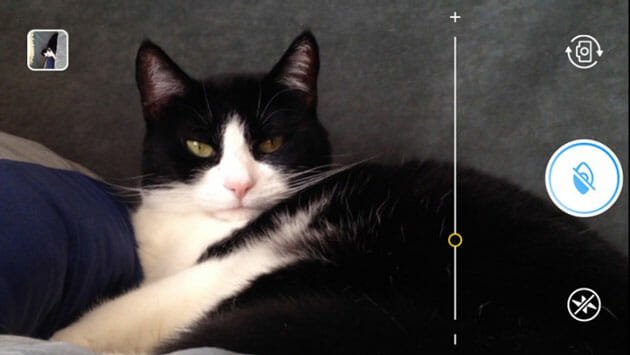
After setting up a password, you can capture images right away. This is the core feature of Hidely. The main interesting thing is all the captured photos by Hidely are protected by your password by default. No captured photographs by Hidely are viewable in the gallery. That is how you can protect confidential images.
Private Sharing
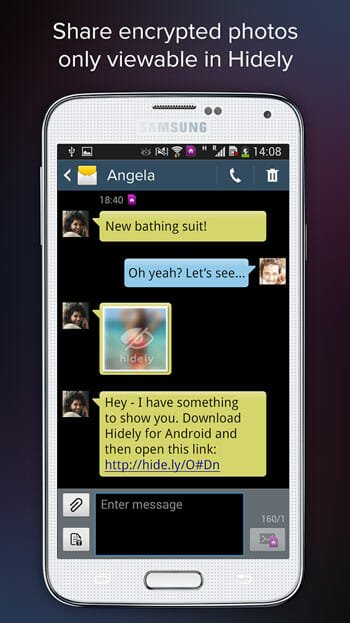
Most of the people capture images for sharing with friends, relatives etc. Hidely offers such a feature that will aid you to share your favorite images with anybody, who has Hidely on his/her mobile. To share any image, just open the image and head over to the share button. Your recipient would get a link something like the following picture;
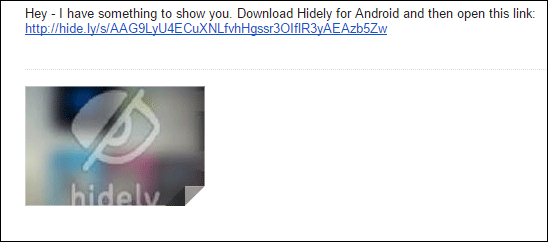
He/she has to install Hidely on mobile and know the password to open that picture.
Drawback
Hidely doesn’t offer any effect while capturing photos. You may sometime need to add some effects. But, you cannot do so with Hidely. On the other hand, you cannot record videos using Hidely. One more drawback is anybody can clear all the data from Apps section of your mobile (on Android).

